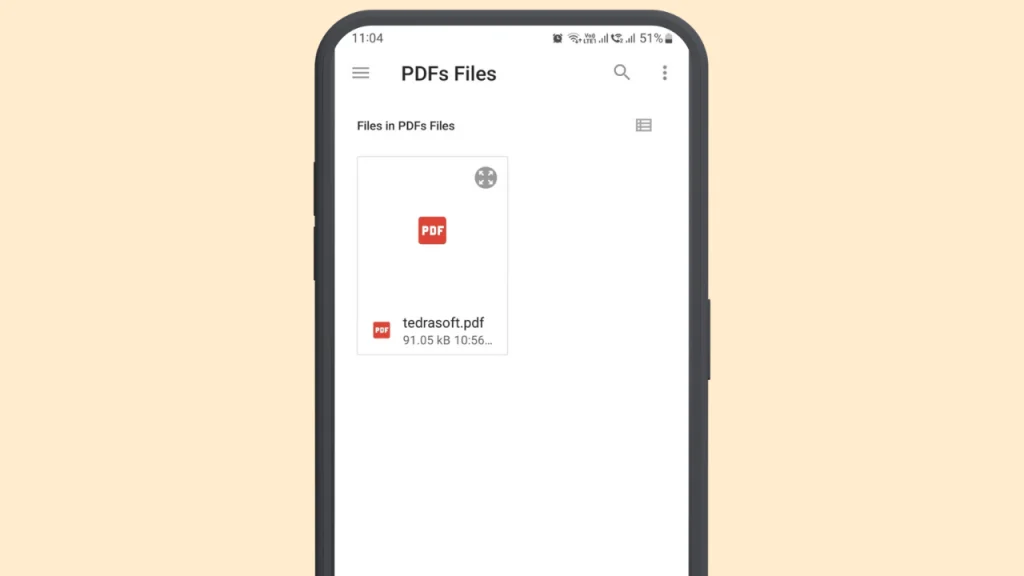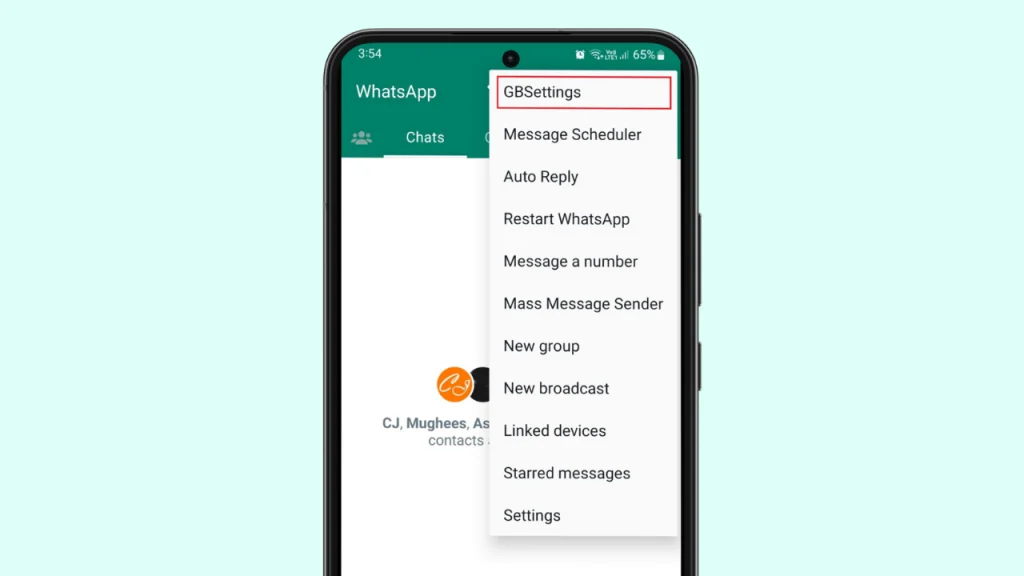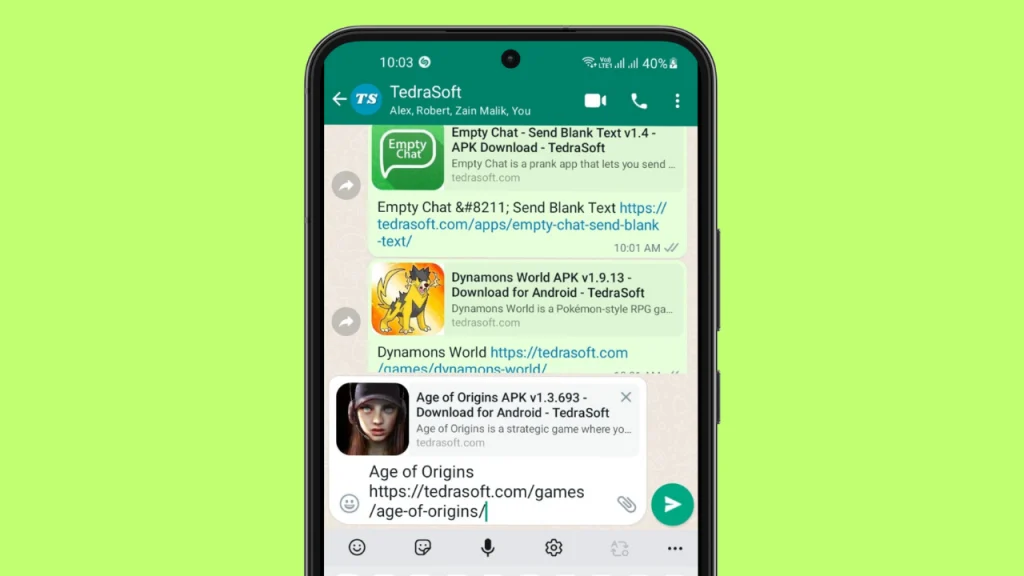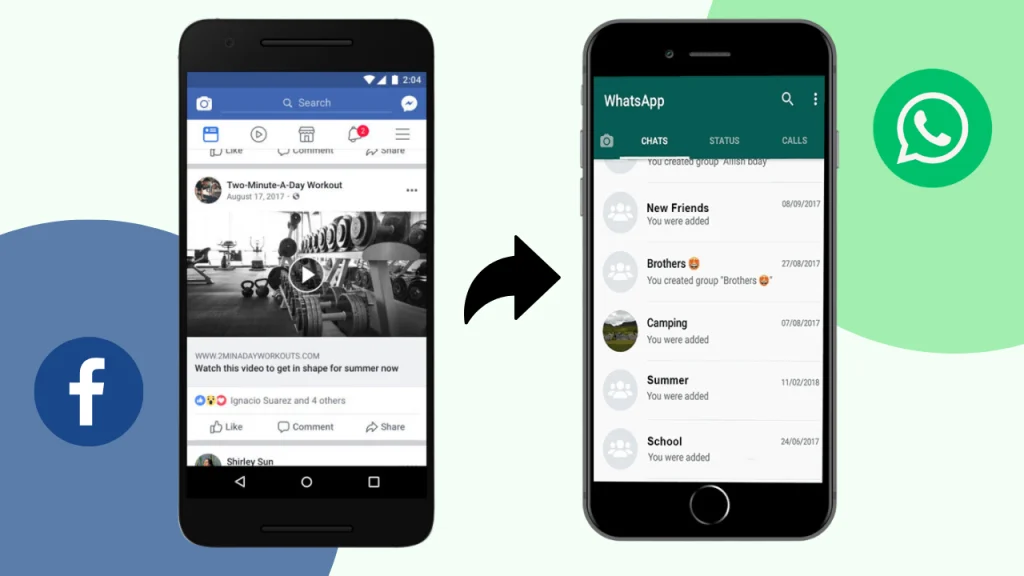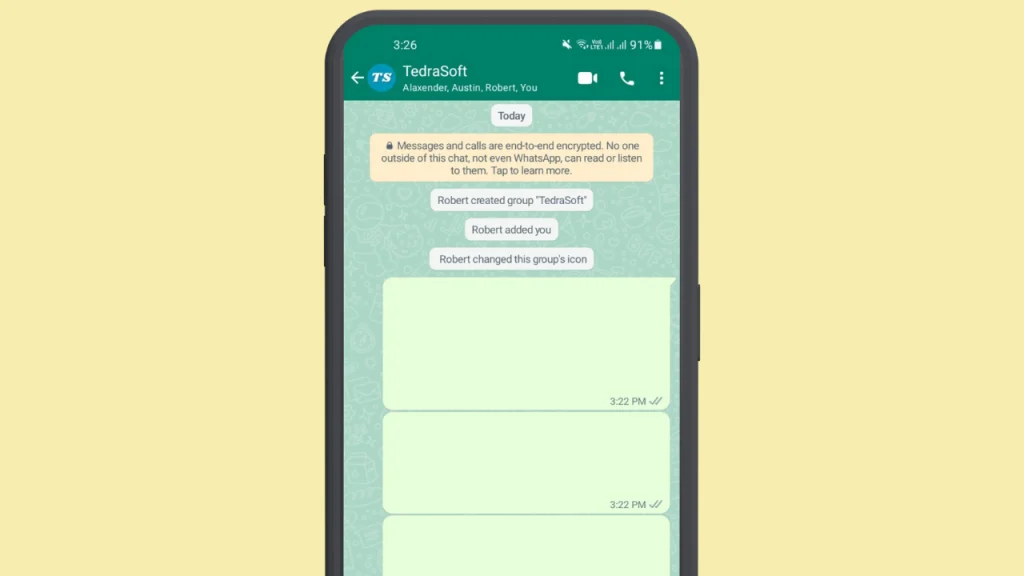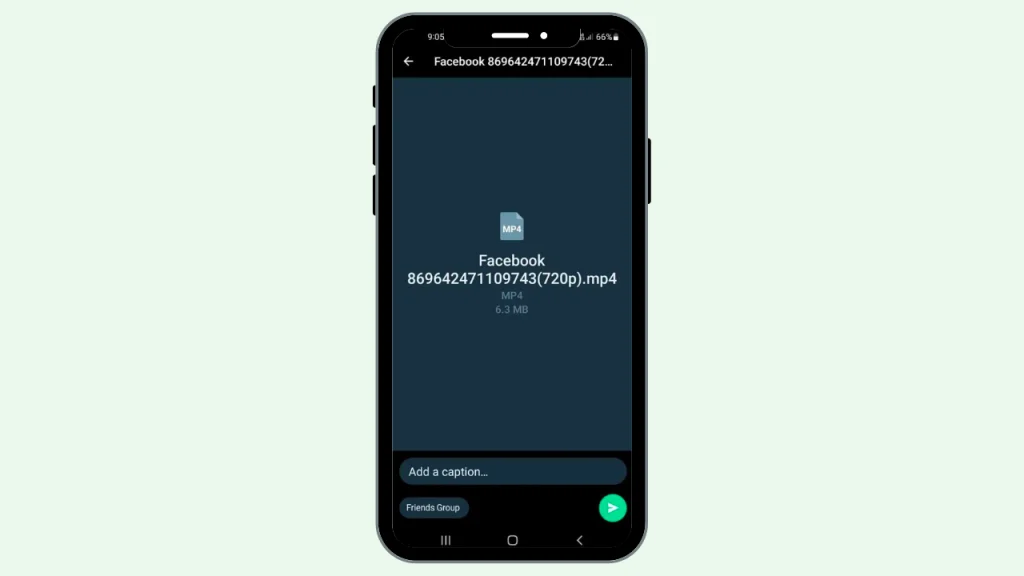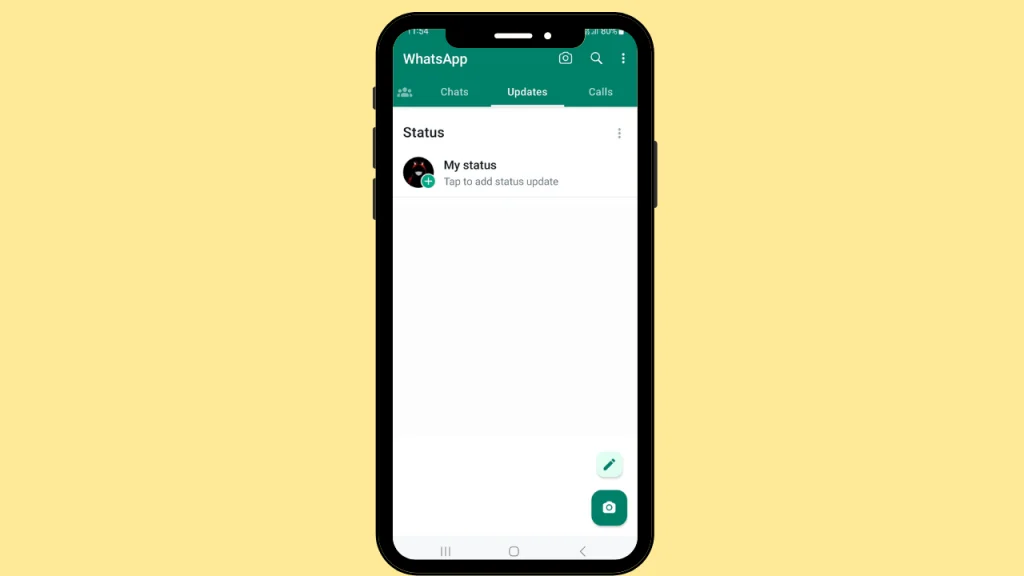
You might have missed many WhatsApp statuses of your friends that get deleted before you had a chance to see them. In your busy life, it’s okay to miss others WhatsApp status. But what if you want to see them even after they got deleted?
In this guide, we are going to provide you with two easy ways that will help you see the deleted status of your contacts in WhatsApp. Let’s dive into this guide and never miss any status of your friends on WhatsApp from now on.
Methods to See Deleted Status in WhatsApp
WhatsApp is one of the most used apps for communication which is liked by due to its amazing features. It gives you the ability to upload a video as your WhatsApp status disappears after 24 hours. Through this feature, you can share your feelings and emotions as well as update others in your contacts list about yourself.
By any chance, if you have missed the status of your favorite person and you want to view it then here we have two solutions for this problem.
- Using WhatsApp Mods
- Using Third-Party Apps
Using WhatsApp Mods
WhatsApp mods are modified version of official WhatsApp that comes with many extraordinary features. These apps let you view the statuses of your WhatsApp contacts even if they got deleted before 24 hours. Here we are using GB WhatsApp to solve this query:
Step 1: Get GB WhatsApp on your phone and open it.
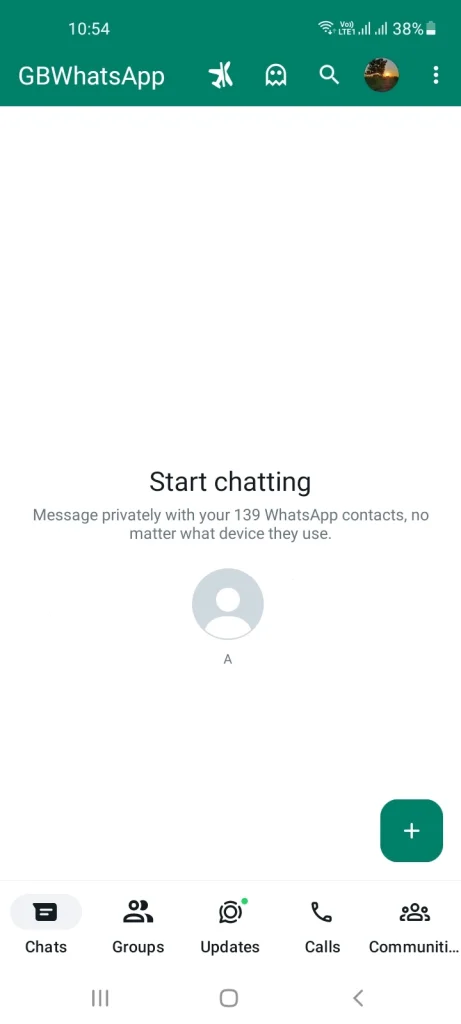
Step 2: Tap on the + icon from the home screen and then go to the Privacy and Security settings.

Step 3: You will need to enable Anti Delete Status from the Status option.
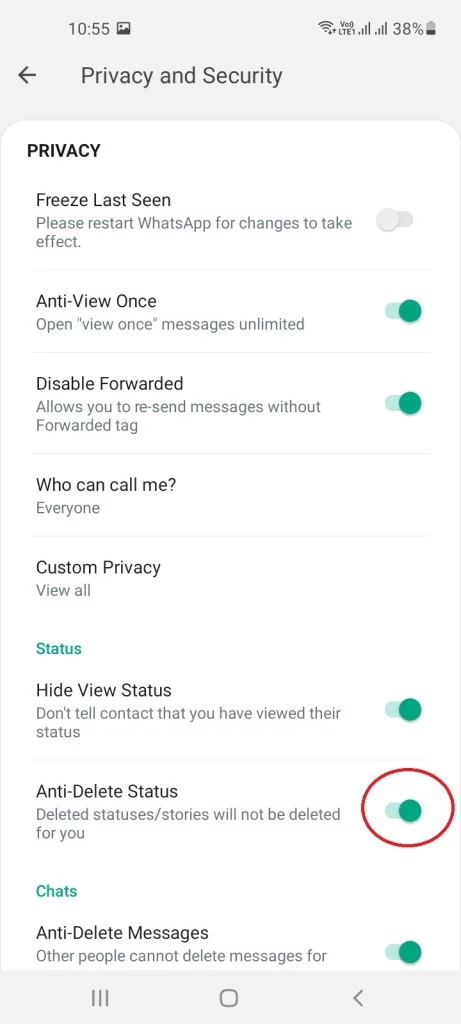
Step 4: After enabling this feature, go to the status section and you will get to see all the deleted statuses of your contacts.

Using Third-Party Apps
There are a lot of third-party apps created to view deleted WhatsApp statuses. Here we are discussing the two most used apps that can be downloaded from here.
- WhatsDelete
- WAMR – Recover Deleted Messages
WhatsDelete
WhatsDelete is a third-party app that was developed to provide its users with the ability to view the deleted status of their WhatsApp contacts.
You will need to get this app on your phone and provide the necessary permissions to properly function the app.
WAMR – Recover Deleted Messages
WAMR is an amazing one that not only provides you with the ability to recover deleted messages but you can also get to see the deleted WhatsApp statuses of your contacts.
You will have to install it on your phone and use the status-saver feature of this app. In this way, the status will be visible to you for 24 hours. You can save the status if you want to by clicking on the download button.
Conclusion
Now you won’t have a chance to miss any single status of your WhatsApp contacts. The methods provided here will give you the ability to view the deleted WhatsApp statuses of your friends without asking them. What do you think of the methods described here? Let us know your thoughts on this guide in the comment section.