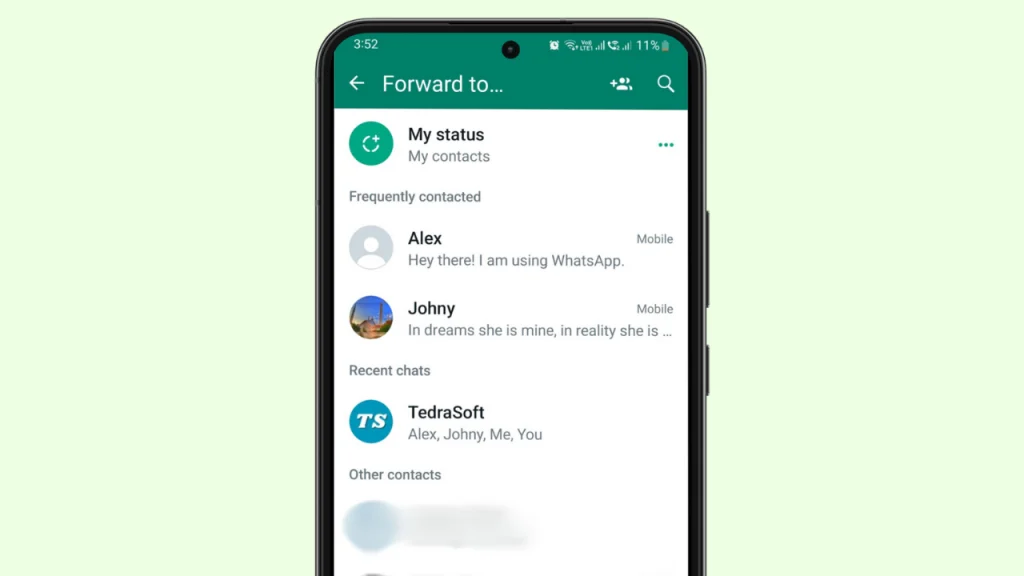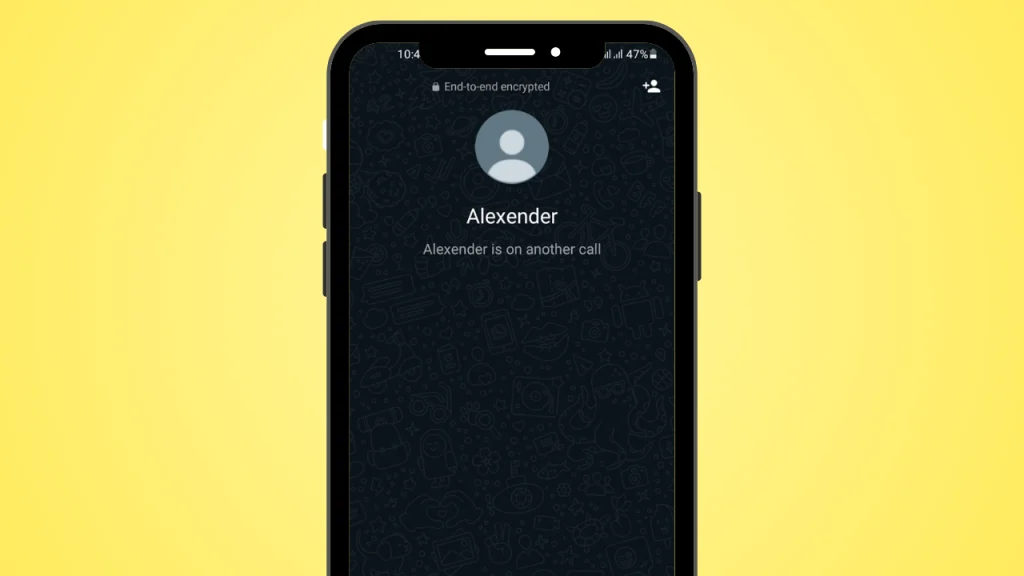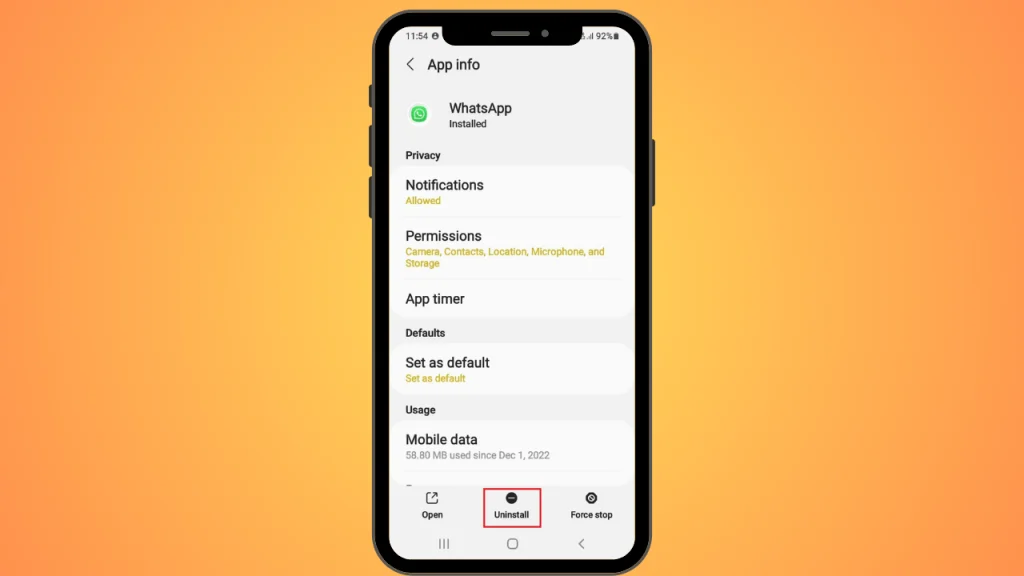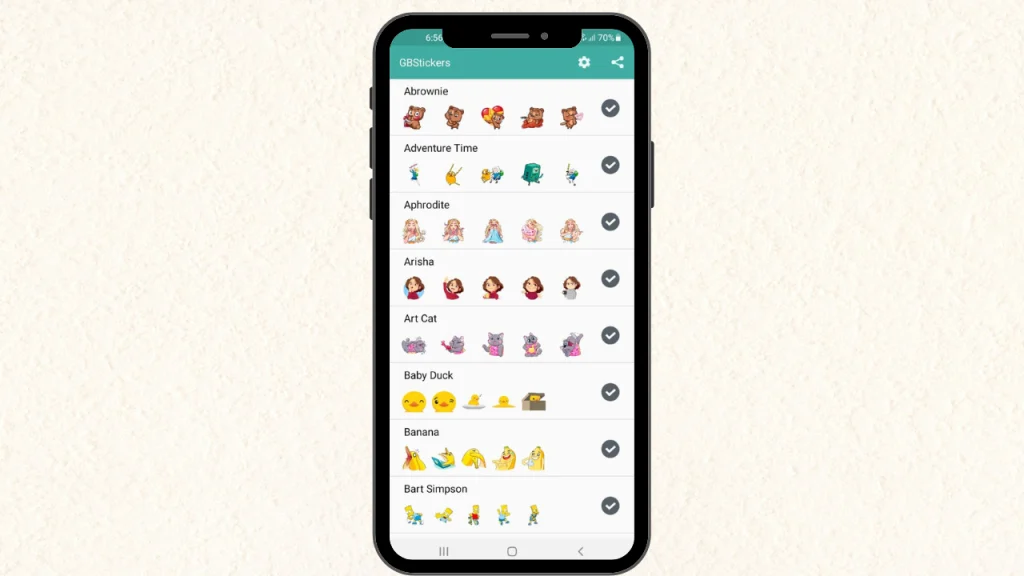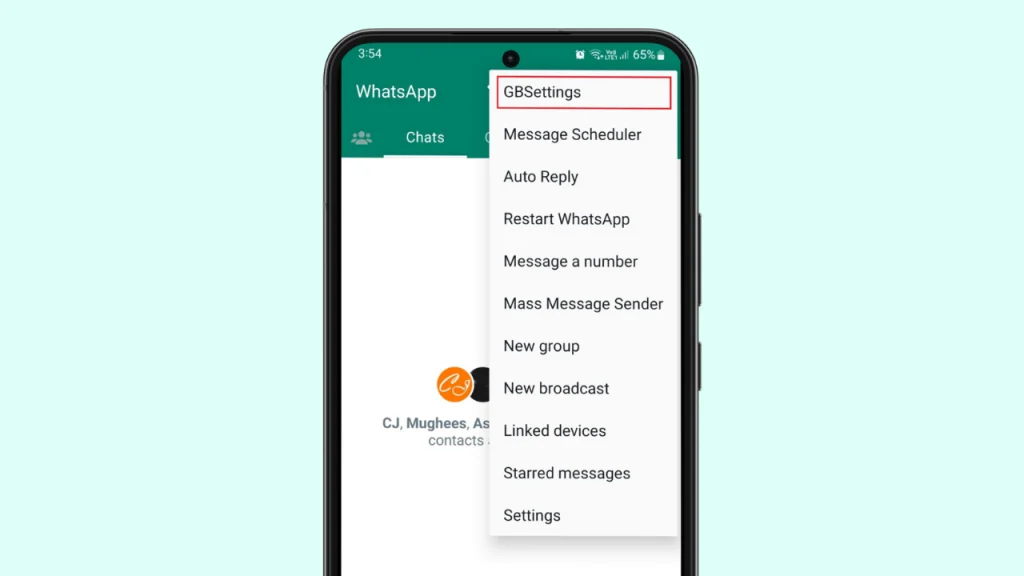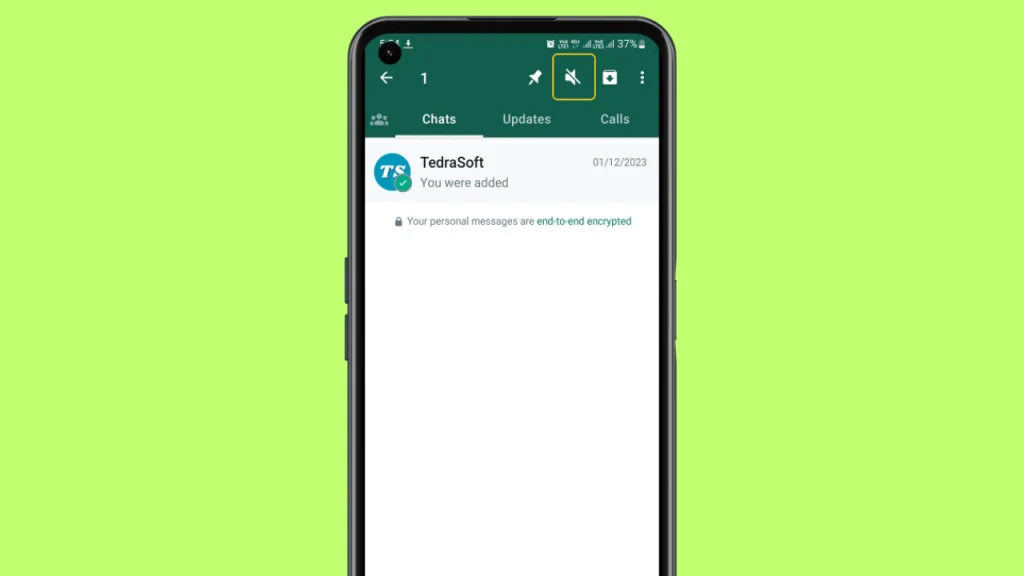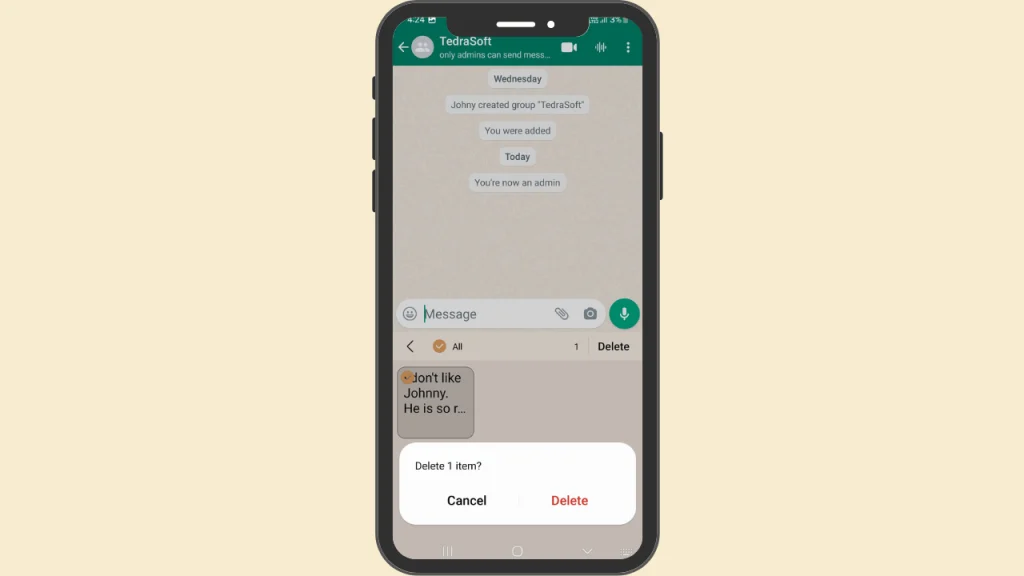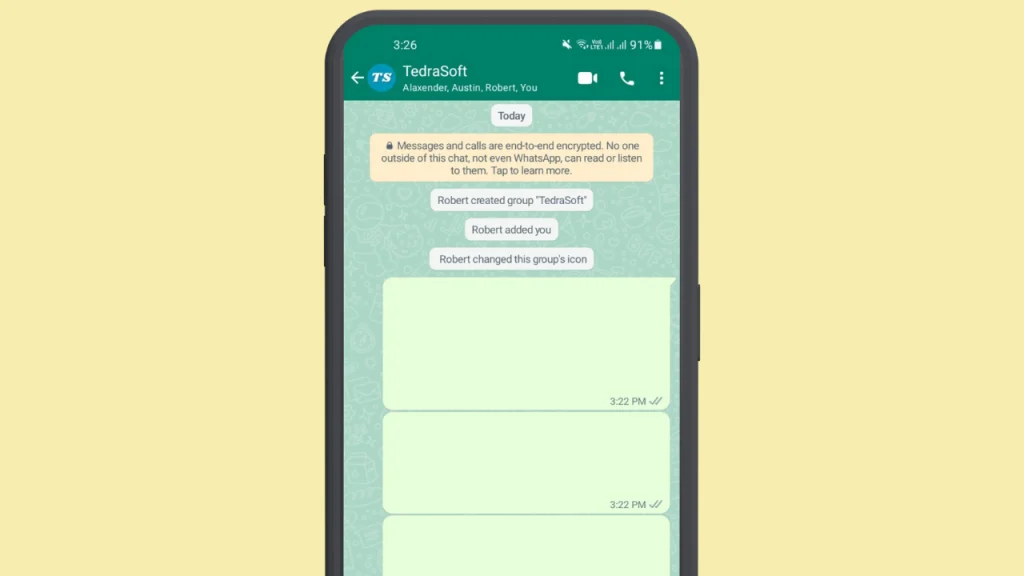
Have you ever thought of pulling a prank on your friends by sending them a blank message on WhatsApp? I’m sure you must have wondered how to perform this trick but you failed that’s why you are here.
In this guide, we have described some ways that will help you understand how this works. Let’s explore these ways and surprise your friends with this trick.
Ways to Send Blank Message on WhatsApp
WhatsApp Messenger does not let you send a black message to your friends directly through the app. However, there are some ways or tricks that you can follow to send an empty or blank message and surprise your friends.
- Using Blank Character
- Using Third-Party Apps
Using Blank Character
The following is the procedure for sending an empty message on WhatsApp using the blank character.
>>> <<<
Step 1: Copy the Characters
Here we have provided you with the Characters. You will need to copy the given characters from above
Step 2: Select the Required Contact
Open the app select the contacts to whom you want to send a blank text and paste it.
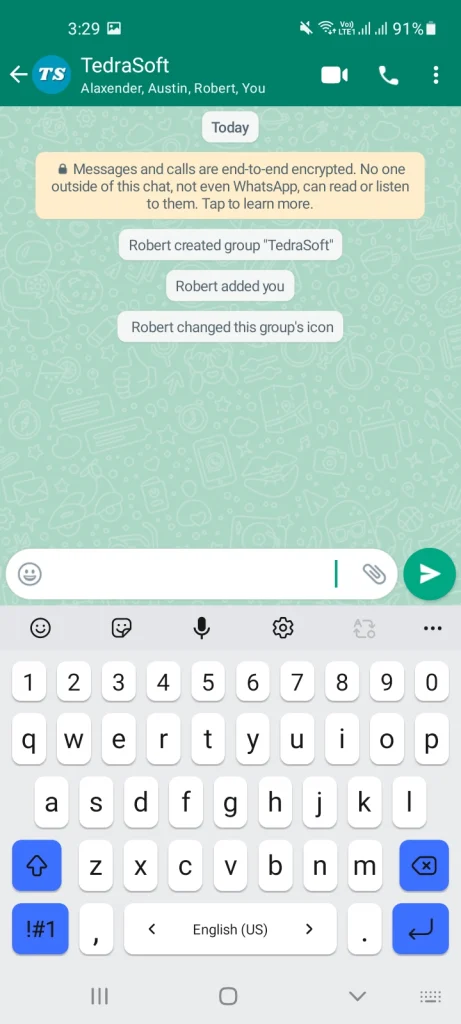
Step 3: Remove Arrows
You will have to remove the arrows and you will be left with a space.
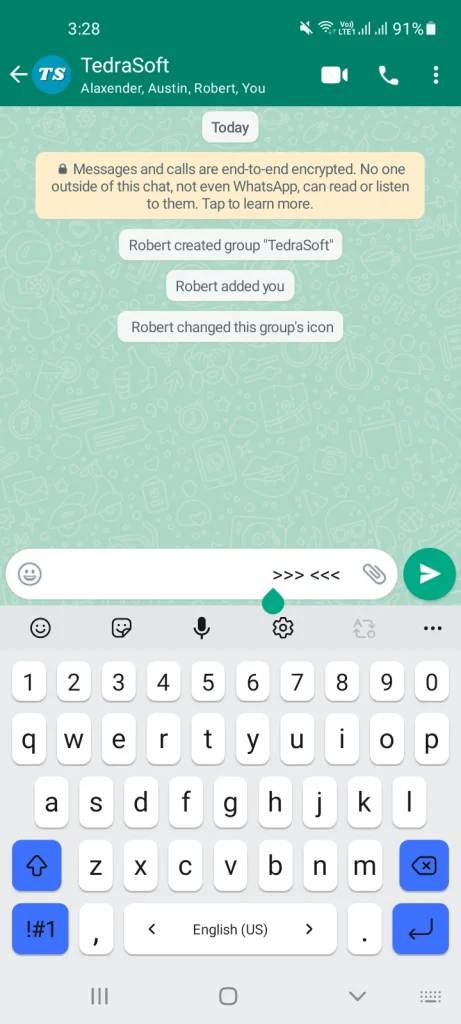
Step 4: Send the Message
After this, you will need to tap on the send option and your message will be sent to your friends with a space.

Using Third-Party Apps
Many third-party apps provide you with the ability to send a blank message to your friends on WhatsApp. Here we have mentioned two popular apps that you can use for this purpose.
- EmptyChat
- Empty – no word for WA
EmptyChat
You can easily pull a fun prank by sending them an empty message with the help of the EmptyChat app. All you need is to tap on the Empty Text option and select the required WhatsApp contact to send a blank WhatsApp message.
Empty – No Word For WA
There is another app named Empty – No Word for WA that allows you to send WhatsApp messages with space. You just need to open the app, select the blank characters, and hit the send button. After this, you will be shown your WhatsApp contacts which you can choose with your own choice.
Conclusion
If you want to get someone’s attention on WhatsApp you can send them an empty message and surprise them. Now you must have understood how to do it. So what do you think about having a little fun? Let us know your thoughts about sending a blank text in the comment section.