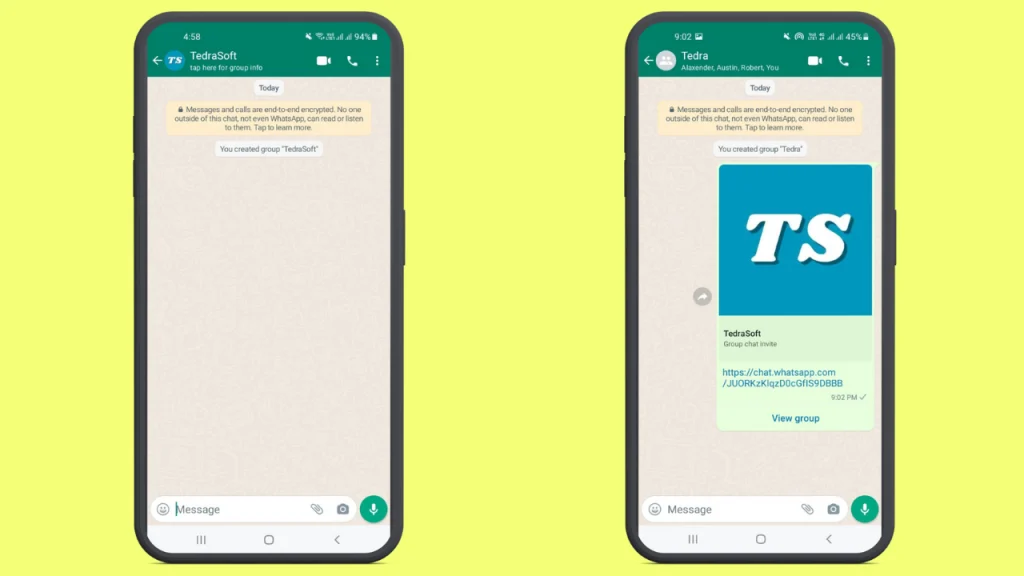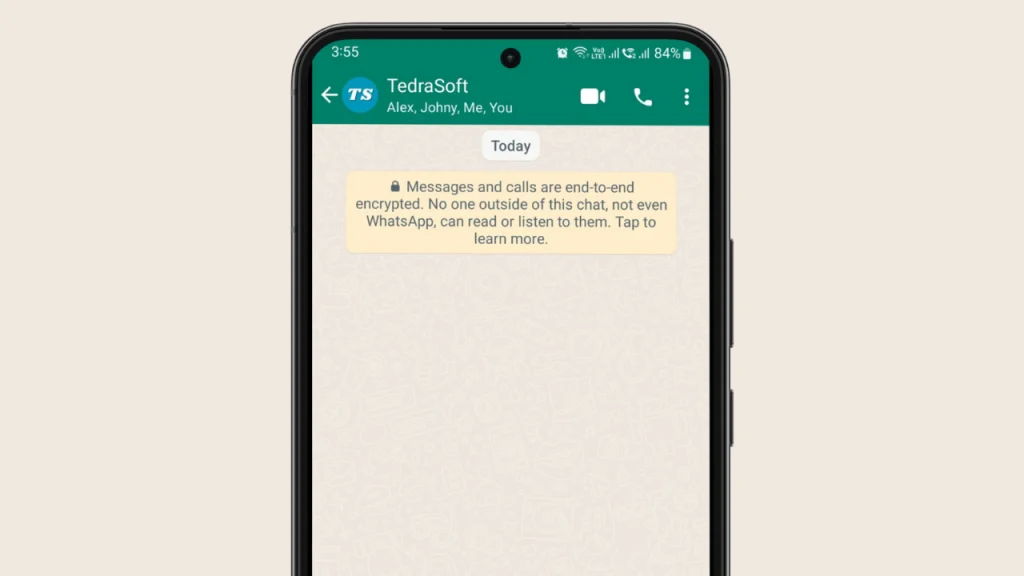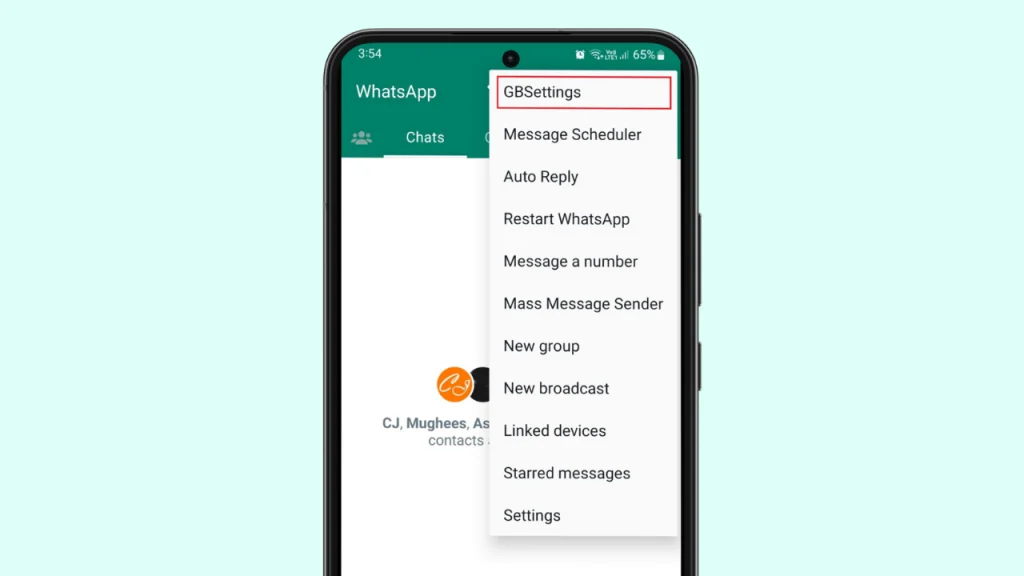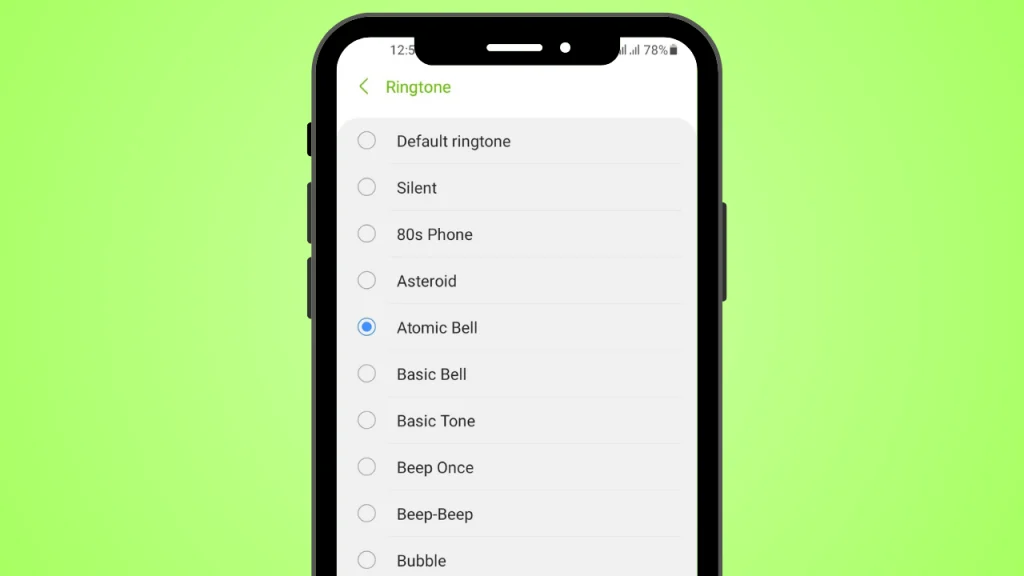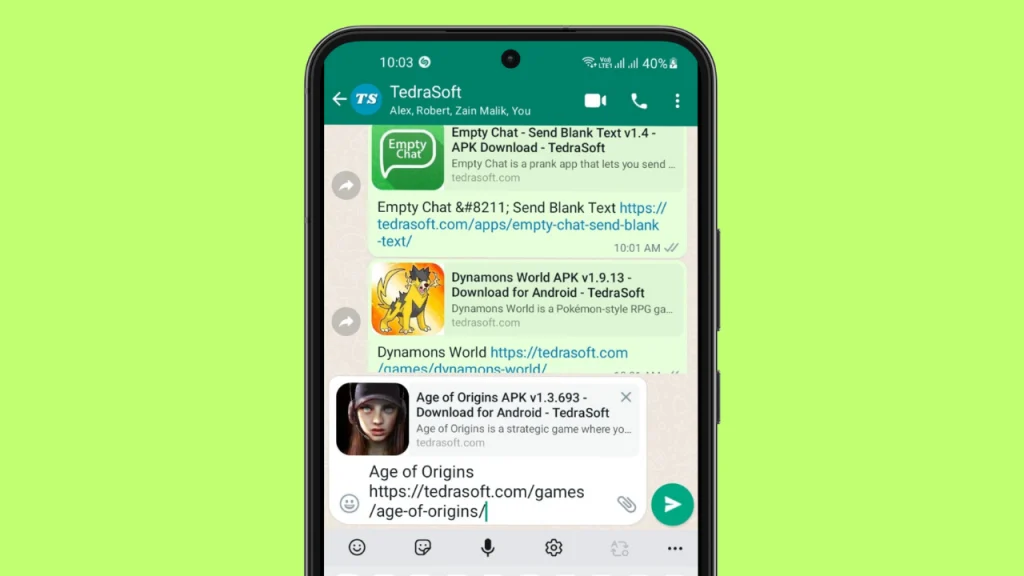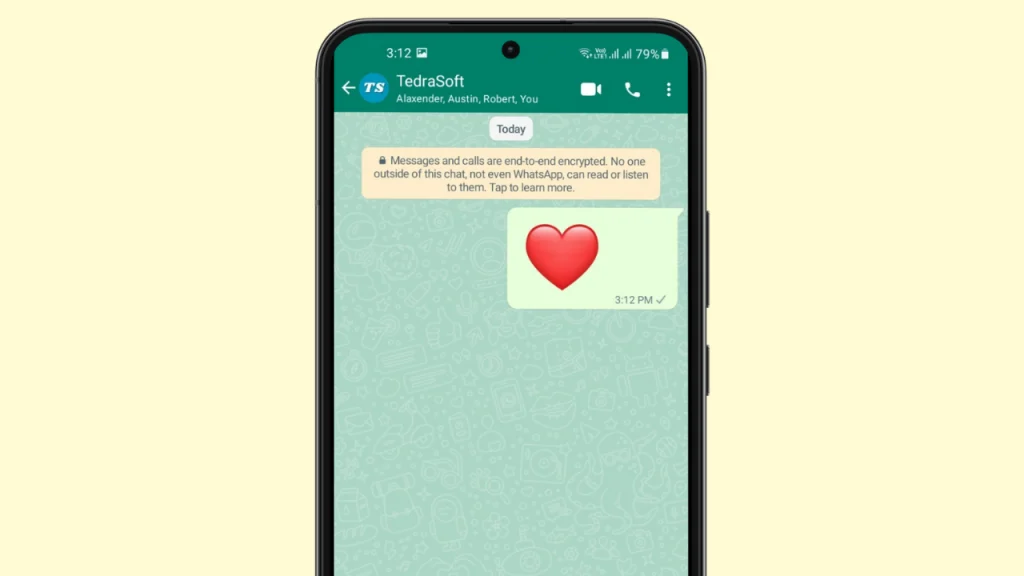
You might have seen a big heart in your WhatsApp chats and wondered how to send it to others. In WhatsApp chatting, the use of emojis is very frequent between friends. One of the most special emojis is the big heart that makes your chats more loving.
However, some people still do not know about the existence of this feature. That’s why we are here with this guide! Through this guide, you will be able to easily send an animated heart to your friends on WhatsApp.
What Does Big Heart Means in WhatsApp?
Emojis are generally used to express your feelings for someone. It is very common to get a big heart on WhatsApp while chatting. The red heart on WhatsApp usually means love and lets you convey your emotions.
Sending a red heart without any text makes your emoji appear animated and larger which helps you in making your message impactful to others.
Step-by-Step Guide to Send a Big Heart Emoji on WhatsApp
The method for sending a big heart emoji on WhatsApp is the same on Android phones as well as iPhones. It does not involve any third-party app that’s why you can easily perform this method on your phone.
So let’s get to the procedure of sending the big animated heart with the following steps:
Step 1: Select the Required Chat
Open the desired chat to whom you want to send emojis as a WhatsApp message on your phone and tap on the emoji icon.
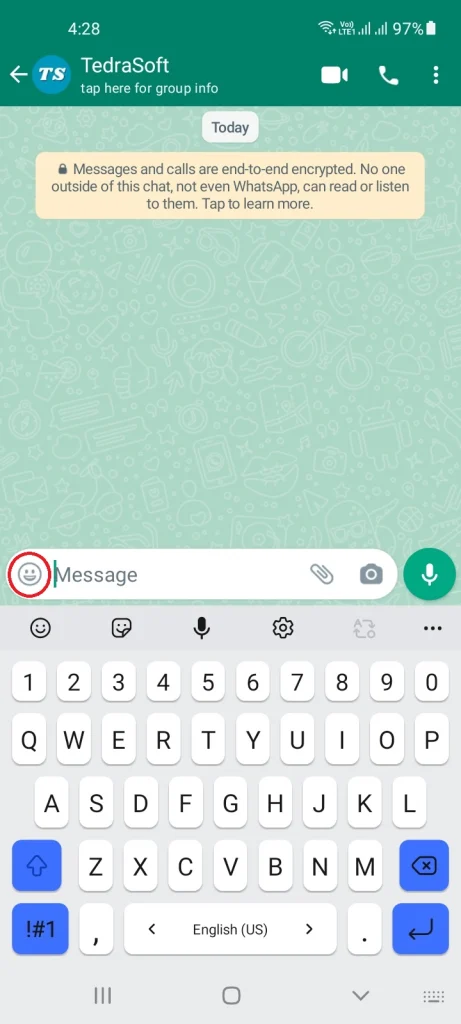
Step 2: Find Red Heart Emoji
You will be provided with various emojis. You will need to find the red heart emoji which you want to send in your chats.

Step 3: Send the Emoji
Tap the red heart icon and click on the send button.
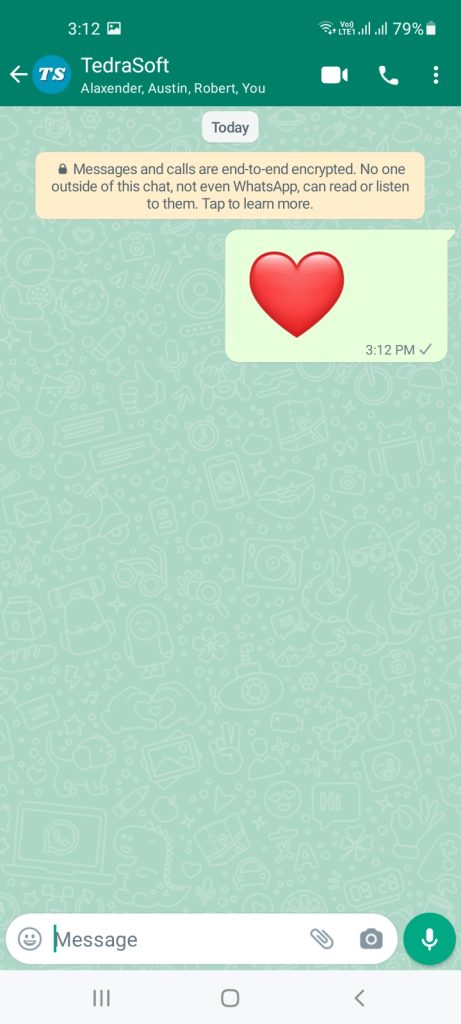
In this way, you can get a big animated heart while sending a message.
Conclusion
You can easily send big heart emojis to your WhatsApp contacts without using any third-party apps. We made sure to help you understand this guide with the simplest procedure here. Do let us know your thoughts about this guide in the comment section.