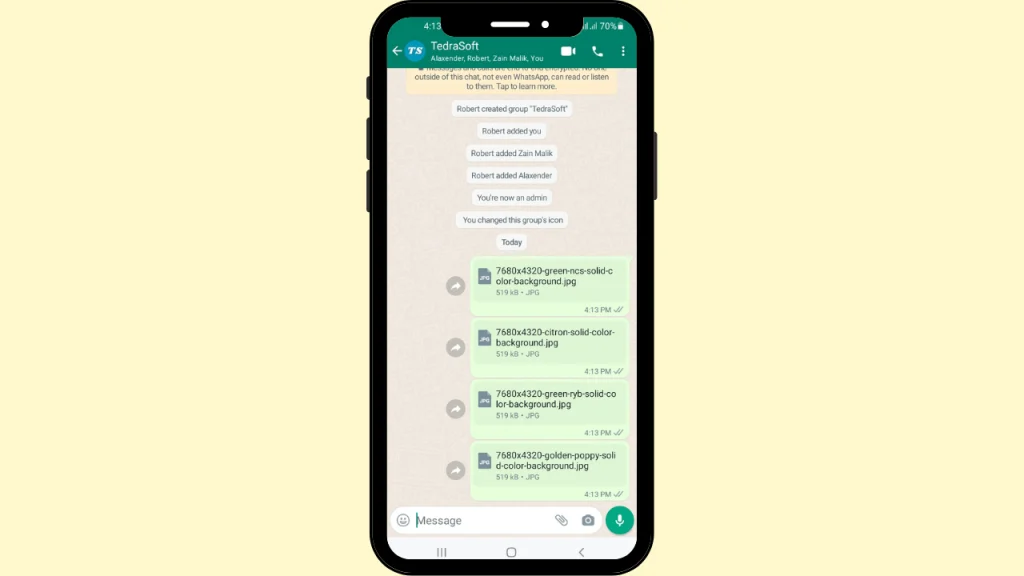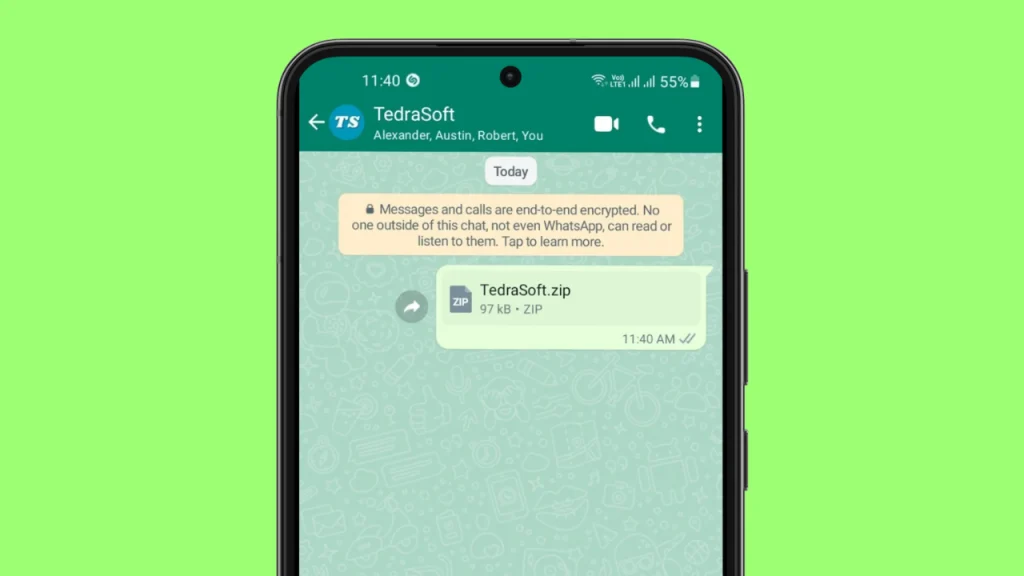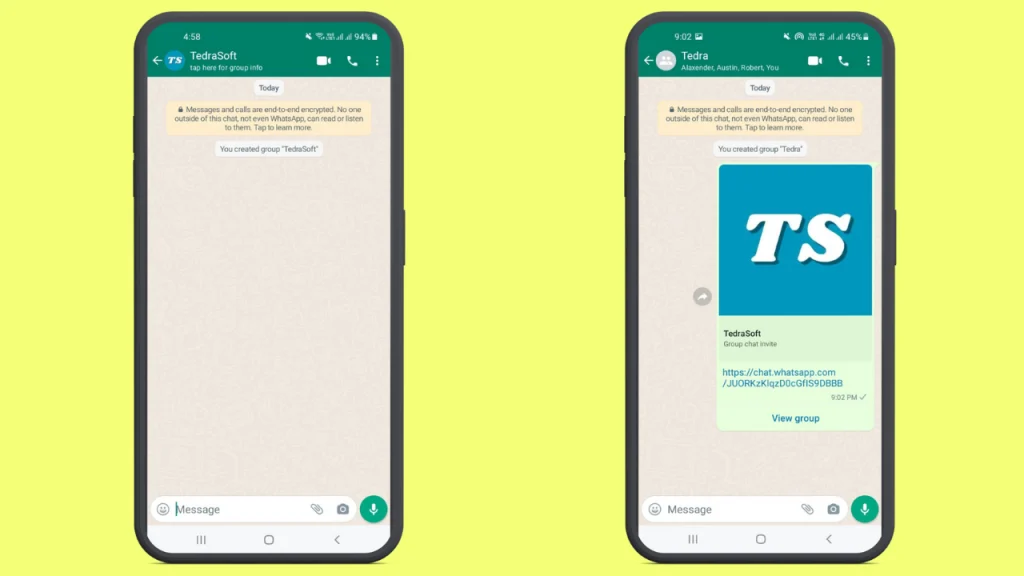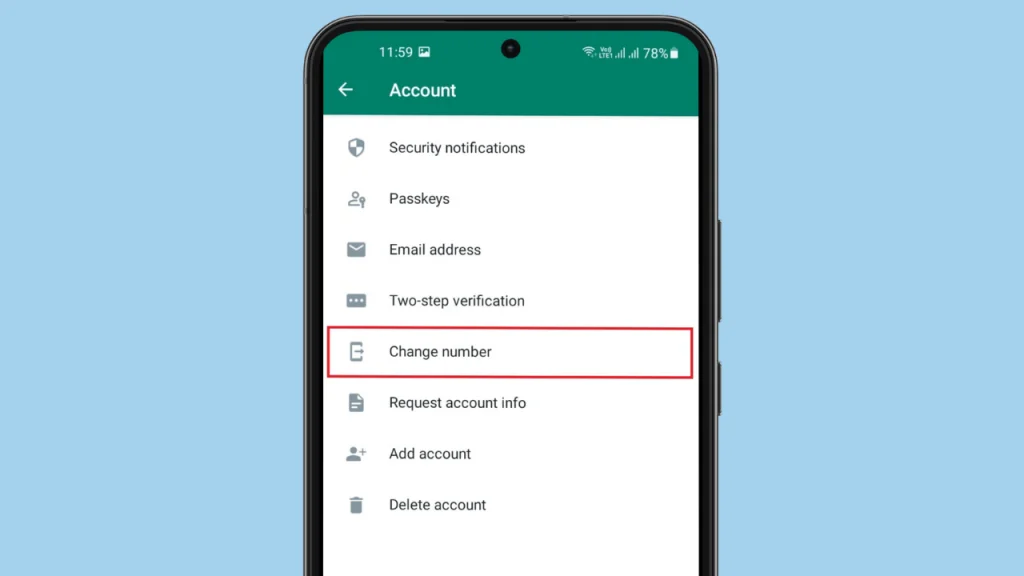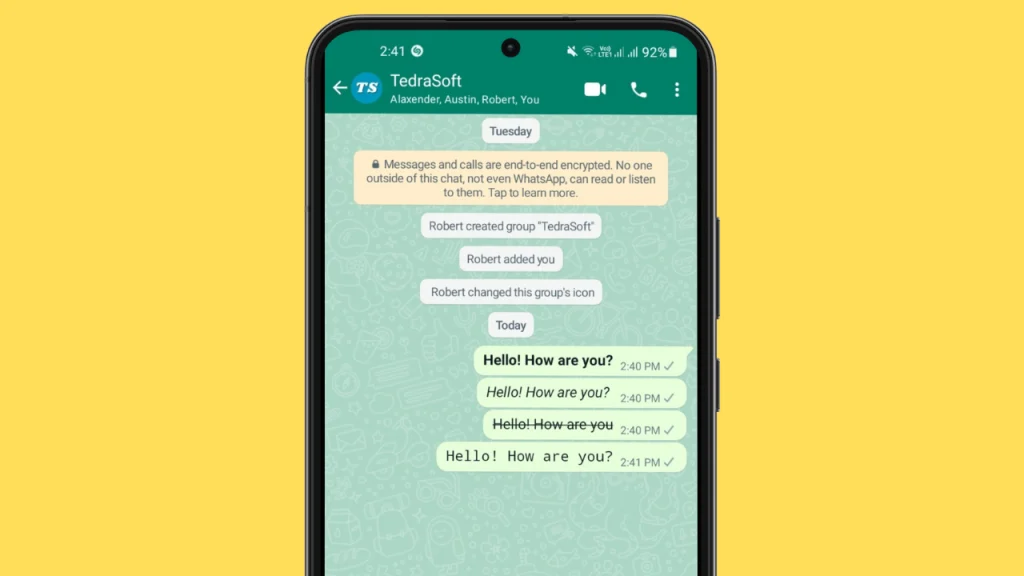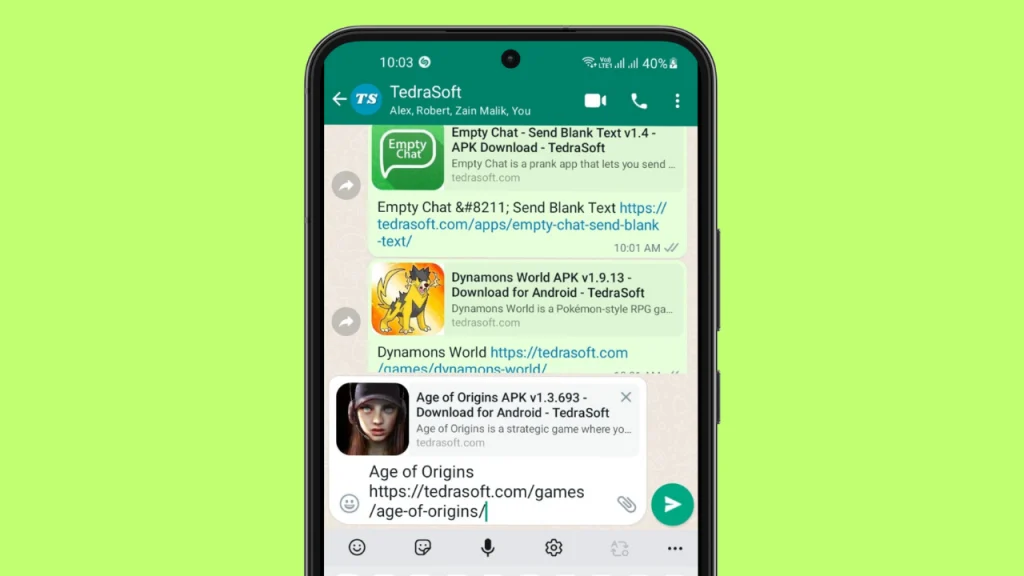
Do you want your friend to use the same app that you find useful or play the same game that you find interesting? This seems so much fun when you know your friends have the same apps and games as yours. If you want others to have the same applications, then this guide will help you in sharing apps and games on WhatsApp.
Steps to Share Apps and Games on WhatsApp
Sharing apps and games from third-party sources is very easy and can be achieved in seconds. All you have to follow the steps which are given below:
Visit TedraSoft: You will need to visit TedraSoft which is a great app store where you will find unlimited apps and games.
Find the App: Look for the app that you want to send either by searching for its name or manually.
Look for the Share Button and Choose WhatsApp: When you open the page, you will see different social media platforms where you can share the app. You will need to select WhatsApp among others.
Select the Required WhatsApp Contact: After clicking on WhatsApp, your WhatsApp screen will be opened and you will need to select the required chat to whom you want to send the app.
Send the Link: Tap on the green send button and the required app will be sent as a link.
Conclusion
Sharing apps and games on WhatsApp can now easily be done whether the app is on your device or not. All you need is to visit TedraSoft and select the required app for sharing. Tell us what are your thoughts on this guide in the comment section below.