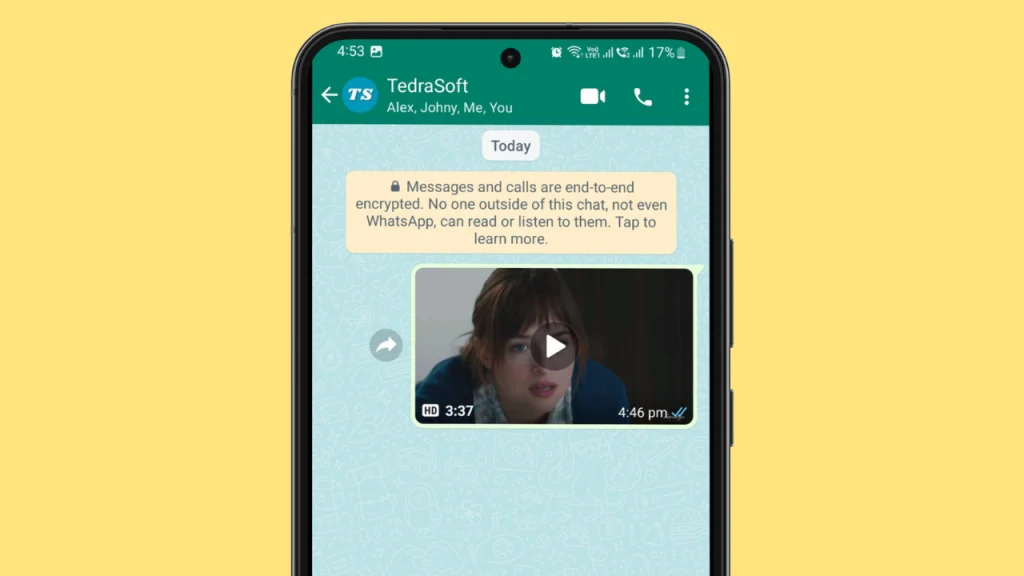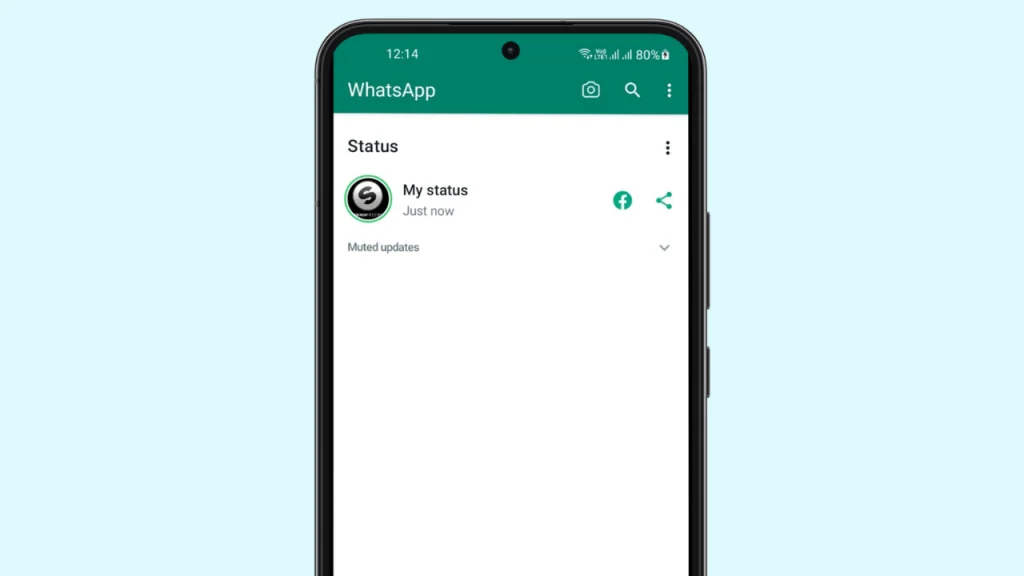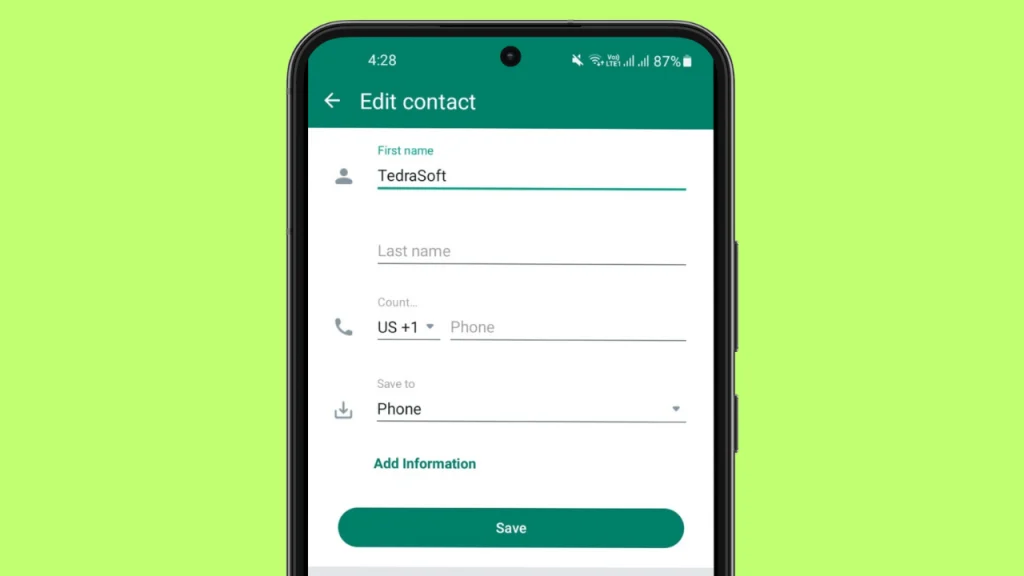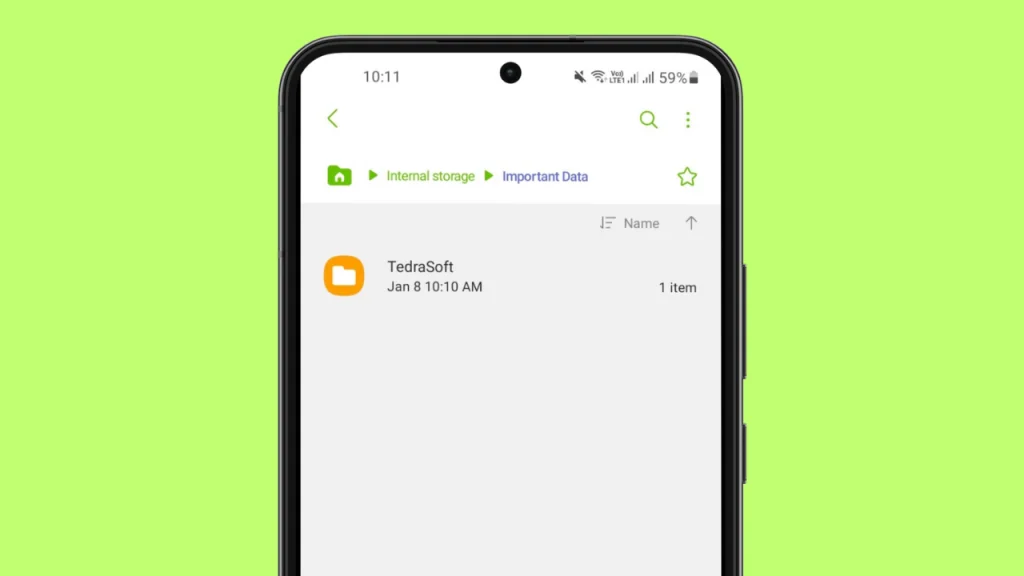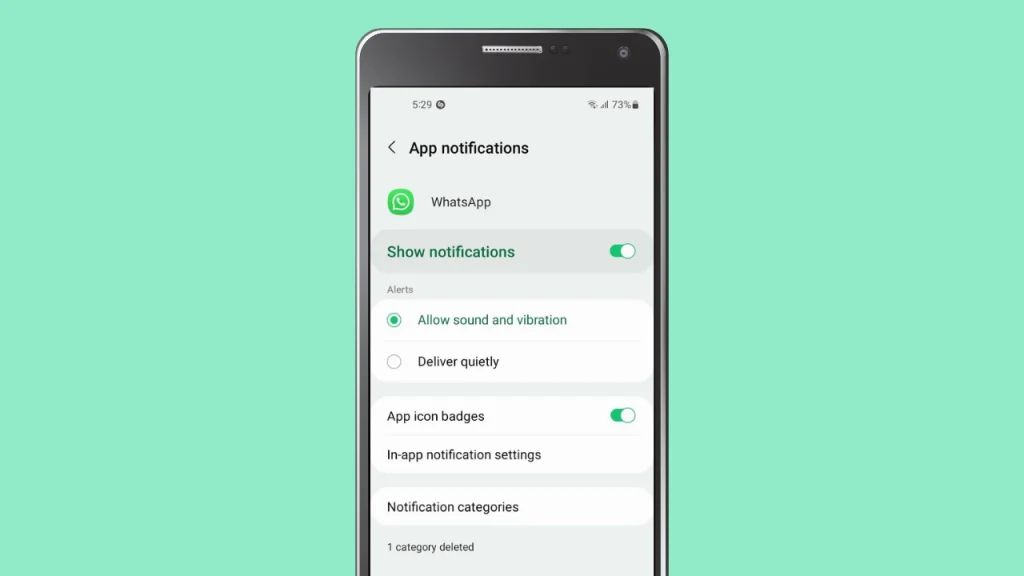
WhatsApp is a great source of instant communication. However, what happens if you start to miss WhatsApp notifications? You may also miss many important messages if this is the case.
We’re here to provide you with a helpful guide on how to unblock your WhatsApp notifications, ensuring you stay connected and don’t miss important messages.
Step-by-Step Guide to Unblock WhatsApp Notifications
The WhatsApp notification option is the main thing that lets you know about getting a WhatsApp message. If your WhatsApp settings do not allow message notifications then you will need to unblock your notifications from the settings.
Let’s understand the procedure to unblock your WhatsApp notifications through the following steps:
Step 1: Navigate to the Settings
Open the settings menu on your mobile whether you are an Android user or an iPhone user.
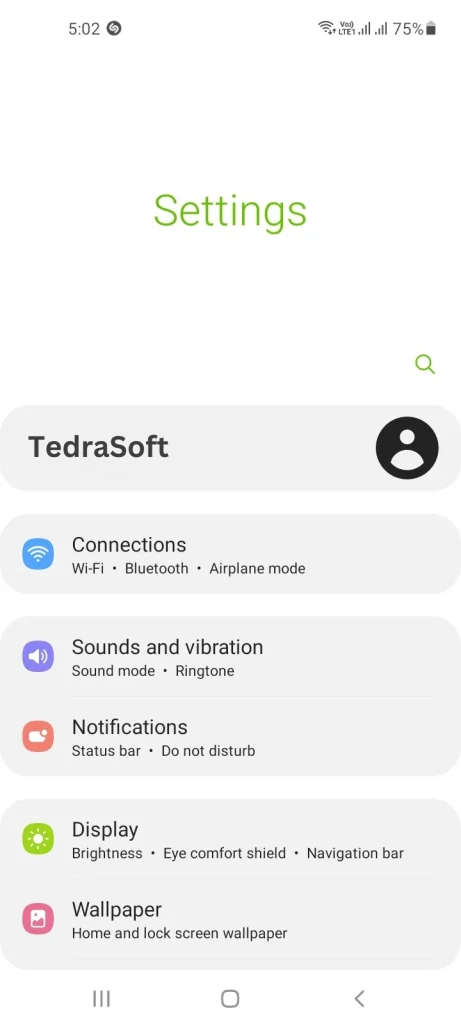
Step 2: Access to the Apps Settings
Find the Apps settings menu and tap on it to open. There you will find all the apps installed on your phone.

Step 3: Tap on WhatsApp
Click on the WhatsApp application and you will see a new page.
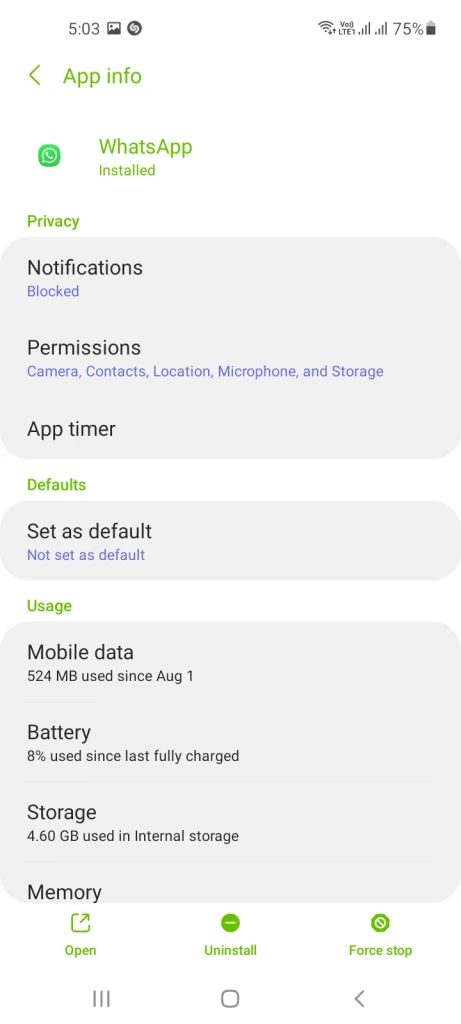
Step 4: Access to the Notifications
From there, you can see Notification settings. You will have to tap on it.
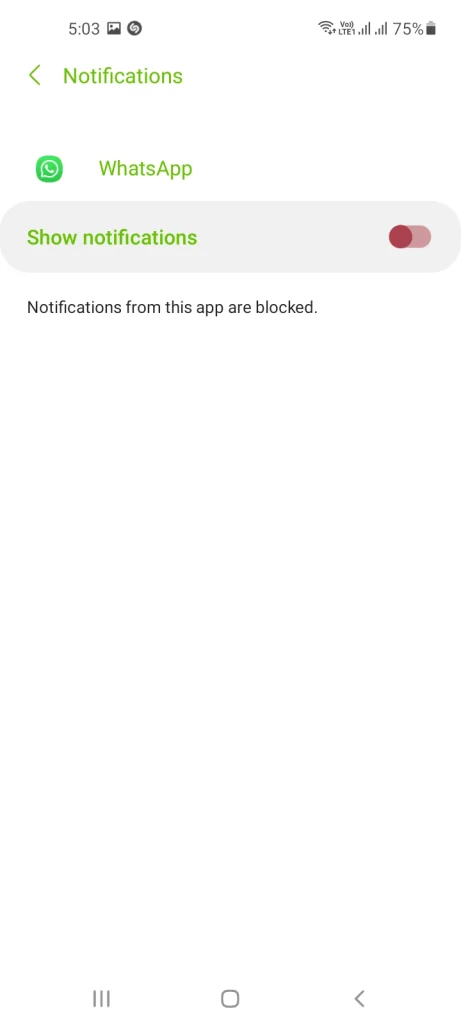
Step 5: Allow Notifications
The Notification settings must have been blocked. You will need to allow it by toggling it on.
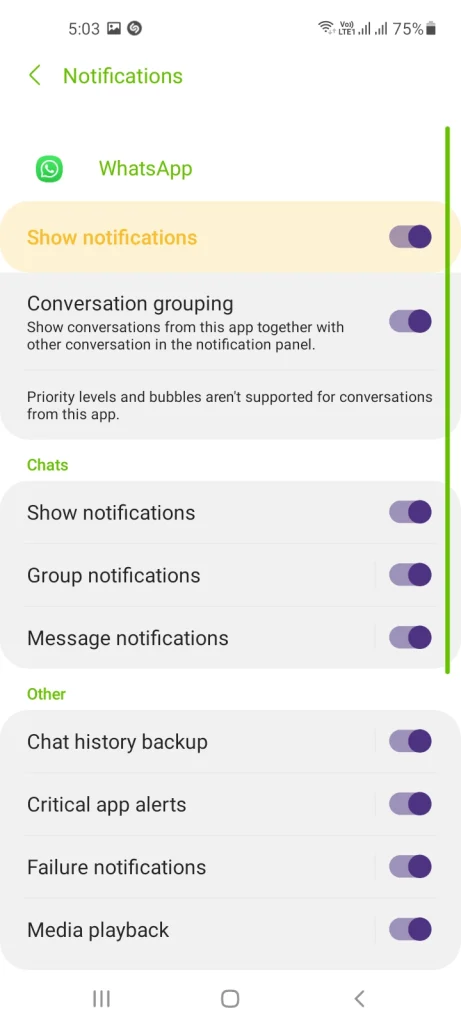
From there you can also find different WhatsApp notifications settings. It’s up to you whether to change those settings or not.
Why I Am Not Getting WhatsApp Notifications?
Make sure Do Not Disturb is turned off or you have allowed WhatsApp notifications in priority mode in your phone’s Settings. Also, check the lock screen option, and all the permissions are granted in your phone’s Settings.
Why does my WhatsApp only receive messages when I open the app?
There can be a few reasons for receiving your WhatsApp messages after opening the app such as your phone is not getting push notifications for WhatsApp or your phone is not always connected to the internet.
Conclusion
You can easily unblock your WhatsApp notifications through your phone’s settings menu. In case you have any queries related to this guide, feel free to contact us in the comment section.