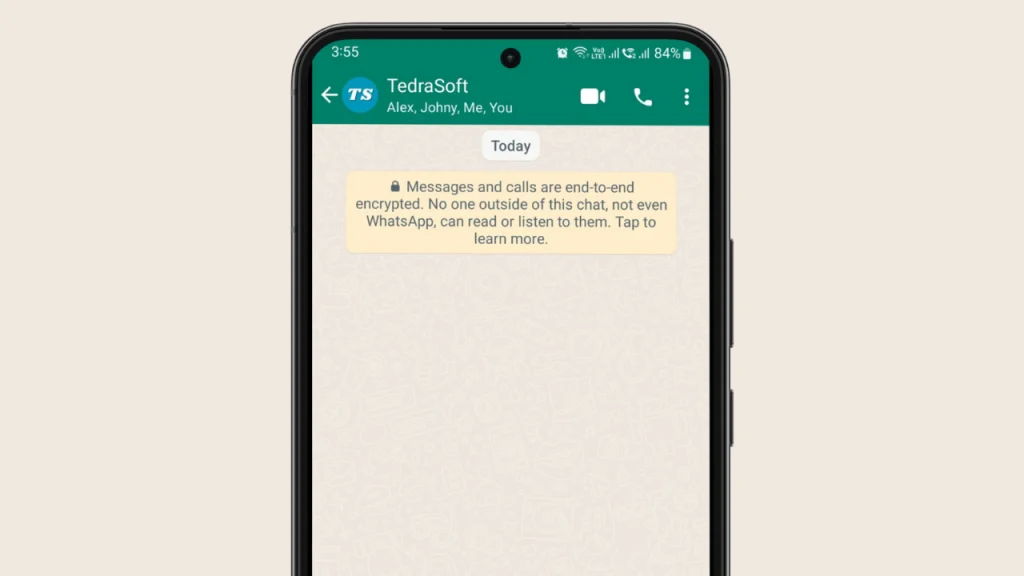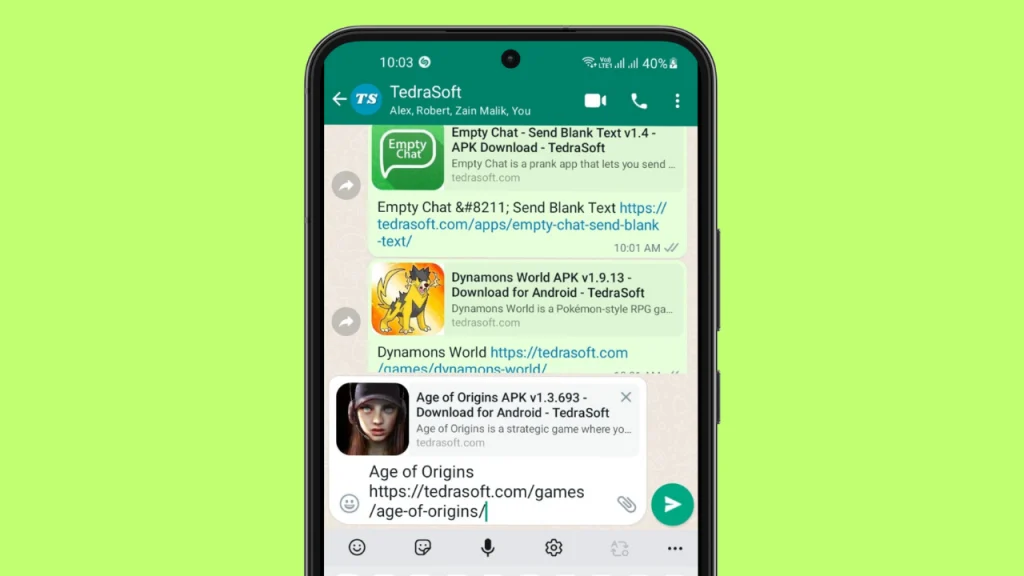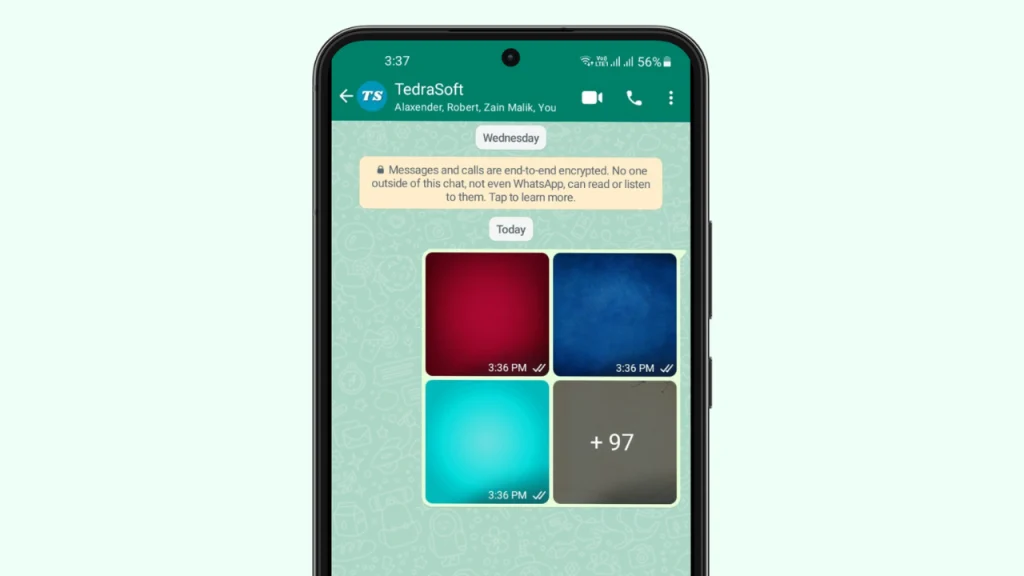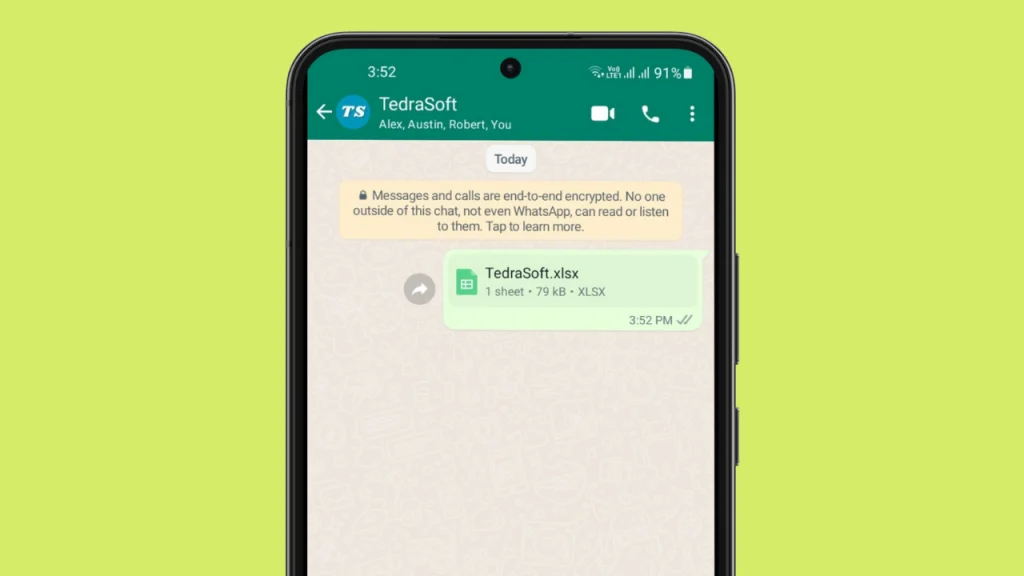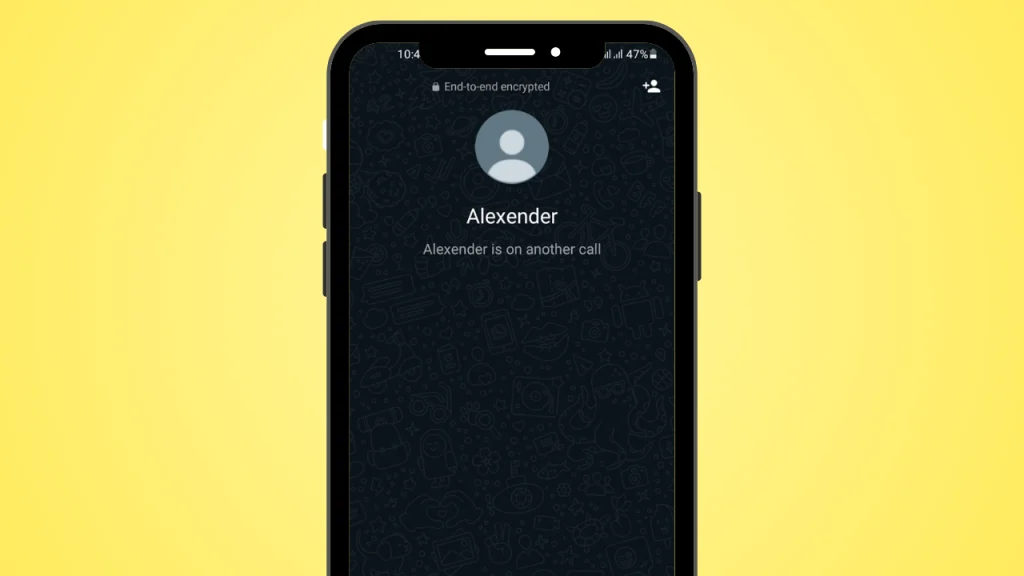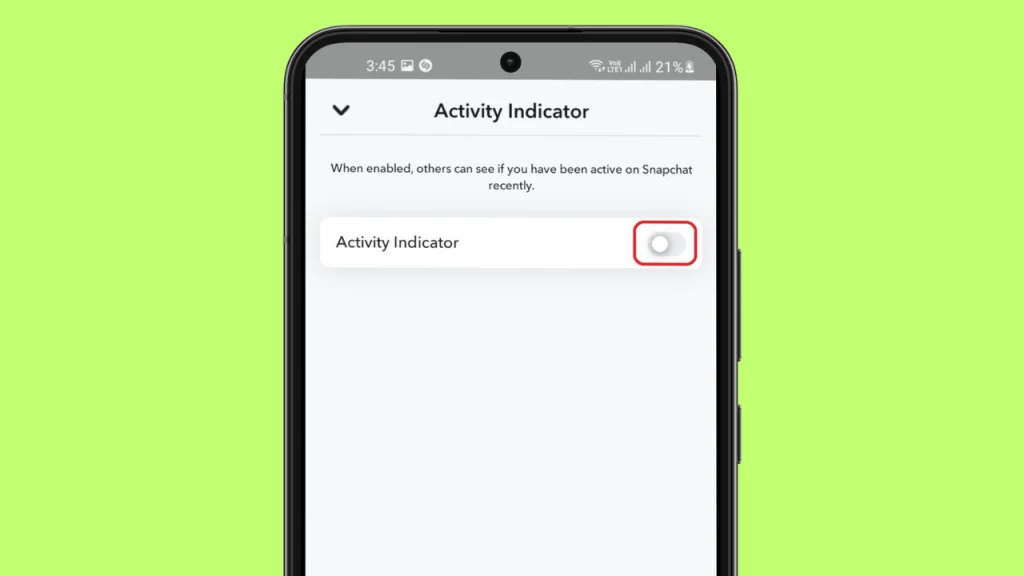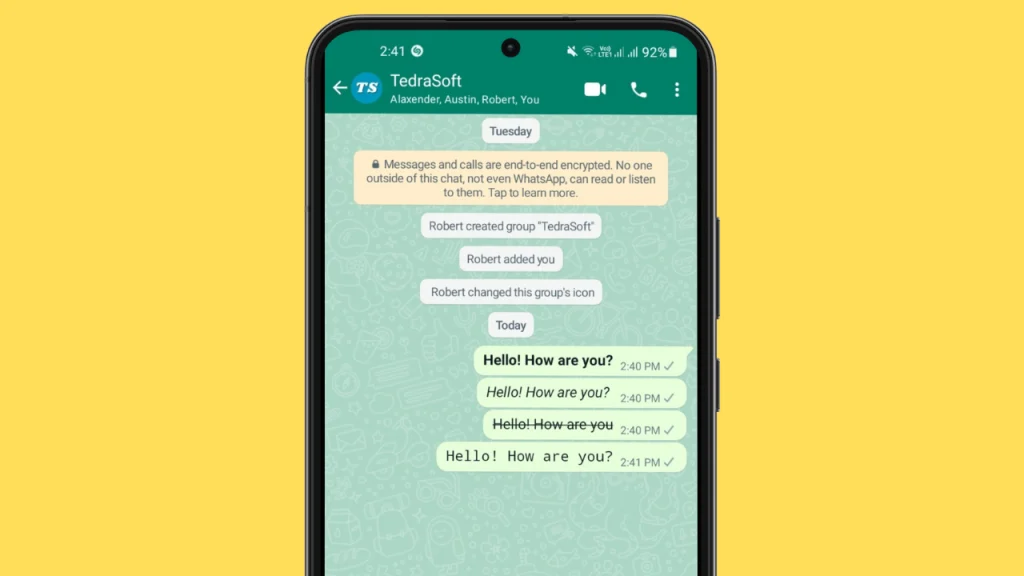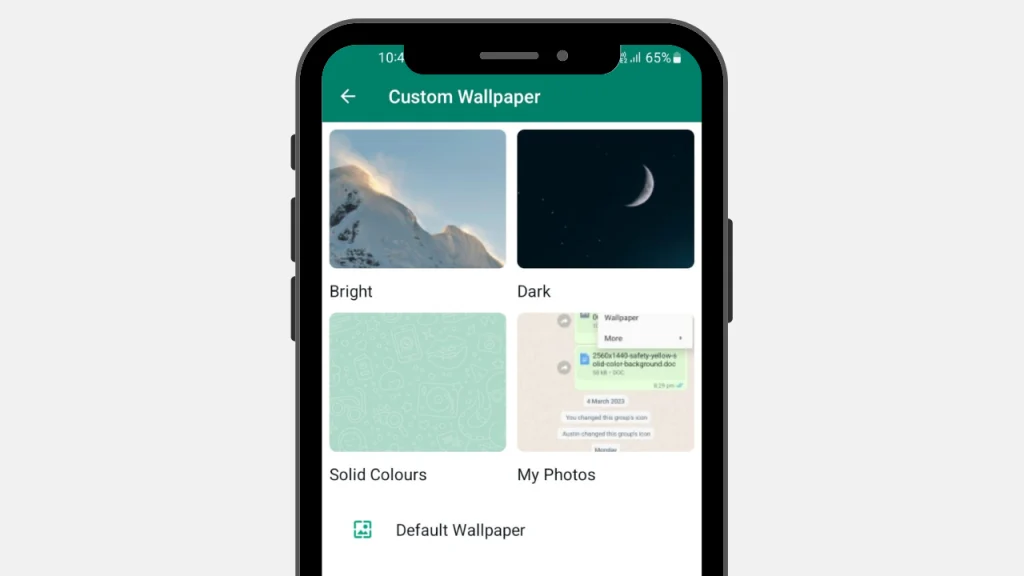
Have you ever been tired of the usual look of your WhatsApp and want to change the home screen wallpaper of your WhatsApp? In this guide, we will let you walk through the procedure of changing the home screen of your WhatsApp to make it unique and beautiful.
Steps to Change Your WhatsApp Home Screen Wallpaper
Changing your WhatsApp screen is a good way to make you feel better while talking to someone. WhatsApp has so many wallpapers to set them as your home screen. It gives you with ability to change your WhatsApp screen for a specific chat or for all of your chats at once.
If you want to customize your WhatsApp home screen with different wallpapers then you will need to follow the given guidelines:
Step 1: Open WhatsApp
You will need to navigate to the WhatsApp and open it. You will be shown a home screen.
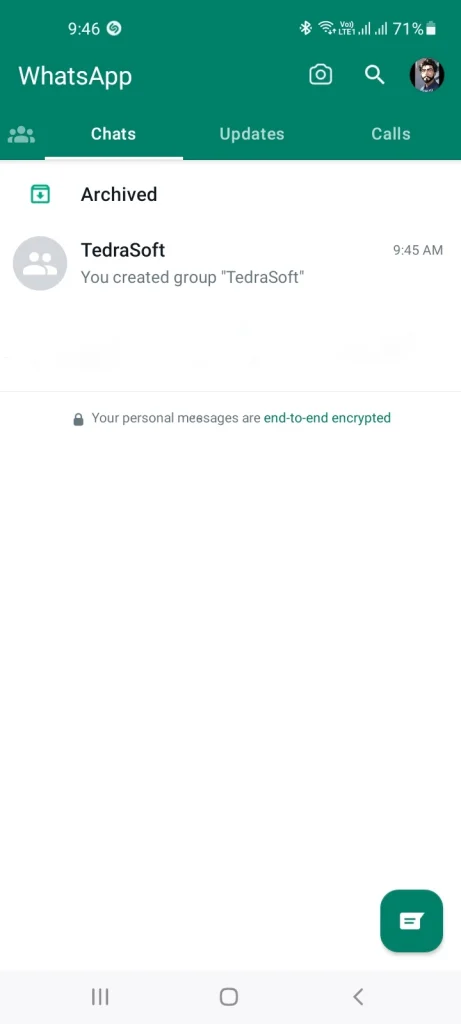
Step 2: Select the Required Chat
You will have to select a chat in which you want to see a different background.
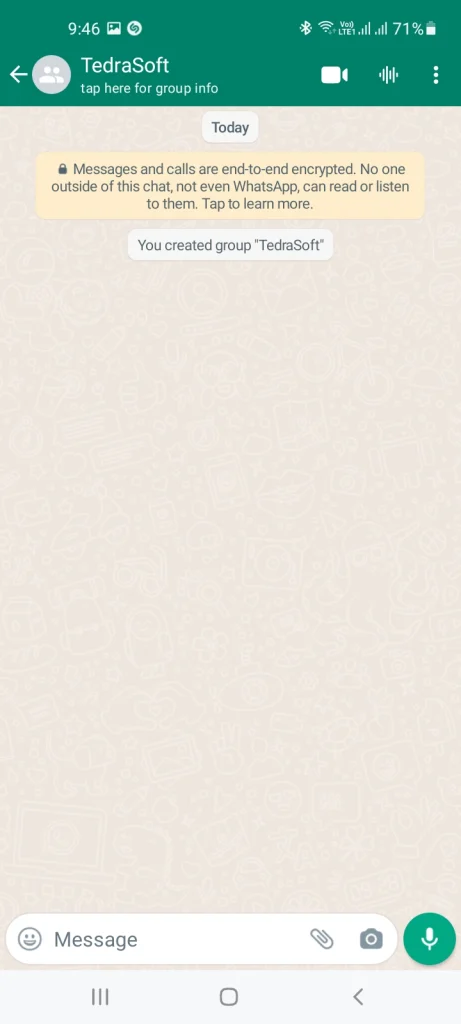
Step 3: Tap on three Dots and select the ‘Wallpaper’ Option
Click the three dots at the top right corner of your screen and then tap on the ‘Wallpaper’ option.
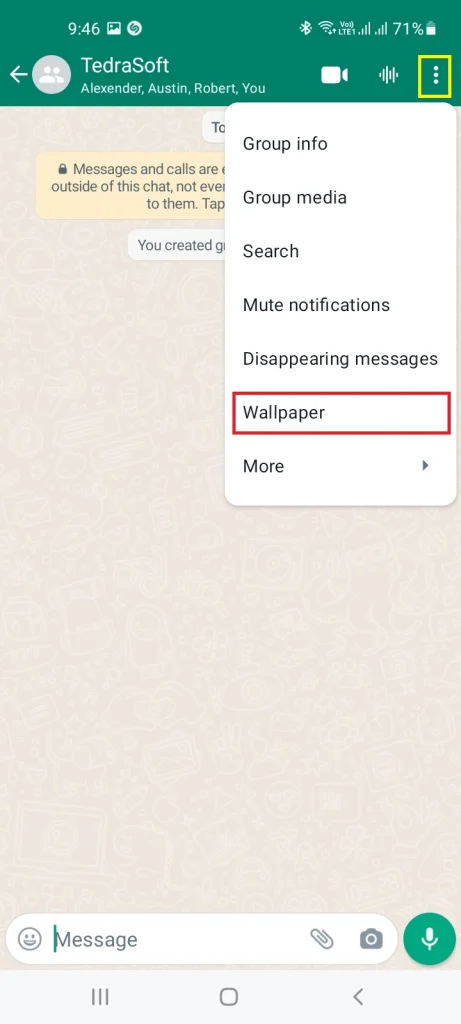
Step 4: Choose Your Favorite Wallpaper
You will be provided with different wallpaper options. Select the wallpaper you want to use as your background.
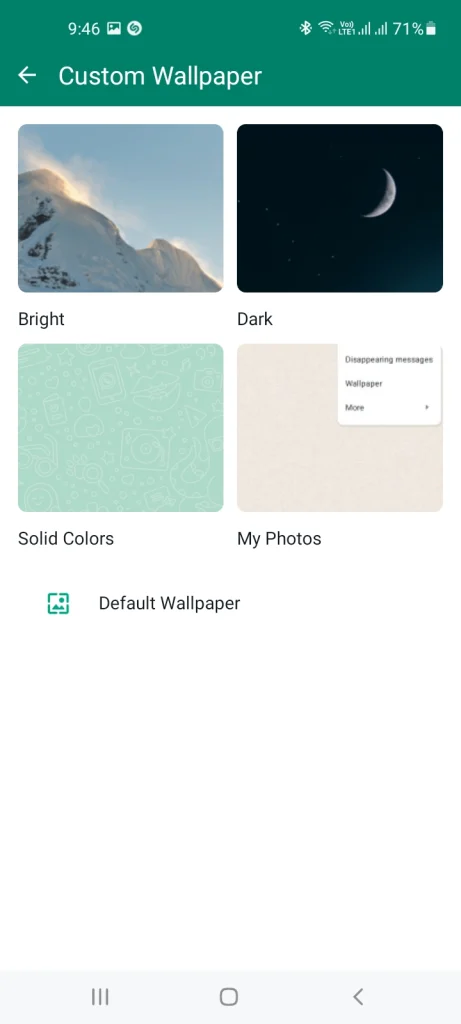
Step 5: Tap on Set Wallpaper
After selecting your favorite wallpaper tap on the Set Wallpaper option.

Step 6: Select the Right Option
You will be asked to set the wallpaper for this specific chat or for all chats.
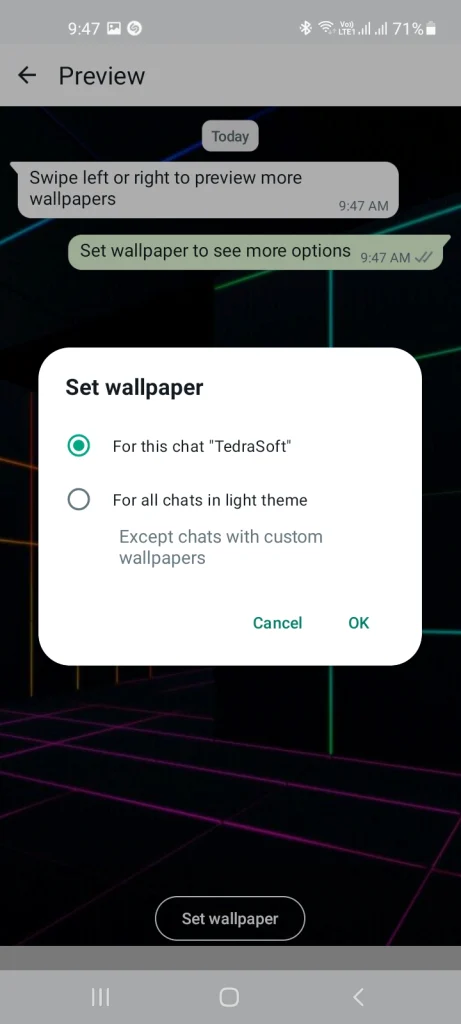
Step 7: Select Done
Choose what you want to do and your wallpaper will be changed.

Conclusion
Changing the WhatsApp home screen wallpaper is very easy as you have seen above. We have mentioned everything to you to customize your WhatsApp home screen and give it a more personalized touch. Let us know what are your thoughts on this guide in the comment section.