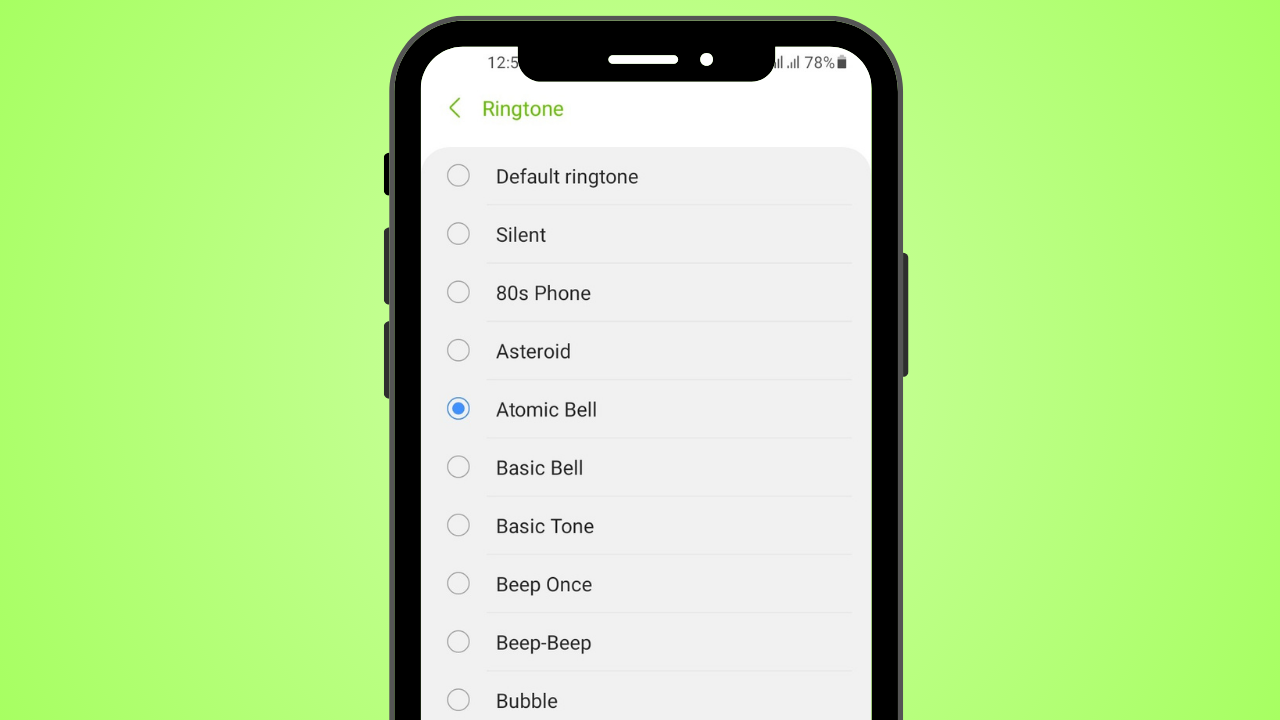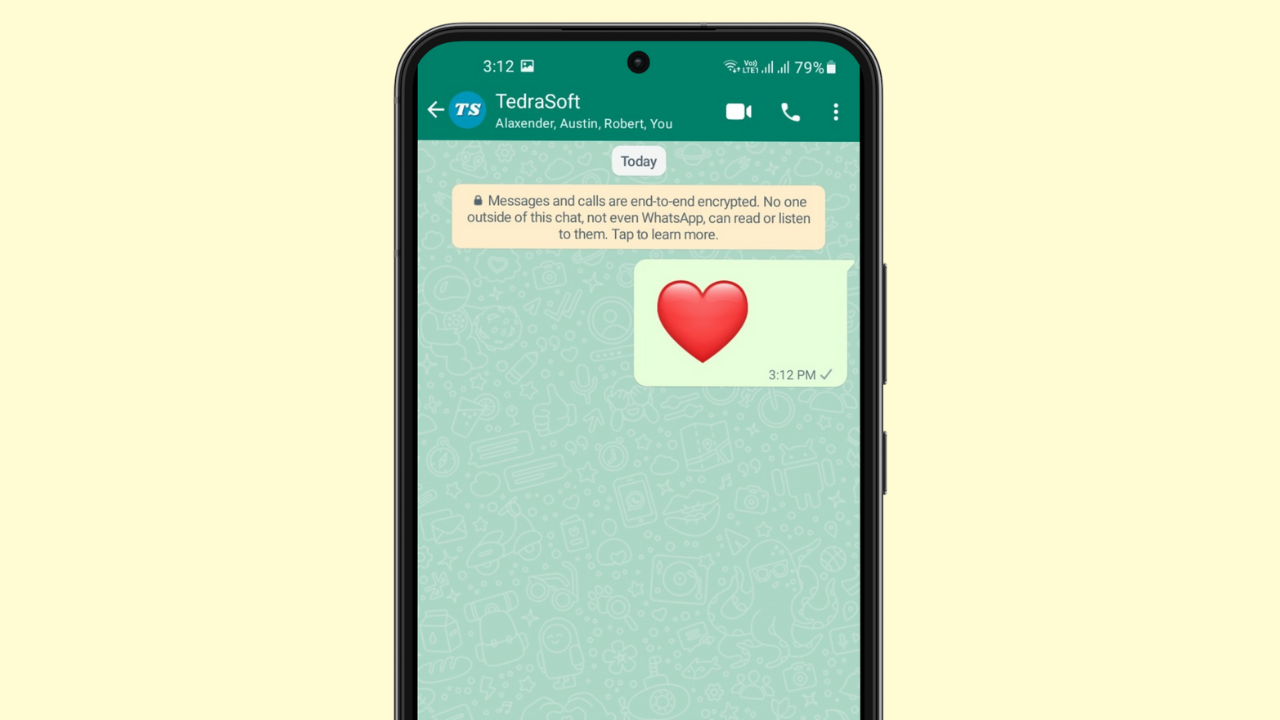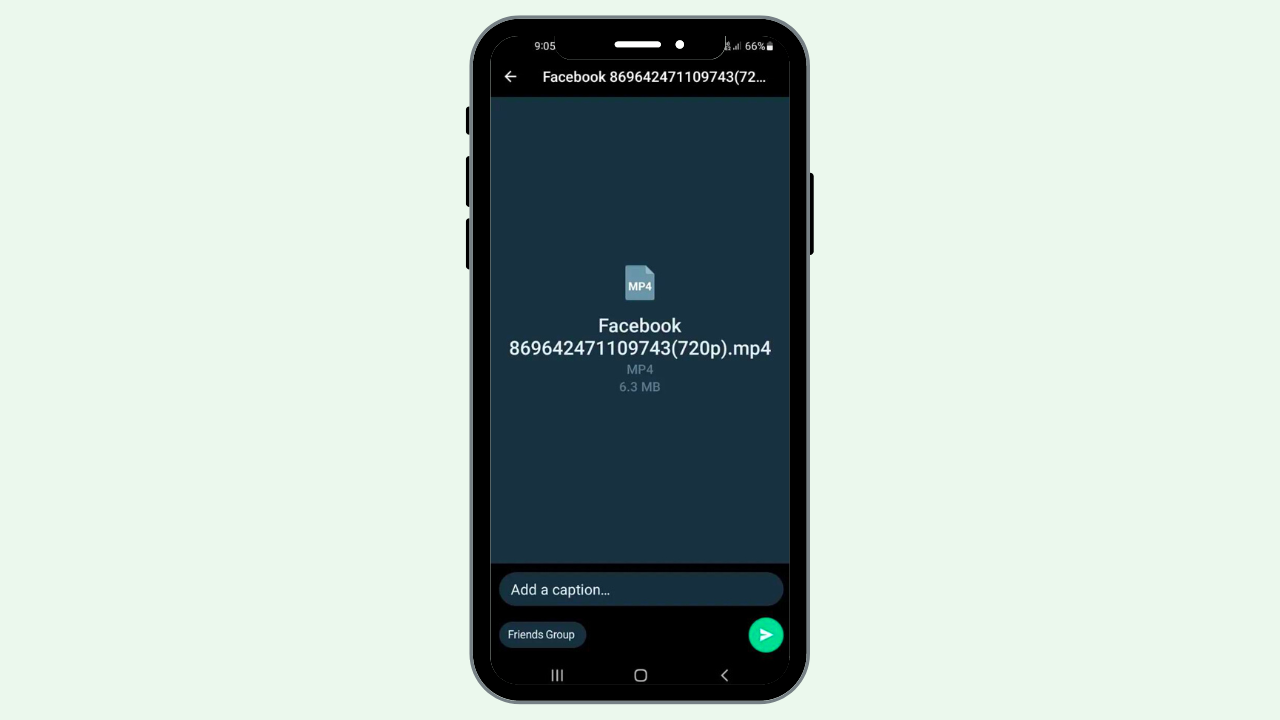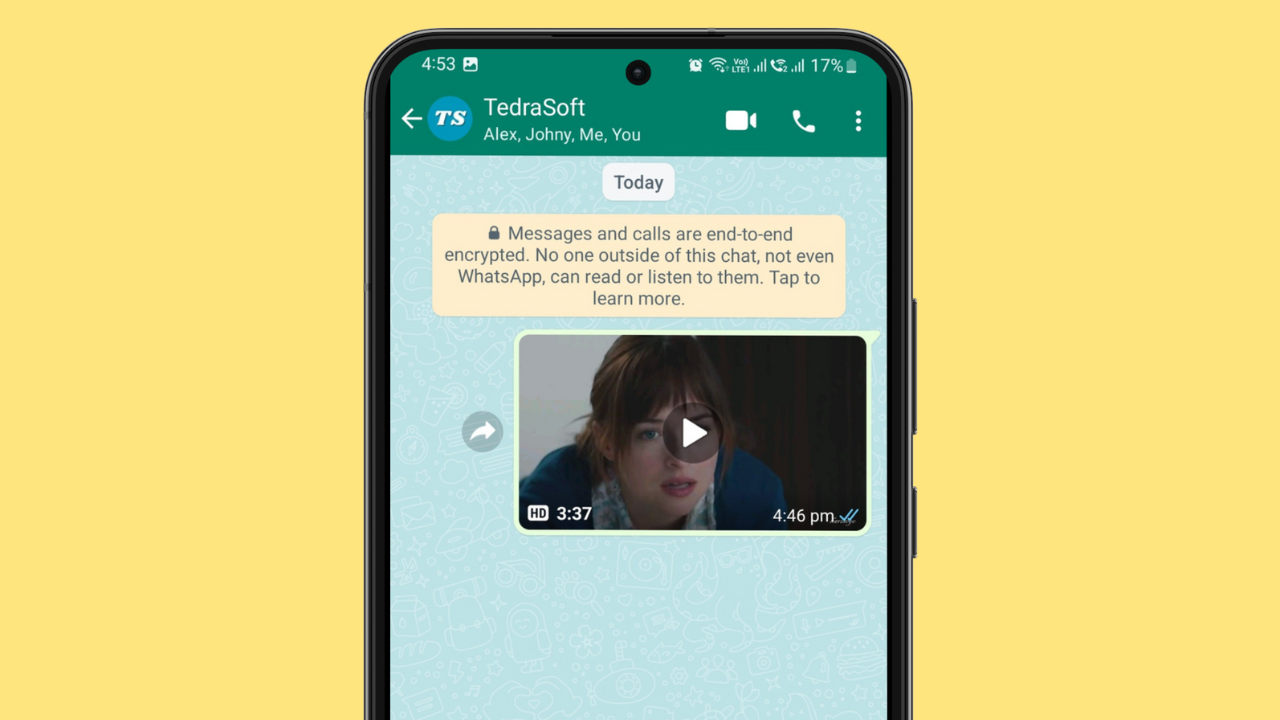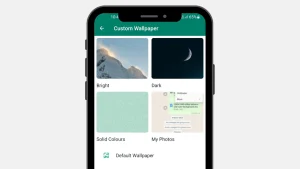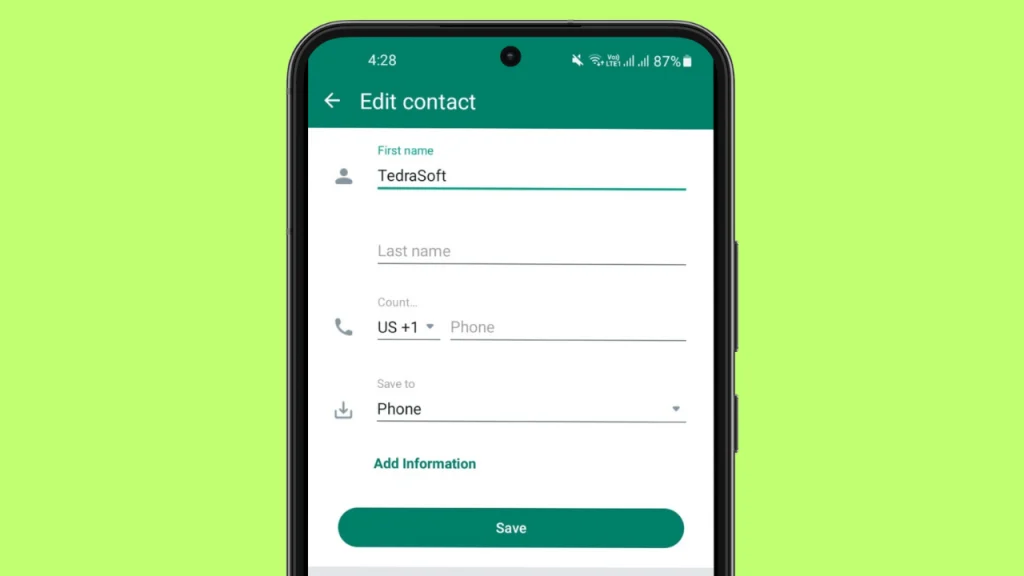
Have you ever got yourself in a situation where you need to change your WhatsApp contact’s name on your phone? There may be several reasons for doing so such as correcting the misspelled name or your relation with that person has changed.
Whatever the reasons are, by following this guide you will be able to change your WhatsApp contact’s name directly within the app in no time.
Steps to Change Your Contact Name in WhatsApp
Whether you got the wrong name saved for your WhatsApp contact or you want to add a fun nickname, changing the existing name is not very difficult and can be done in no time. All you need is to follow the given steps below to change names for your contacts:
Step 1: Open the required WhatsApp chat on your phone, tap on the three buttons, and select the View Contact option.
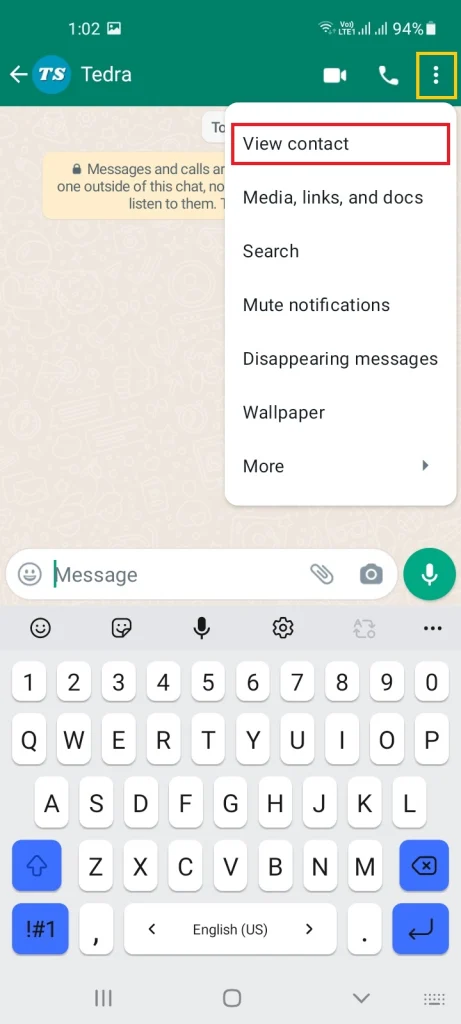
Step 2: Now again tap on the three dots and hit the Edit option.
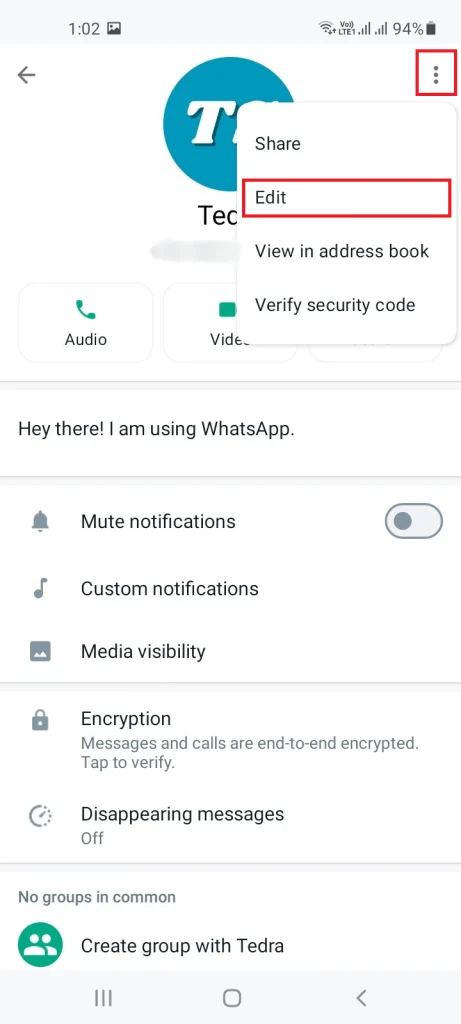
Step 3: Enter the new name that you think is suitable and tap on the save button.
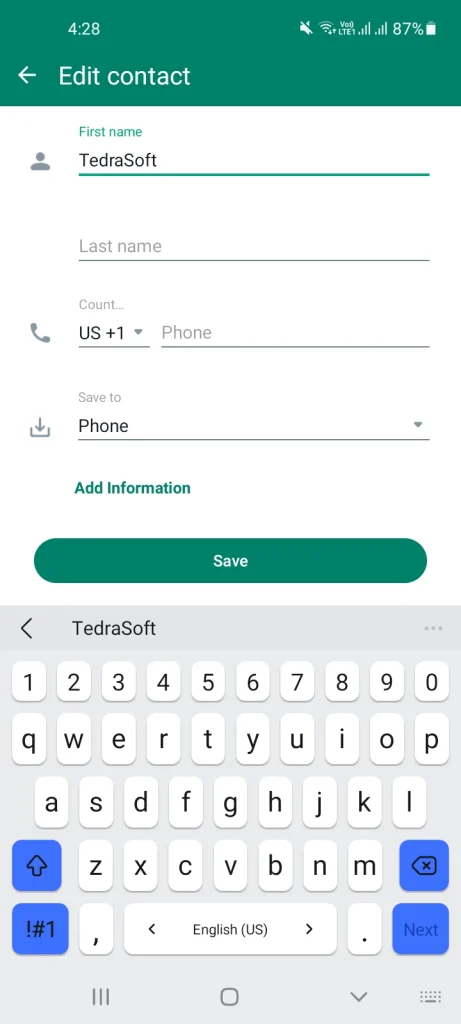
In this way, your existing WhatsApp contact name will be changed from the phone as well.
Conclusion
Changing the names of your WhatsApp contacts does not require you to be tech-savvy. Just follow the procedure mentioned in this guide and your contact name will be changed within the app directly.