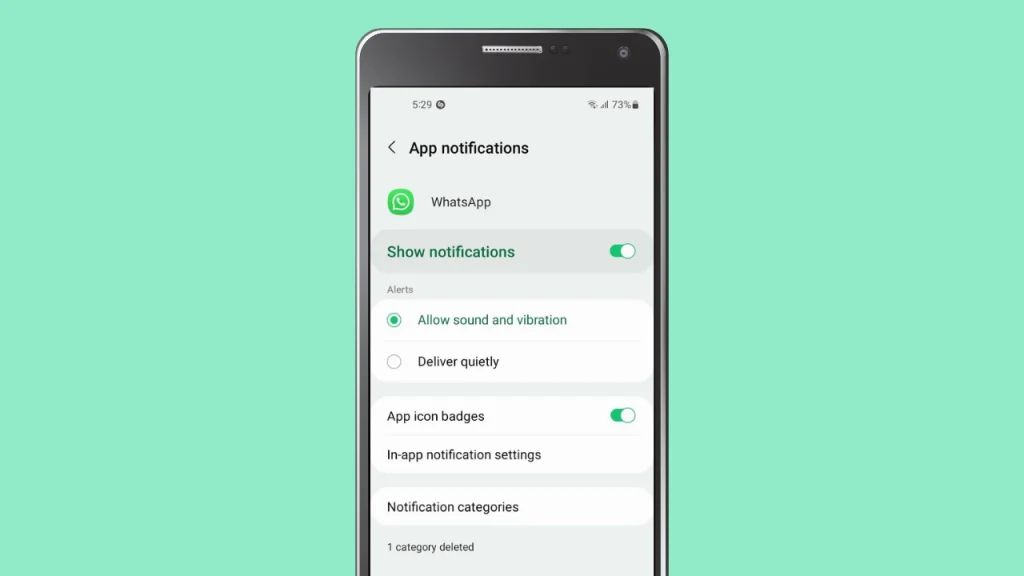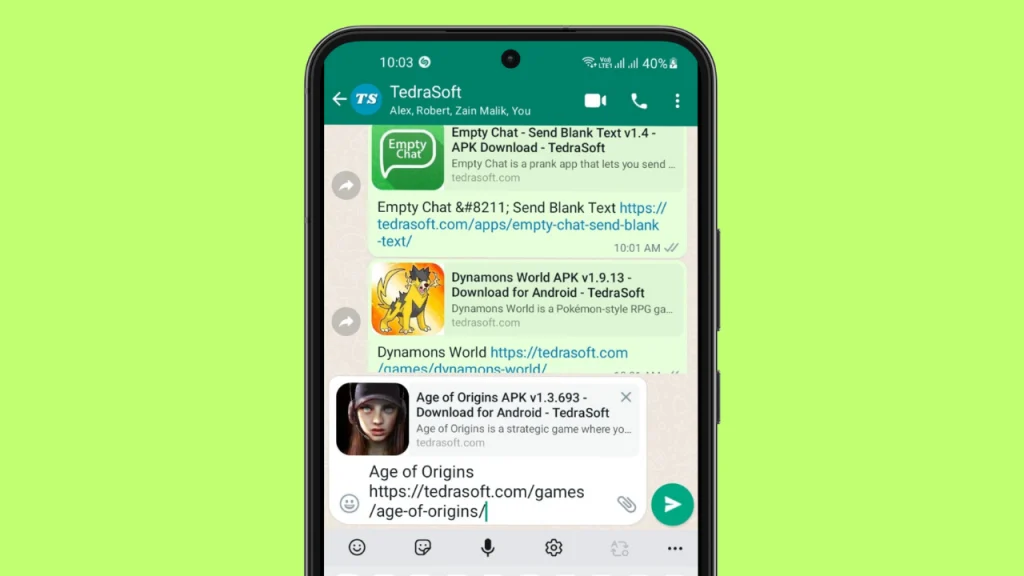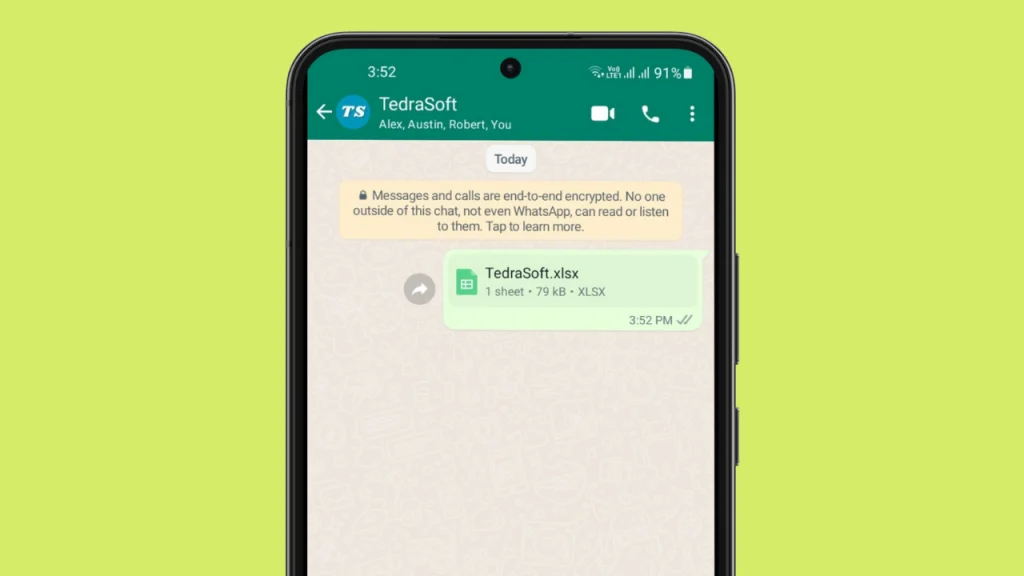Have you found funny stuff on TikTok and want to share it with your friends on WhatsApp so they can laugh too? Whether you want to share TikTok videos in your chats or upload them as your status in WhatsApp, we have covered you. By reading this guide, sharing these TikTok videos can be done quickly and easily in no time.
Ways to Share TikTok Videos on WhatsApp
TikTok is an entertainment platform that lets you watch and upload short videos. If you find a funny video and you want others to see it then the best way is to share the video through WhatsApp. The following are ways that help you to do so:
- Share TikTok Video in WhatsApp Chat
- Share TikTok Video as WhatsApp Status
Share TikTok Video in WhatsApp Chat
If you want to share a TikTok video in your WhatsApp chats, then you will need to follow the given steps:
Step 1: Open the TikTok app and navigate to the video you want to send in WhatsApp chat.
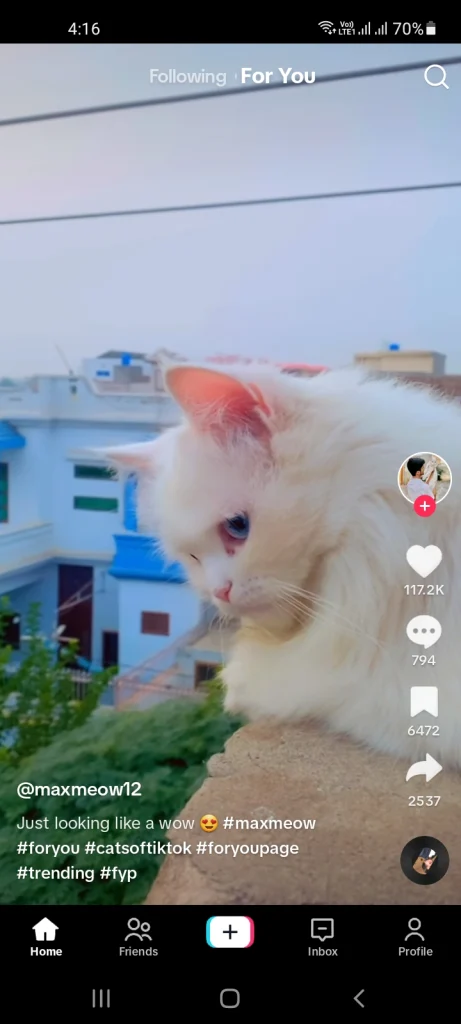
Step 2: Tap the arrow button to reveal various options on your screen. Then, simply choose the ‘Save Video’ button to save the desired video directly to your phone
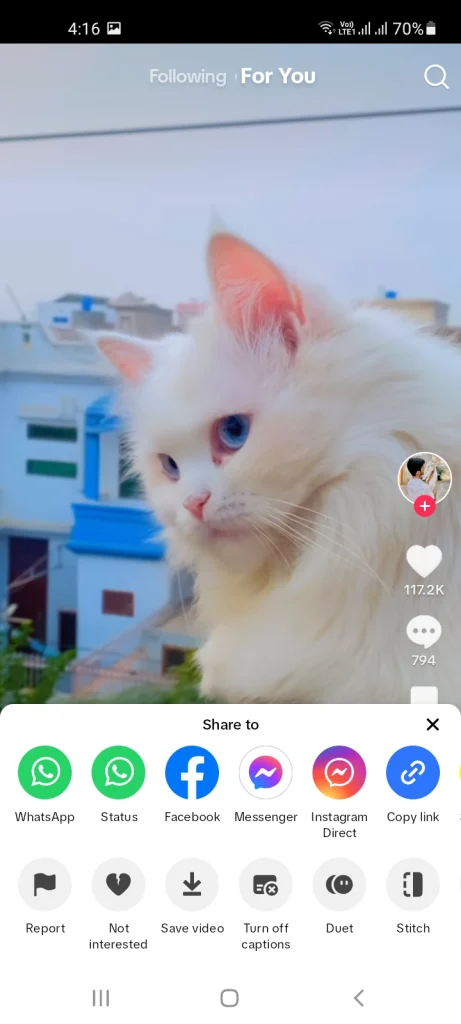
Step 3: Now open the WhatsApp chat to whom you want to send this TikTok video.
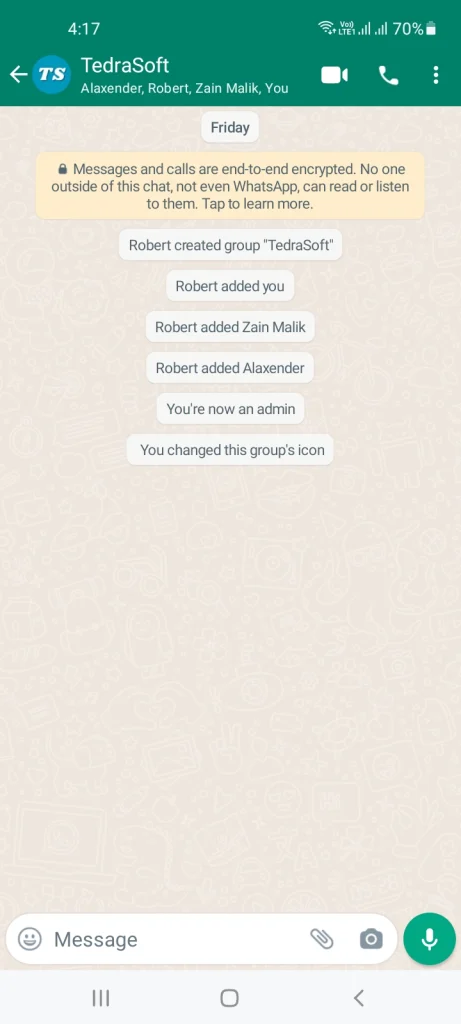
Step 4: Tap on the attachment icon and select the gallery option.
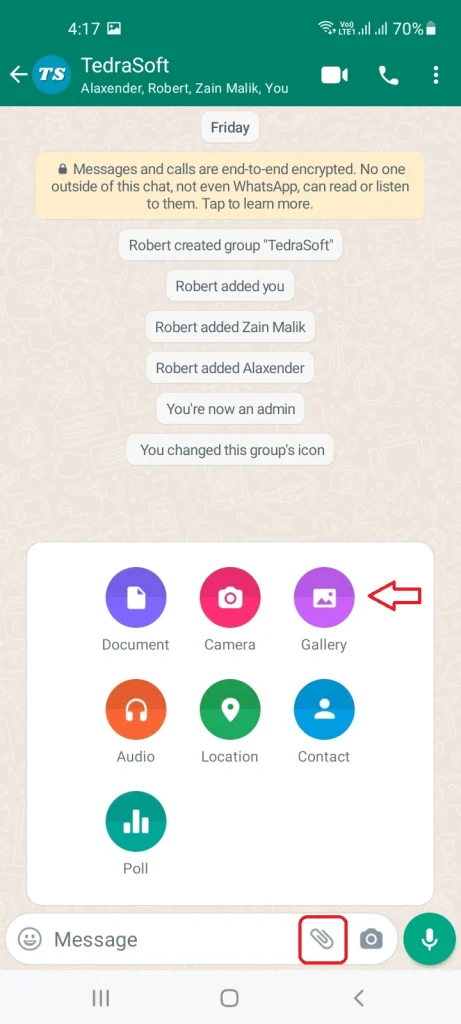
Step 5: Find the required video from your gallery and hit the send button.

Share TikTok Video as WhatsApp Status
To set a TikTok video as your WhatsApp status, you will need to get the required TikTok video on your phone by following the above procedure and then proceed with the given steps below:
Step 1: Go to the status section on WhatsApp from your phone and tap on ‘My Status’.
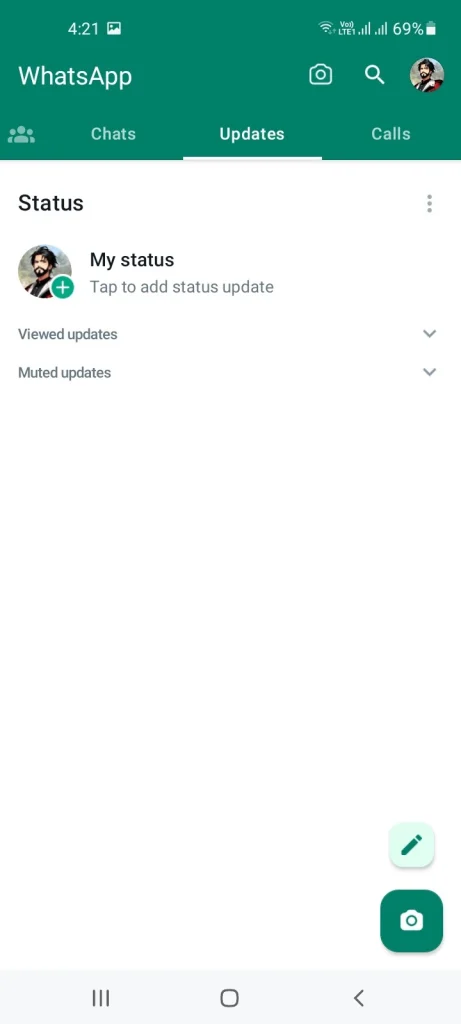
Step 2: Find the saved TikTok video from the gallery of your phone.

Step 3: Tap on the send button and the selected video will be set as your WhatsApp status.
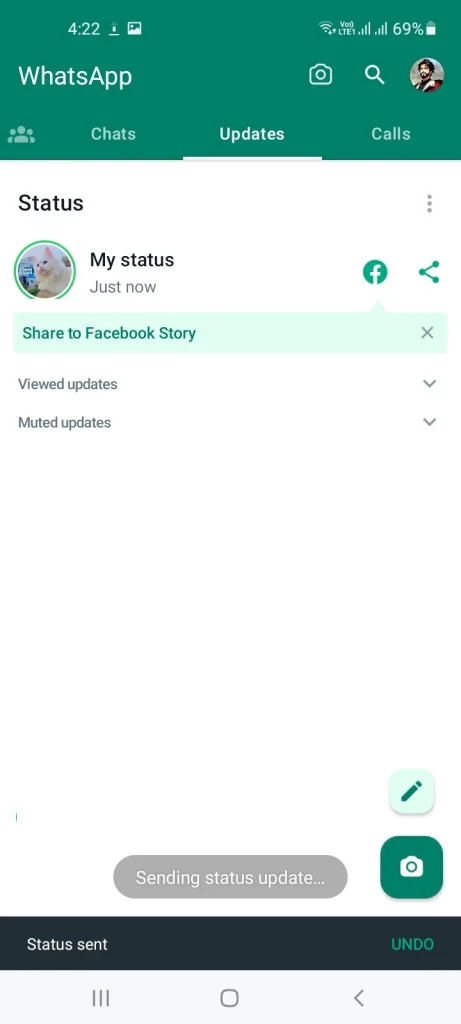
Conclusion
If you create TikTok videos then sharing them in WhatsApp may help you become popular. Through this guide, you must have understood to share the videos from TikTok to WhatsApp in a chat or as a status. Let us know your reviews of this guide in the comments.