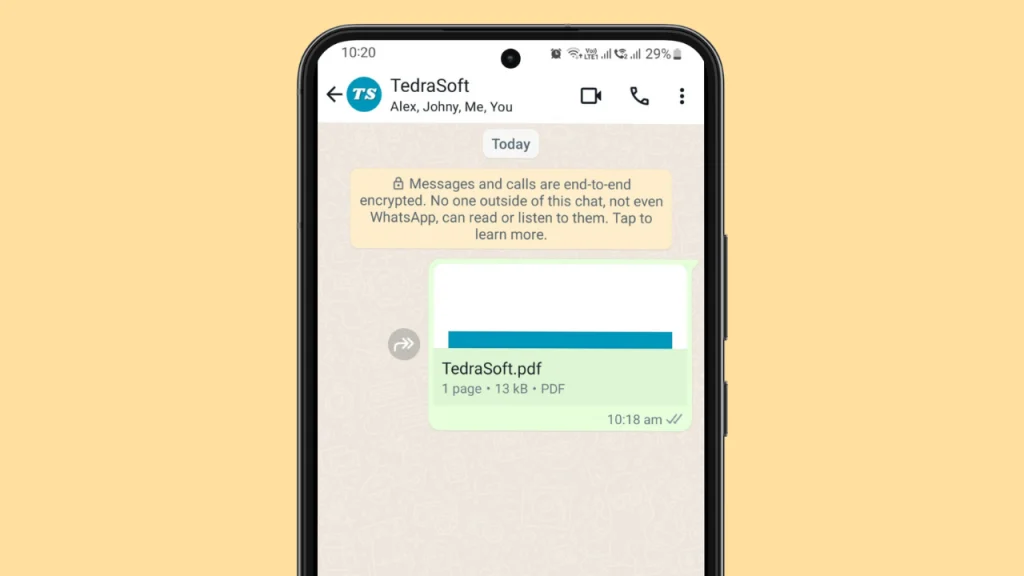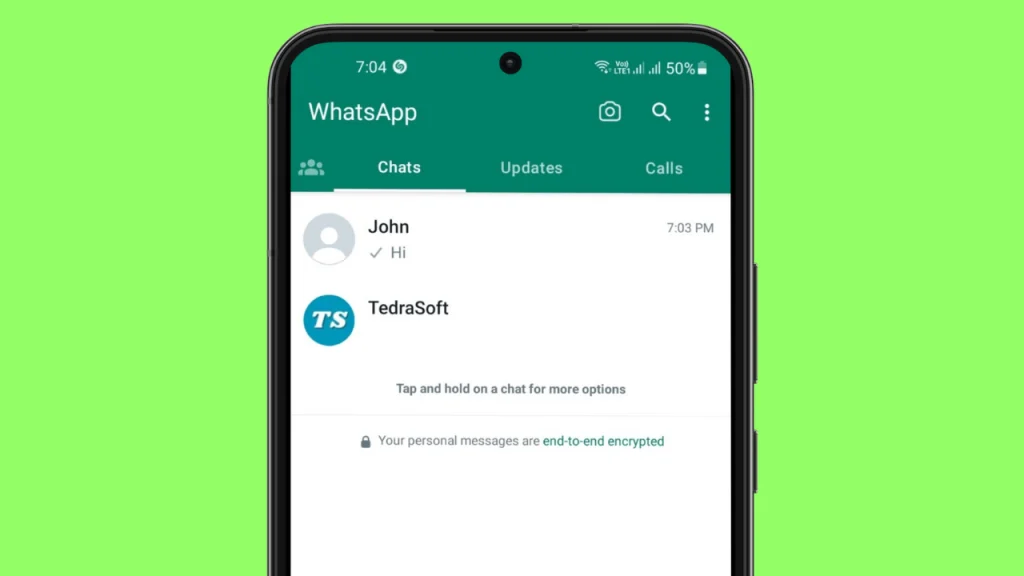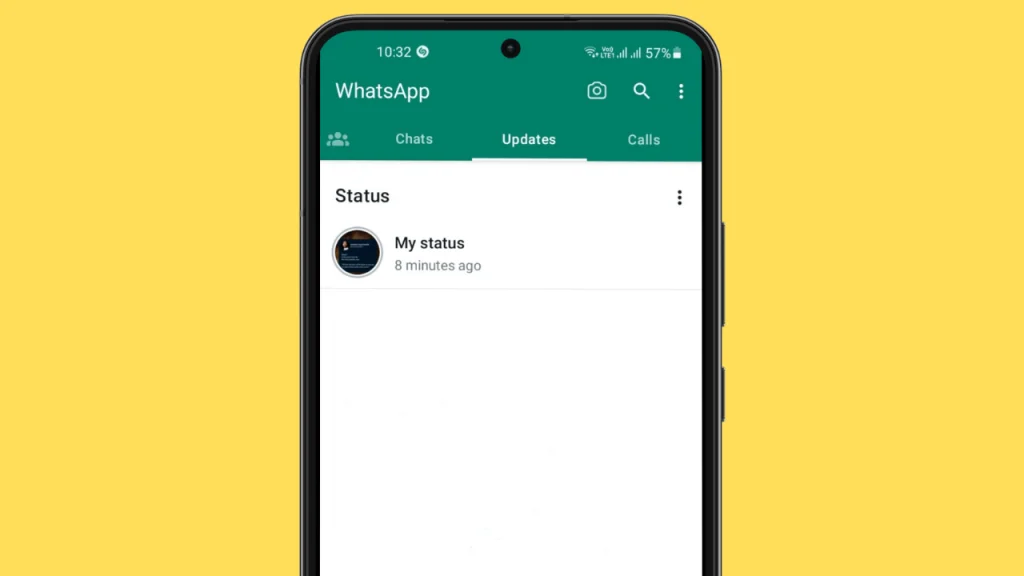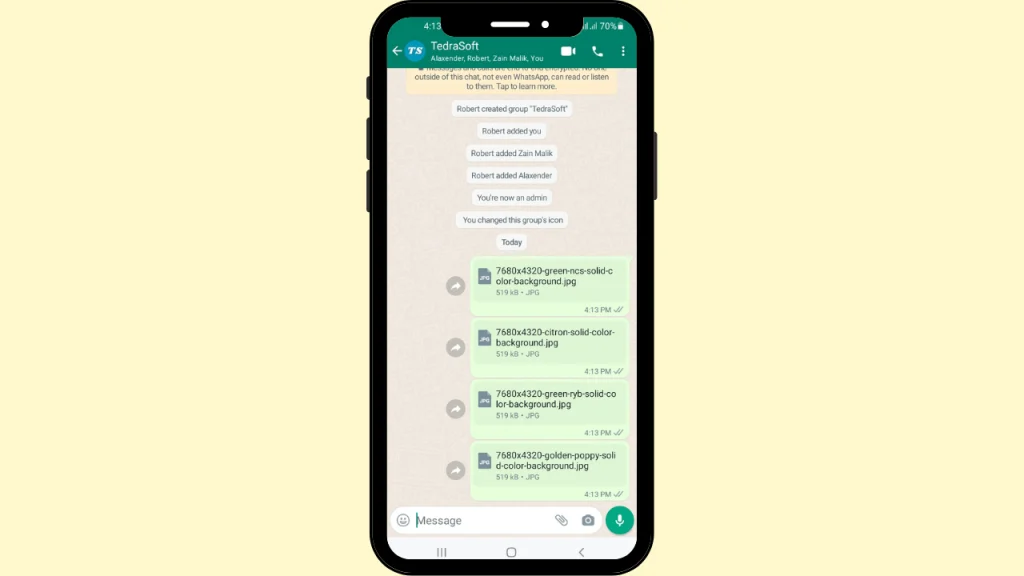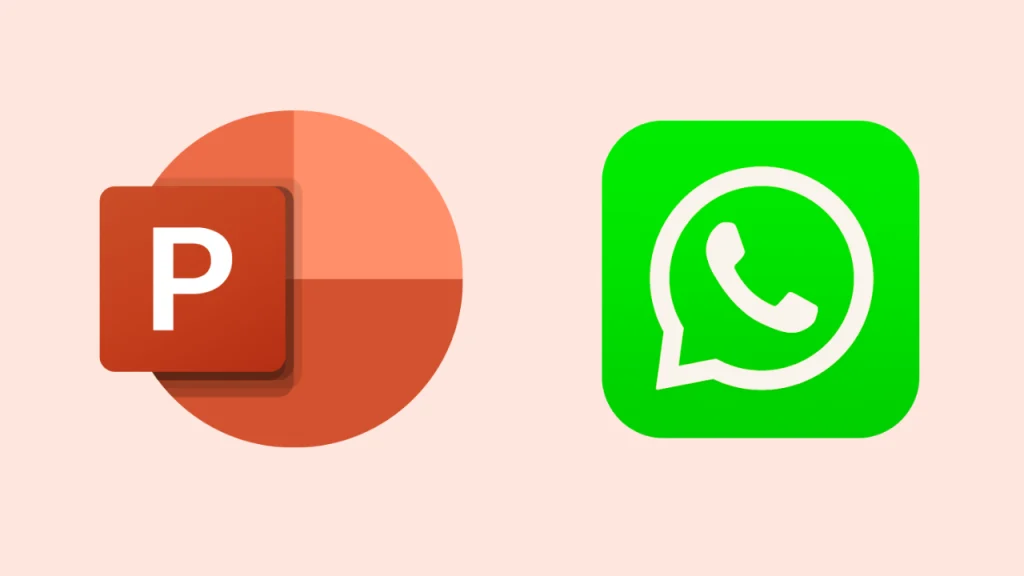Have you ever thought of a person and wondered whether he has saved your number on WhatsApp or not? This is a common query asked by many people like you. WhatsApp does not have any feature that lets you know if someone has saved your number however, here are some possible ways provided in this guide that can help you for this purpose.
Ways to Tell if Someone Saved Your Number on WhatsApp
WhatsApp Messenger is the most used communication app all over the world. This app is installed on almost every phone. People use this app to share their media files and have instant communication. However, sometimes you may want to find out about a specific person whether you are in his WhatsApp contact list.
There is no direct way that lets you find out if a person has your number on his phone. But with the help of some methods below, you may have the possibility to find the answer to your query.
- Using Broadcast feature
- Using Two Phones
Using Broadcast feature
There is a feature in WhatsApp named WhatsApp Broadcast that lets you add many people from WhatsApp and send them messages. This feature might be helpful to know if someone has saved your number on his phone or not. All you need is to follow the given steps below:
Step 1: Open WhatsApp on your phone, tap on the three dots on the screen, and select the New Broadcast option from the list.
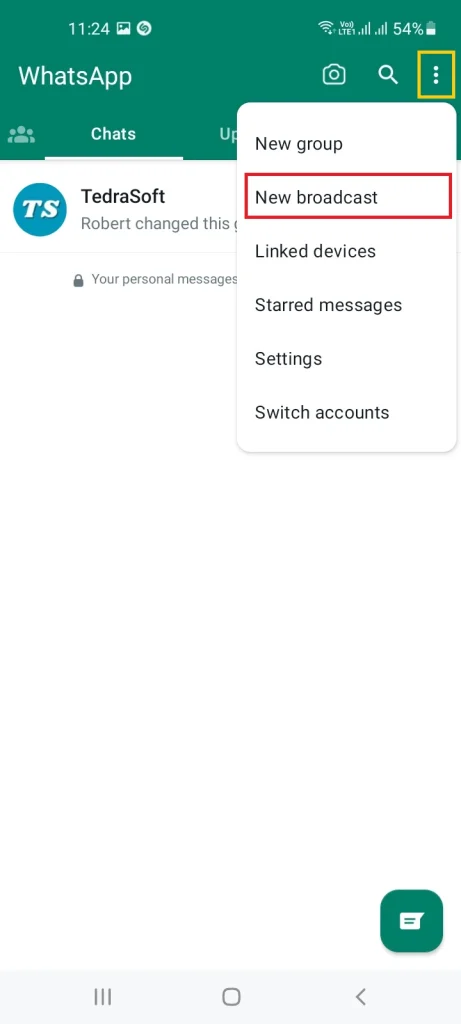
Step 2: Then you will need to select a maximum of two contacts. One you are sure has saved your number and the second to whom you want to confirm.
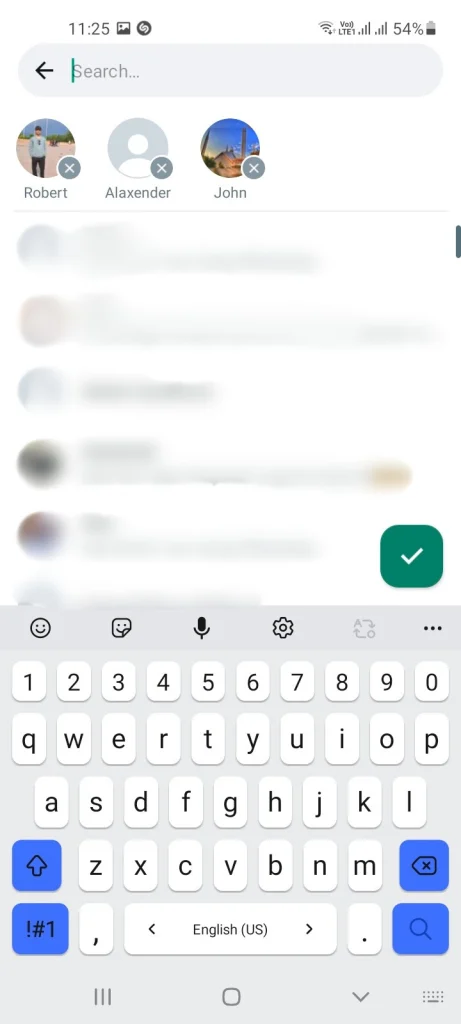
Step 3: Type a message and hit the send button. Wait for some time to get the final result. It is best to wait for a minimum of 3 to 4 hours.
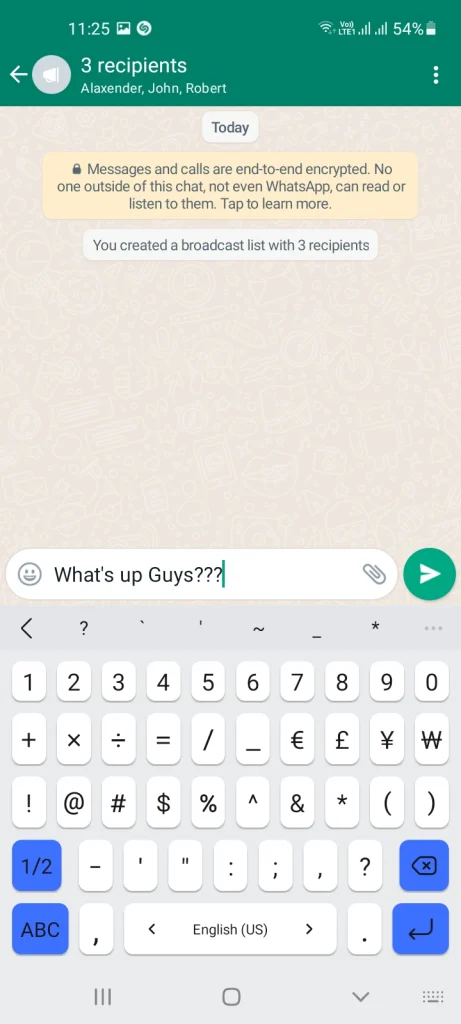
Step 4: Now long-press the message and tap on the info option.
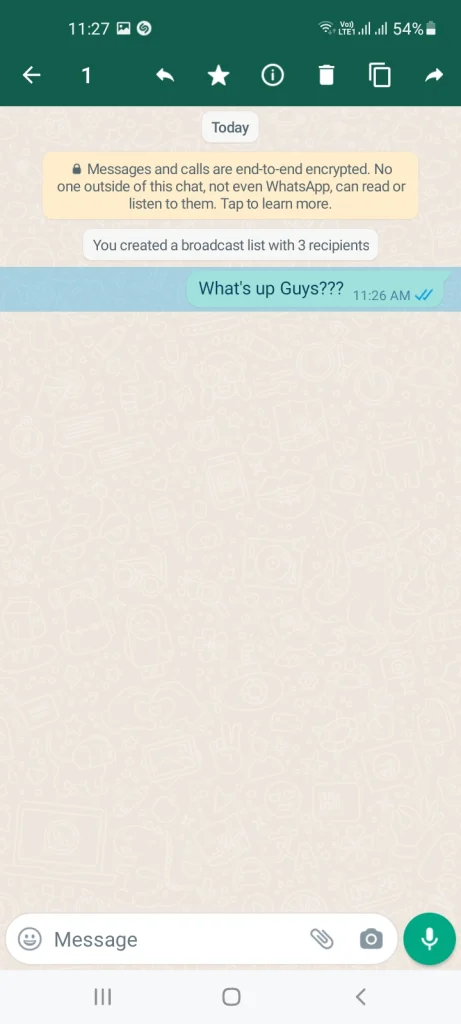
Step 5: Check the delivered heading from there. If the person has saved your number then his name will appear in the delivered section.

Using Two Phones
There is another way to tell you if someone has your number on his phone. However, it is not a definite way to find out the answer to this query but you can still give it a try by using the following method.
Save Their Number on Both Phones: All you need is to get two phones on which WhatsApp has installed. Make sure that your second number is not available to others. Now save the required number on both phones.
Check Privacy Settings: Now you will need to check the privacy settings of the required contact on both phones. If you see the profile picture of that contact only your primary number then that contact has saved your number.
You can also check the about info and last seen of that contact from accounts. If the required information is visible only to your primary number then it means you are in his contact list.
Conclusion
There is no definite way that let you know if you are on someone’s contact list. However, by following the methods given in this guide some possibilities may be helpful to you. Are you eager to find out whether you are in your crush’s contact list? Let us know your thoughts in the comment section.