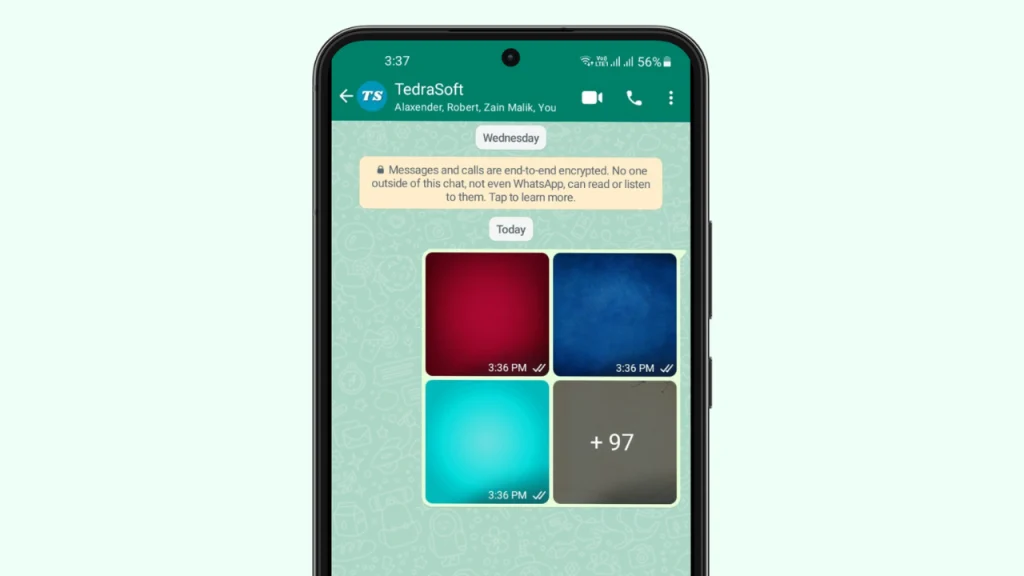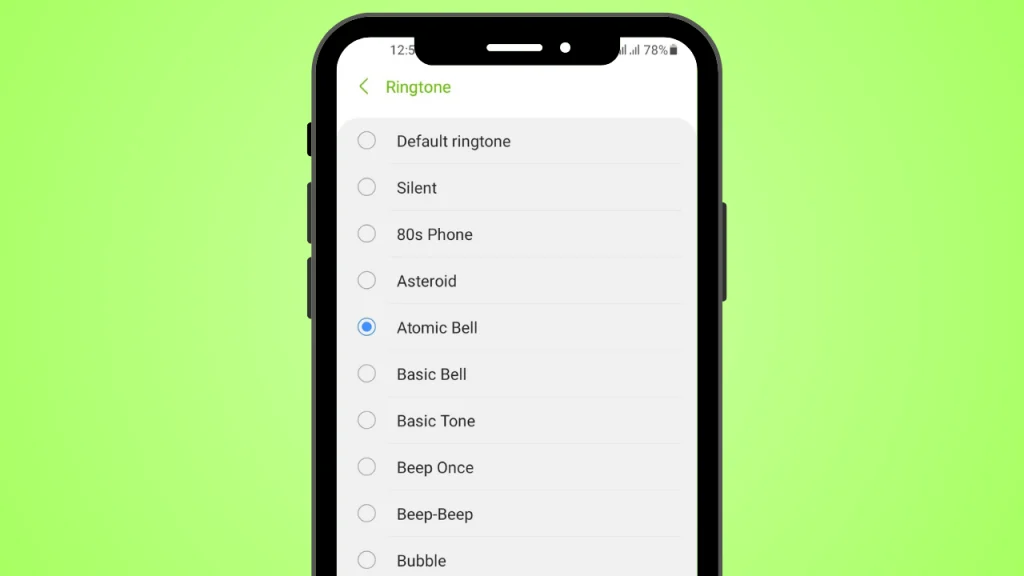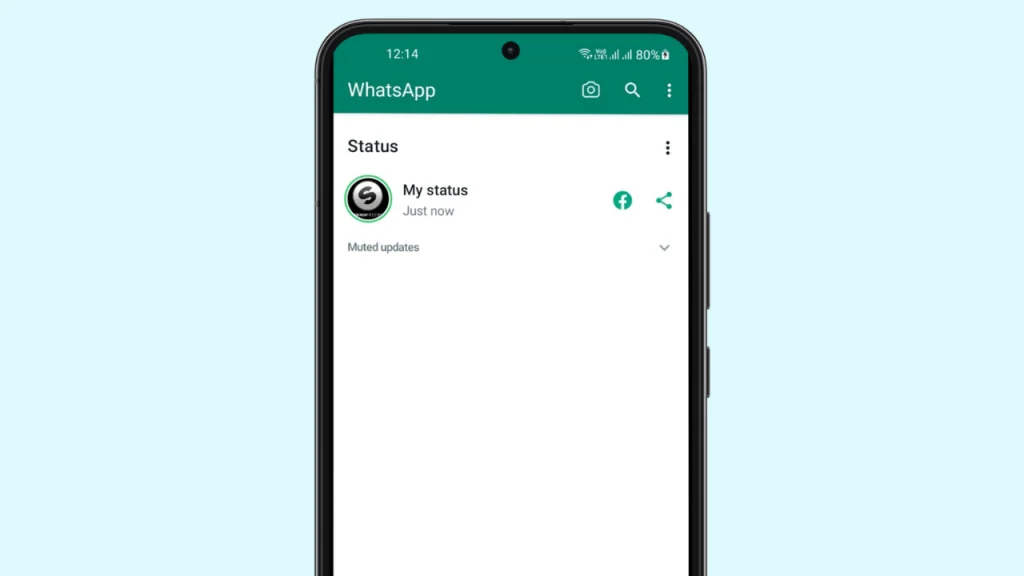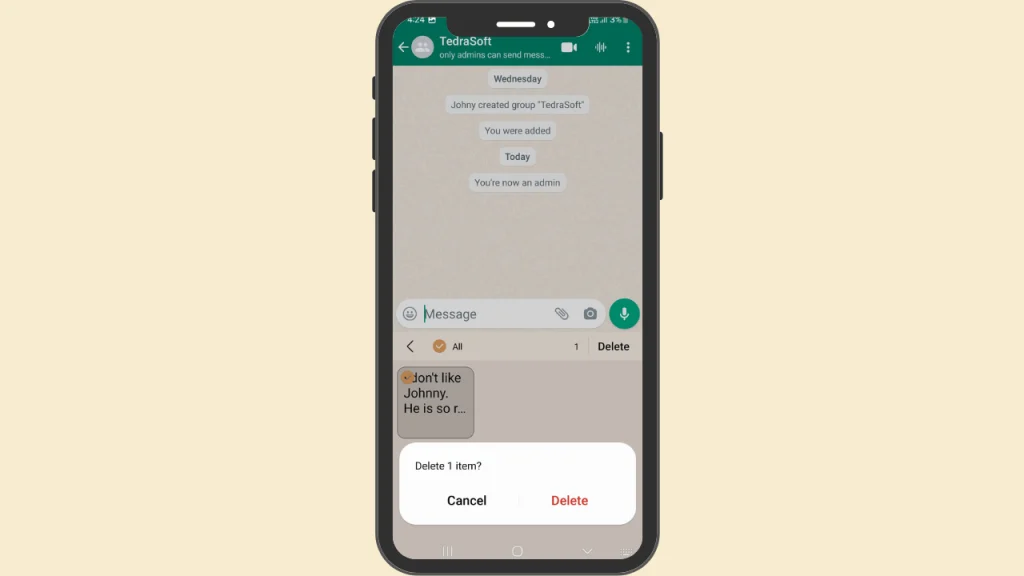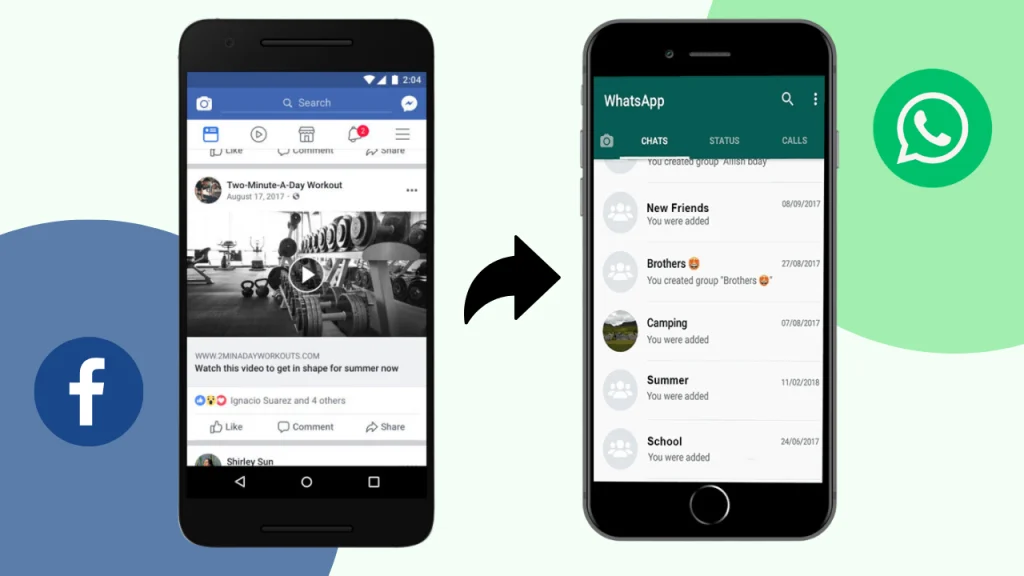Are you looking for a way to install WhatsApp on your phone but prefer not to use Google Play Store? There may be various reasons for choosing an alternative to the Play Store such as limited data or storage on your phone or having some privacy concerns about using Google services.
Here in this guide, you will be provided with a way to update your WhatsApp app without having to use the Google Play Store.
Reasons to Choose Third-Party Sites to Update WhatsApp
Using trusted third-party sites for updating your apps is a smart choice. There can be several reasons for choosing this way over the Google Play Store. Let’s take a look at some of the reasons given below:
Device Restrictions: Your device may have some restrictions that do not let you use the services offered by the Google Play store. This type of issue can be faced in the older mobile versions.
Google Play Store Issues: There may be some technical issues in your Play Store that prevent you from accessing the Play Store.
Account Problems: You may have forgotten your account password and thus you can not use the Play Store.
Limited Data or Storage: The Google Play Store takes up a huge amount of data and space. Users having less storage and data plans choose to use third-party sites to update their apps.
Privacy Concerns: Using third-party sites for anonymity purposes is the best option to update apps. In this way, your privacy will not be disturbed.
Steps to Update WhatsApp Without Using Play Store
Given are the steps that you can use to update your WhatsApp Messenger without using the Google Play Store.
Step 1: You will need to visit TedraSoft.com on your phone and navigate to the APK file of WhatsApp Messenger.
Step 2: Download the latest version of the WhatsApp app by clicking on the download button.
Step 3: Enable the installation from the unknown sources by going to the settings of your device.
Step 4: Now tap on the APK file of the WhatsApp app and install it on your phone.
Step 5: When the installation is completed, follow the instructions given on the screen to experience the updated version of WhatsApp.
Why Choose TedraSoft?
Wondering why should you choose TedraSoft when you have so many third-party sites on the internet? There are some reasons for doing this which are:
Safety First: We prioritize the safety of our users. Therefore, all the APK files given here are tested and verified.
Always Updated: The apps you find here are always updated. You can easily access them whenever you need to update your apps.
Easy to Follow Instructions: The instructions to download and install APK files in TedraSoft are very easy to understand even for a beginner as well.
Conclusion
Whenever you need to update your WhatsApp without the Google Play Store, you can opt for TedraSoft which provides you with all the updated versions of apps. By doing this, you can keep continuing your anonymity without having to sign up to update apps.