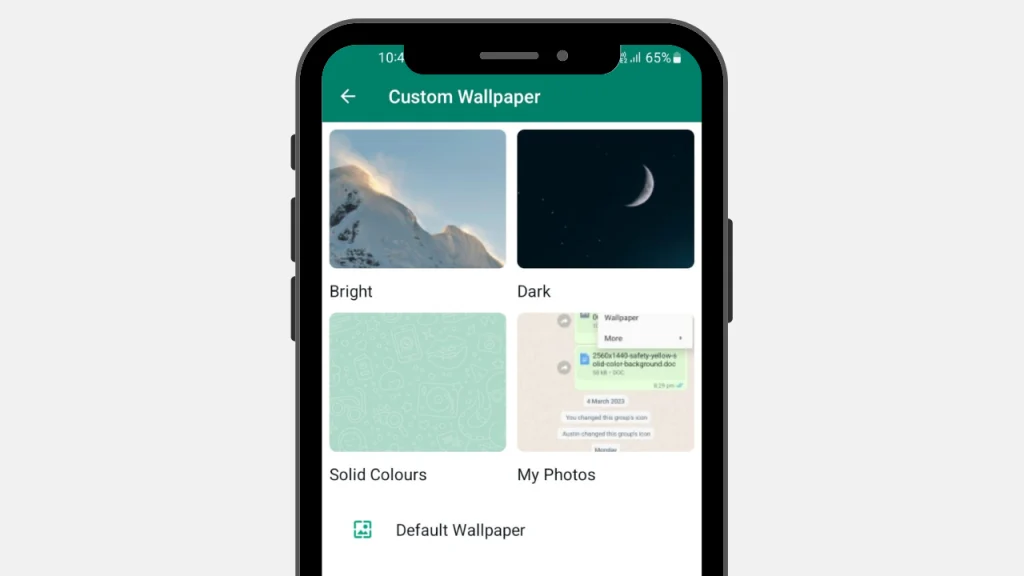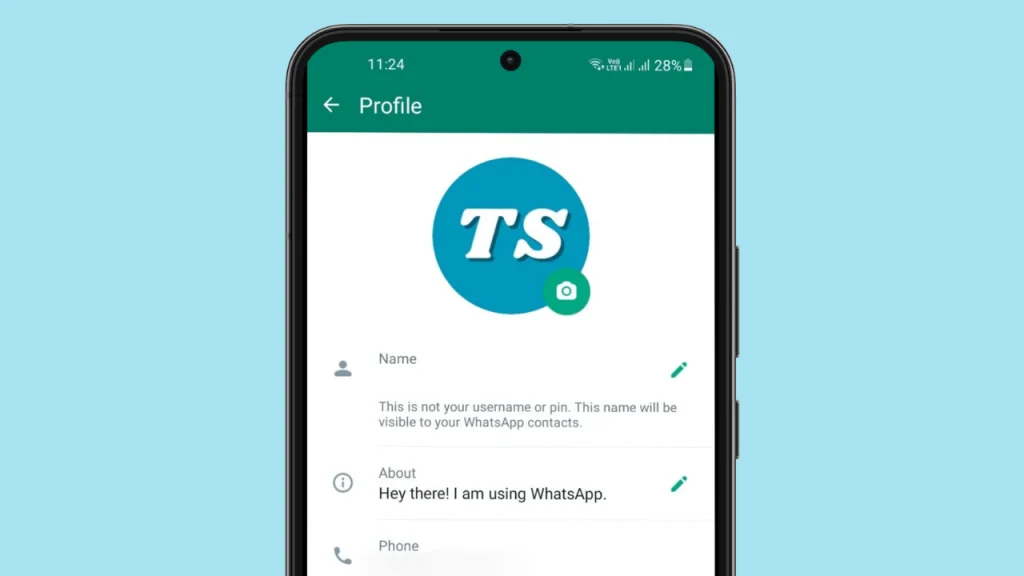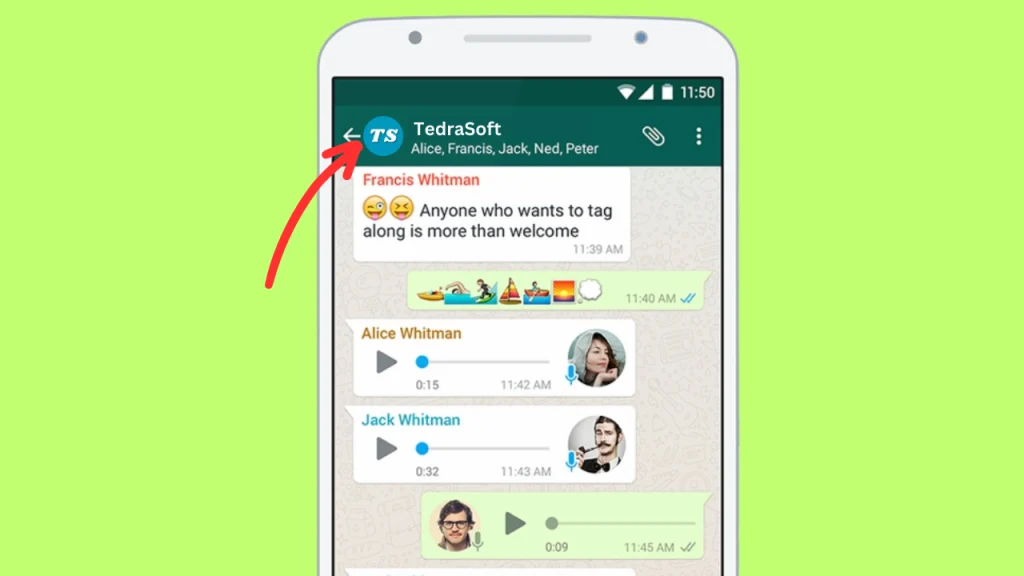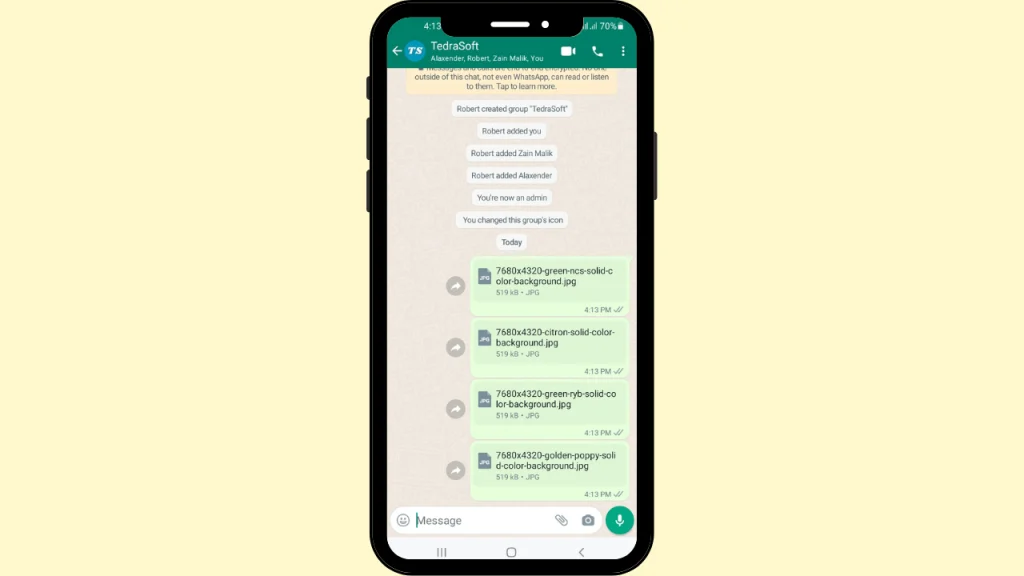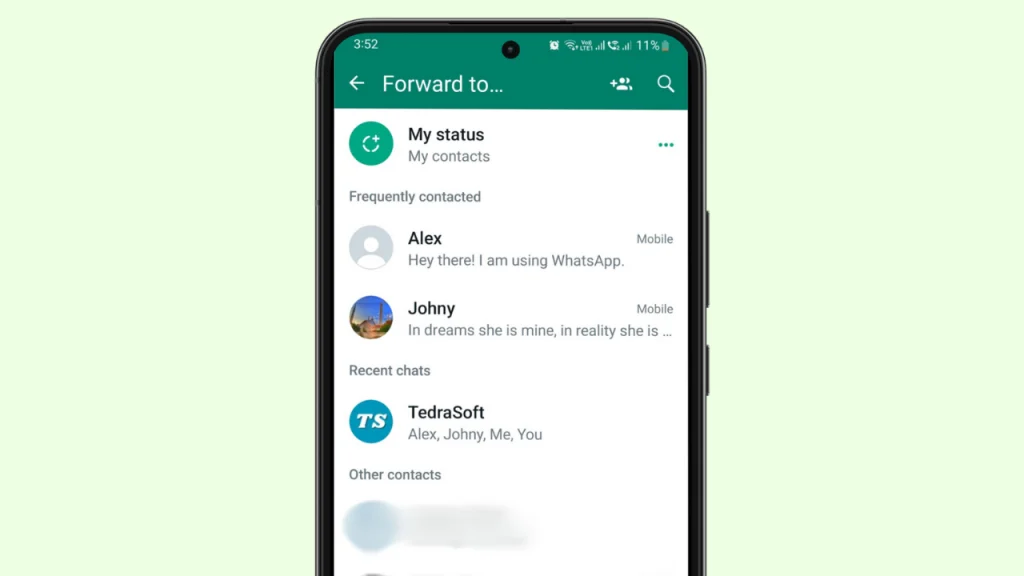
There are a lot of WhatsApp users who do not want to see their frequent contacts list prominently while forwarding a message. If you are one of them then you should follow this guide which focuses on removing the frequent contacts in WhatsApp.
Let’s dive into this guide and learn to remove the frequently contacted in WhatsApp to tidy up your app and have an organized messaging experience.
What is Frequently Contacted in WhatsApp?
There is a section in WhatsApp named frequently contacted that shows you the names of your recently contacted accounts. It helps you in selecting your frequent contacts while forwarding messages or creating groups.
Steps to Remove Frequently Contacted in WhatsApp
If your frequently contacted list in WhatsApp includes contacts you’d rather not see, then it is better to remove the contact name from the list. Here we have provided you with a simple way for both Android and iOS devices where you can easily remove this list.
For Android Users
If you want to remove one name from the list of your frequent contacts list in WhatsApp, then the given steps are for you to follow:
Step 1: Open the chat you want to remove from the frequently contacted list, tap on the three dots to access additional options, and then select ‘More’.
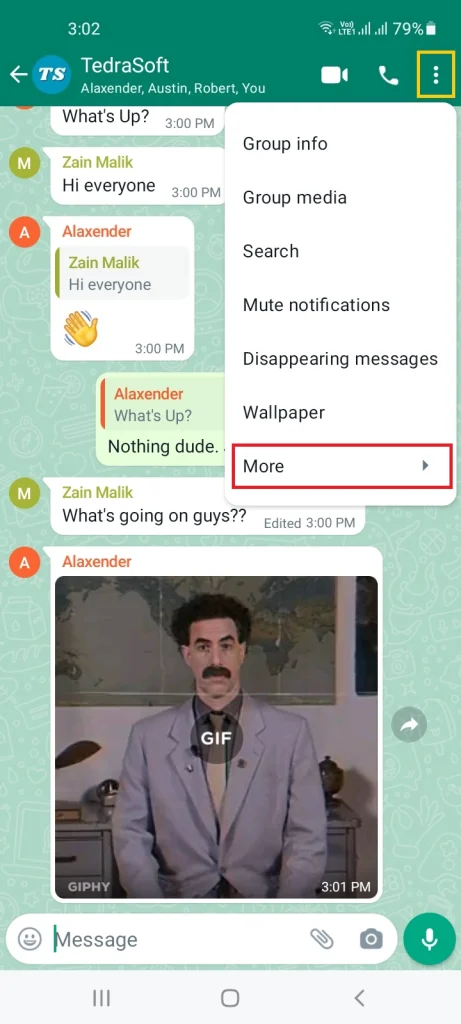
Step 2: Tap on ‘Clear Chat’ from the list of available options.

Step 3: Confirm the action by tapping ‘Clear Chat’ again.
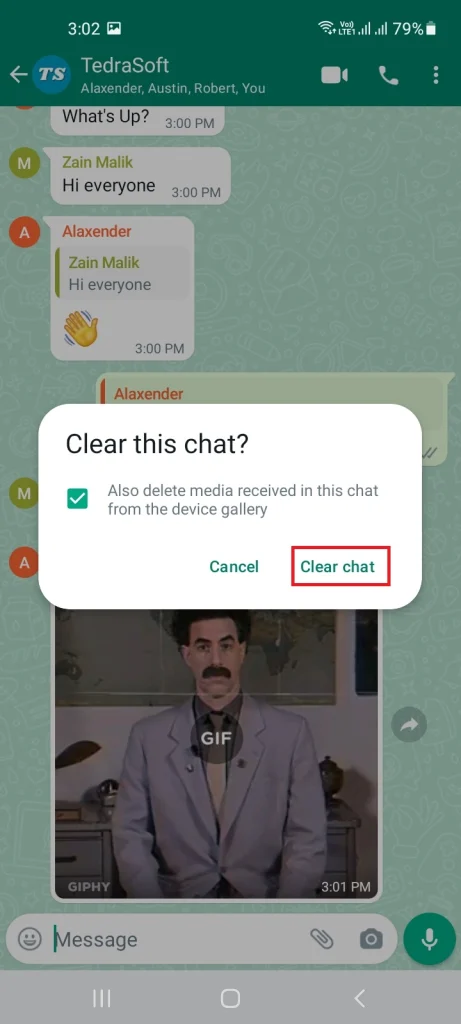
In this way, the required contact name will be removed from the list.
For iOS Users
To clear or delete WhatsApp chat on iPhone, follow the below procedure:
- Swipe left on the name of the required WhatsApp contact.
- Tap on the More option to have various other options.
- Select Clear Chat or Delete Chat to remove the name from the list.
Conclusion
Managing your frequent chats helps you have an organized messaging experience. I’m sure this guide helped you a lot to remove frequent contact in WhatsApp no matter what device you are using. Share your thoughts with us about this guide in the comments.