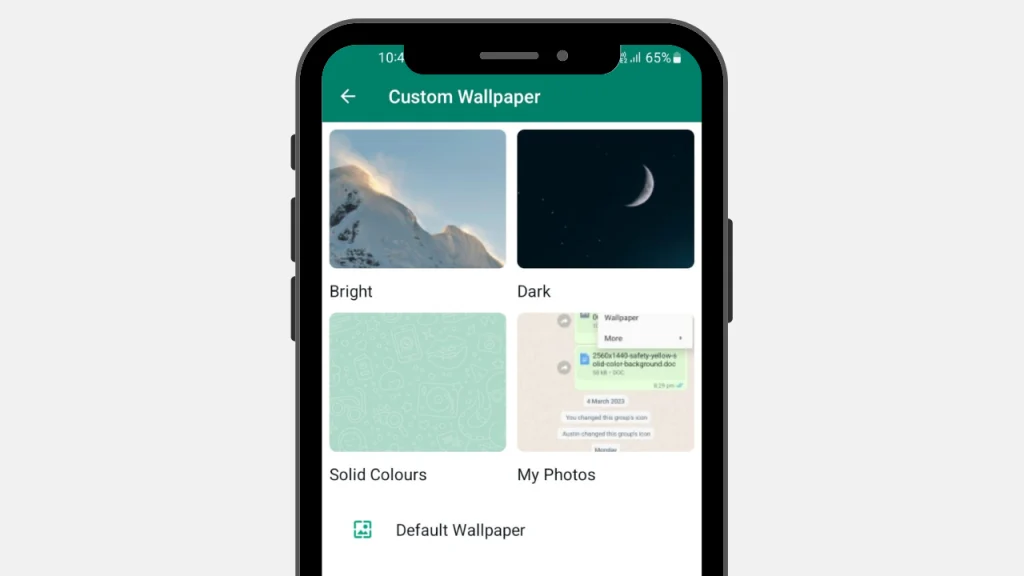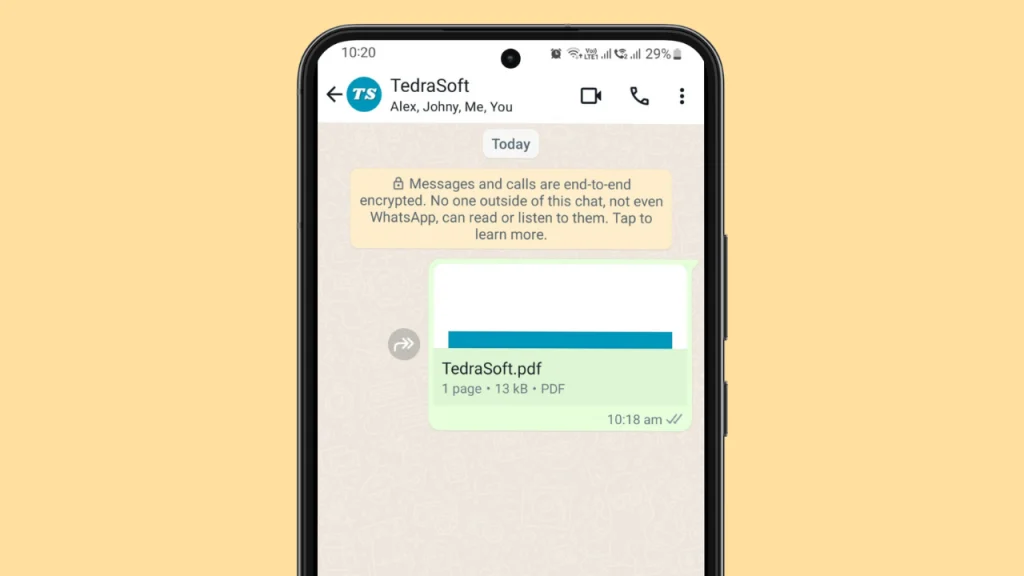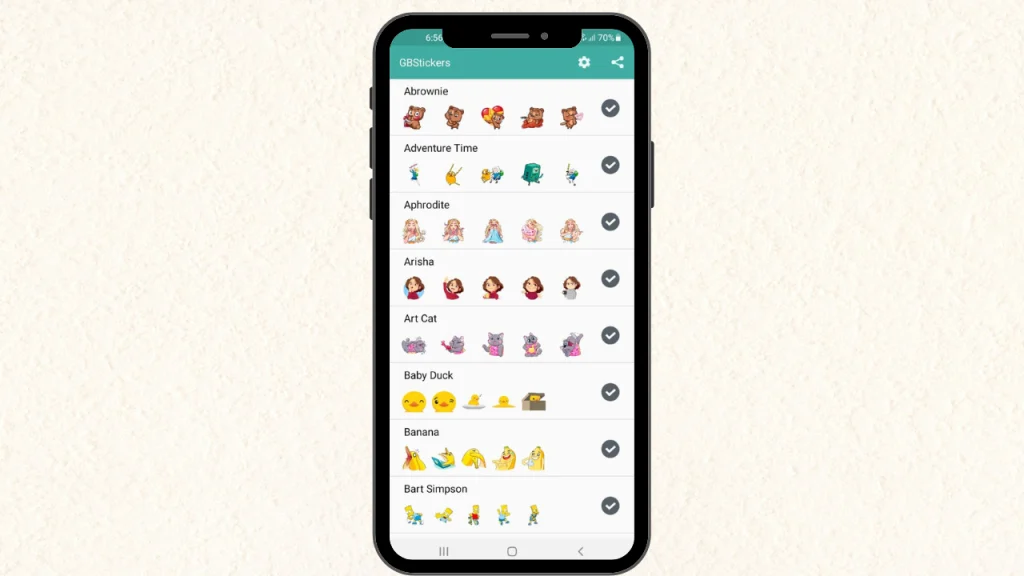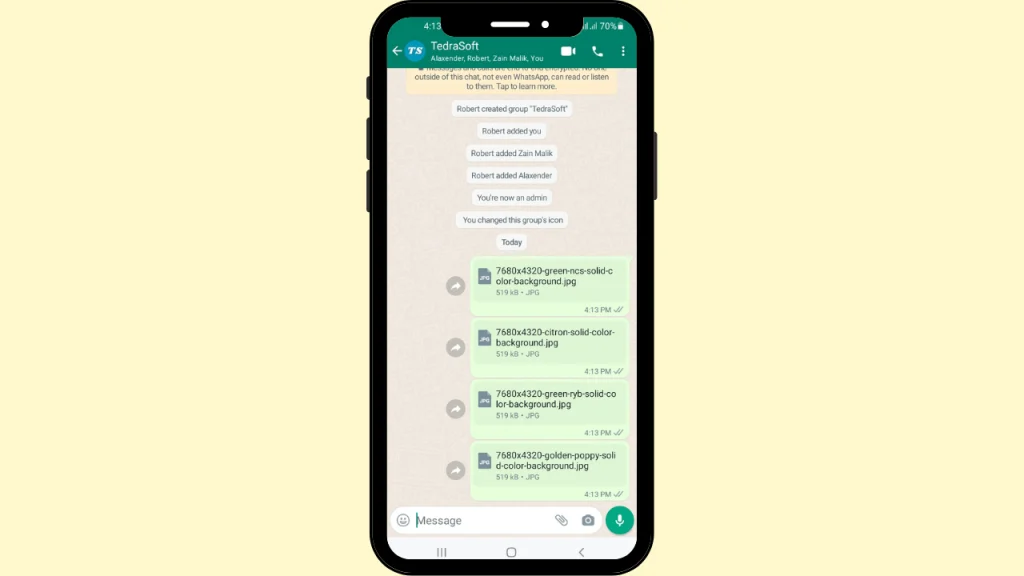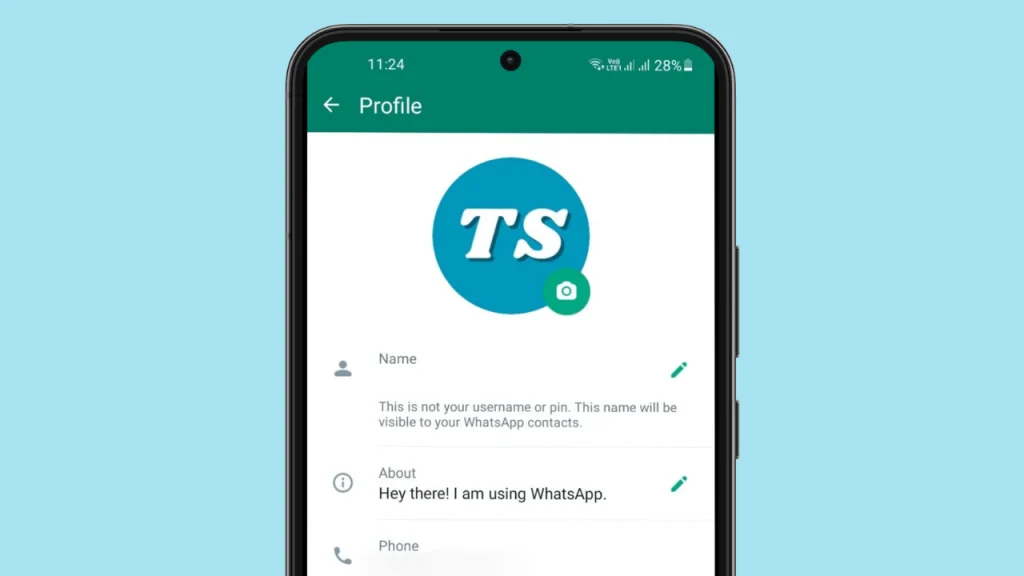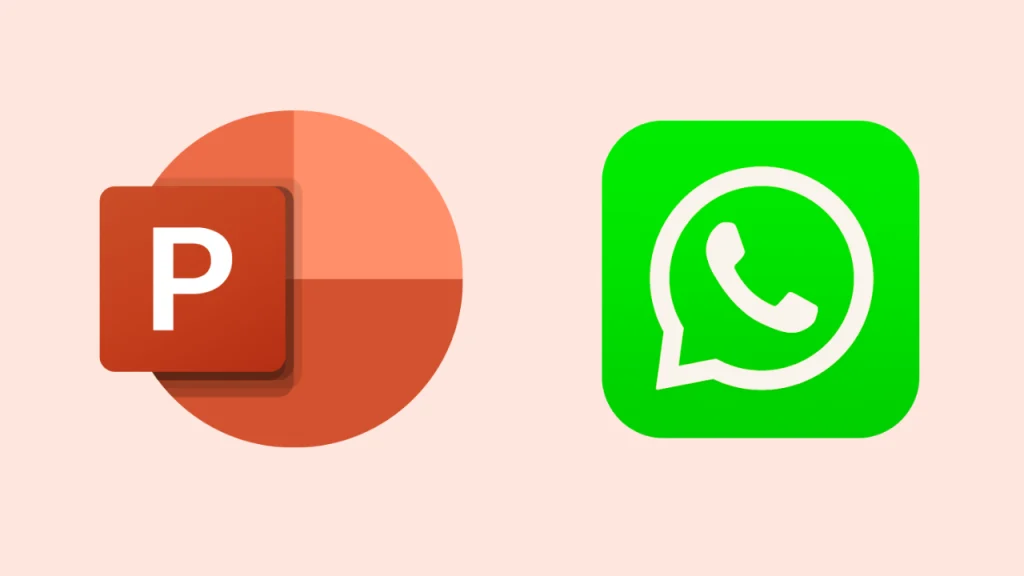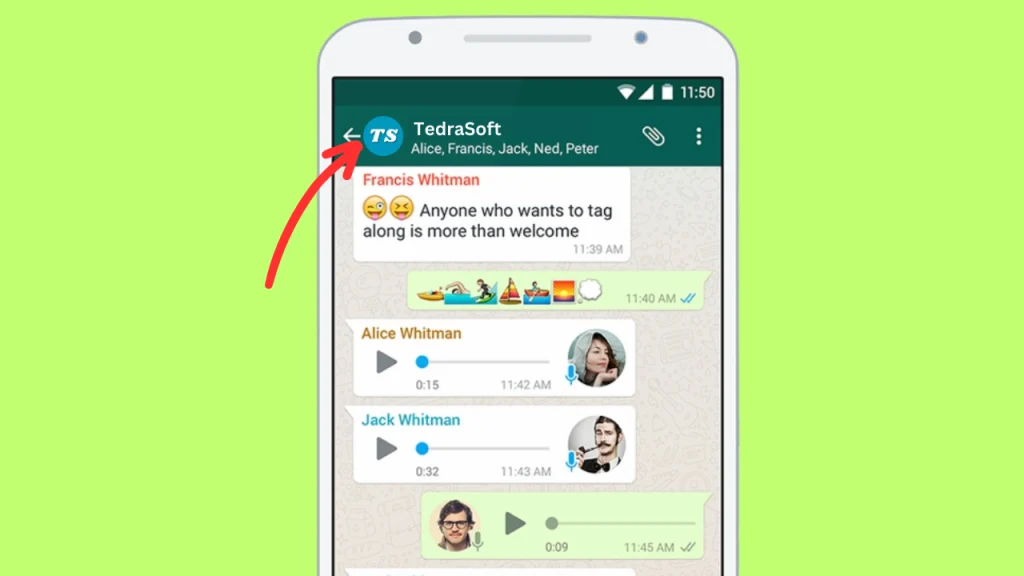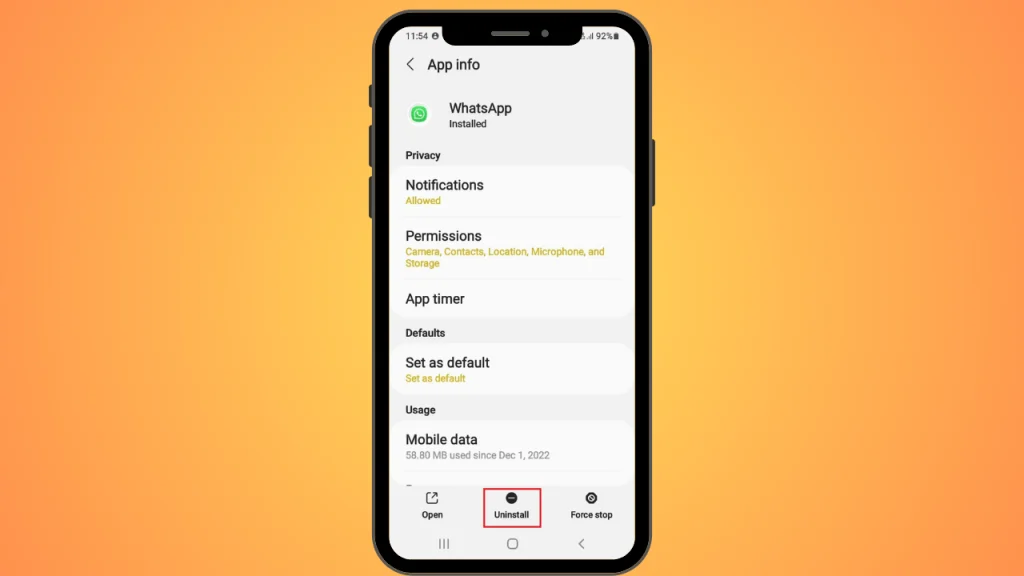
Have you ever sent a message on WhatsApp and could not get a reply hour after hour, day after day? There must have been various reasons but one of the main reasons could have been the person uninstalled the WhatsApp app. Let’s dive into this guide where we have provided you with some useful tips to unravel this mystery.
Ways to Know If Someone Has Uninstalled WhatsApp Account?
If you have not gotten a reply from your friend on WhatsApp after waiting for a long time then you should confirm his availability on WhatsApp. To do this, we have provided some possible ways that will help you find out if someone has uninstalled WhatsApp or is simply ignoring you.
Last Seen Status: If you previously be able to view the last seen of that contact but it suddenly stopped showing or it hasn’t updated in a long while, then there might be a possibility that the person has uninstalled WhatsApp.
Profile Updates: Try to view the profile picture of that contact. If you find no DP then there are chances that he is not using WhatsApp anymore.
Message Delivery: You can also confirm the availability of that person on WhatsApp by sending a message. If your message got one tick even after a long time then it might be possible that the recipient has uninstalled WhatsApp.
Call Attempt: Calling the person on WhatsApp also gets you notified about the person’s availability on WhatsApp. If you call the person and it shows “Calling” then he may have uninstalled the app. However, this could also be possible due to no internet.
Direct Confirmation: You can directly confirm the person whether has uninstalled WhatsApp or not through another communication means.
What Happens When You Uninstall WhatsApp?
If you uninstall WhatsApp, it does not mean that you have lost all your WhatsApp groups. You can still get new messages along with the previous ones only when you re-install the app.
What if someone messages me when I’ve uninstalled WhatsApp?
Even when you uninstall WhatsApp, people can still send you messages. However, since the app is not installed on your phone, you will not be able to get them. Only when you reinstall WhatsApp, you will receive those messages and missed call notifications.
Conclusion
Now you don’t need to get confused if someone has uninstalled WhatsApp from their phone. By following the ways described in this guide, you can easily confirm the availability of a person on WhatsApp.