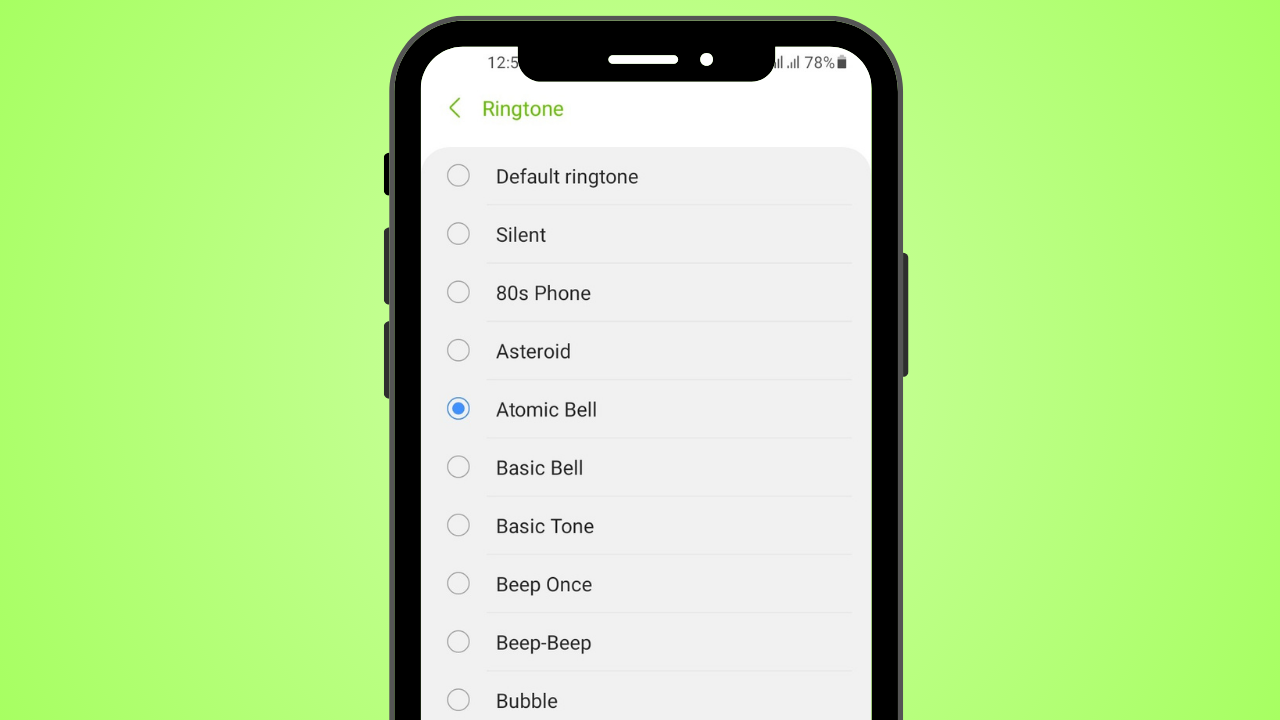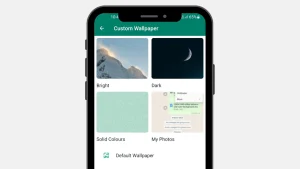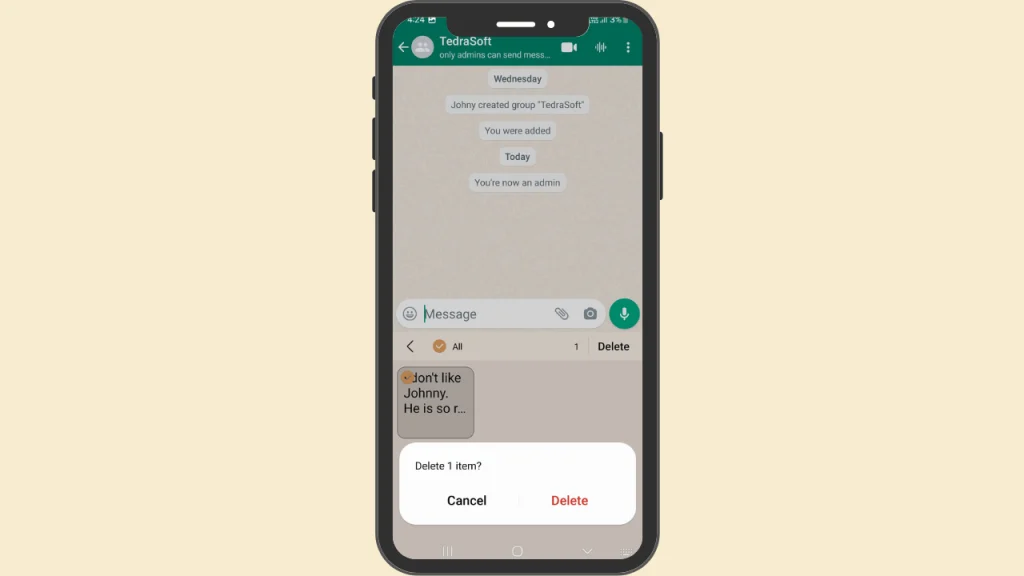
Have you ever accidentally sent a copied message in WhatsApp to others and found yourself in an awkward situation? You can avoid these embarrassing situations by clearing the copied messages in WhatsApp.
Whether you are an Android or iPhone user, we have got you covered with this simple guide. Let’s read this guide and learn to manage your WhatsApp messages.
Why Should We Delete Copied Messages in WhatsApp?
Sometimes chatting with a friend may cause a serious embarrassment when you accidentally send them their own messages that are copied. When you copy something, it automatically stores data in the clipboard in the device’s memory.
The clipboard will suggest you insert the clone messages of the application when pasting something. This situation may lead you to never face your friend again. We know it is so embarrassing but don’t worry, we’ve all been there. So it’s a good idea to keep clearing your clipboard to avoid these types of situations.
How to Delete Copied Messages Directly on WhatsApp?
Sending a copied message will make your image and character suspicious and you may need to give justification for your actions. Therefore to avoid this situation, it is best to clear the clone messages on WhatsApp from time to time.
Here are the two most used devices on which you can use WhatsApp and delete the clone messages from the clipboard.
- Android System
- iOS
For Android System
You can simply delete the copied messages in WhatsApp by directly deleting the text from the clipboard. In order to perform this procedure, you will need to follow the given steps:
Step 1: You will need to open WhatsApp and select any chat you want.

Step 2: Click on the clipboard option under the chat box.
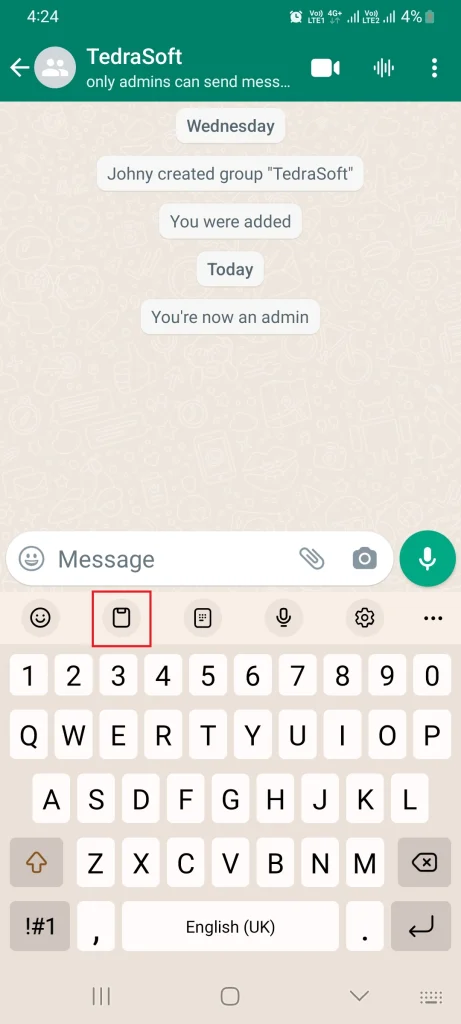
Step 3: You will see the message that is copied in the clipboard area.
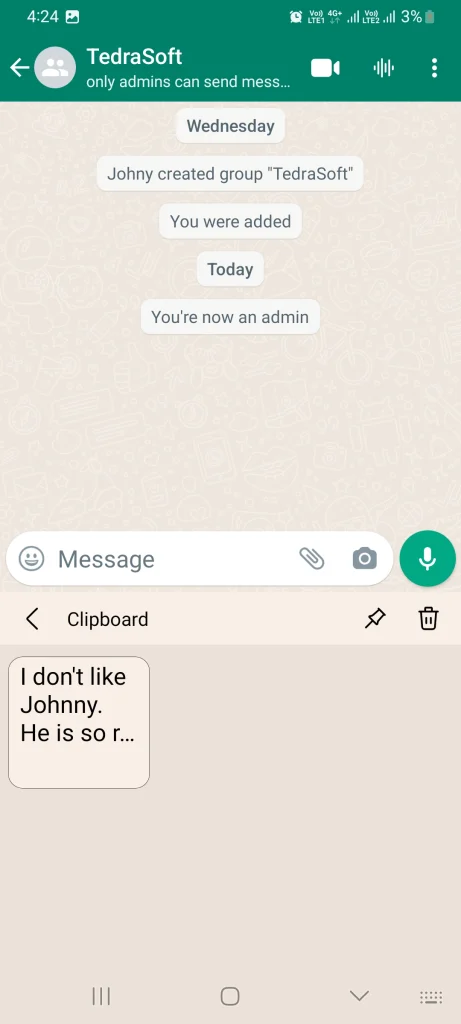
Step 4: Tap on the Delete icon and select any copied text you want to delete.
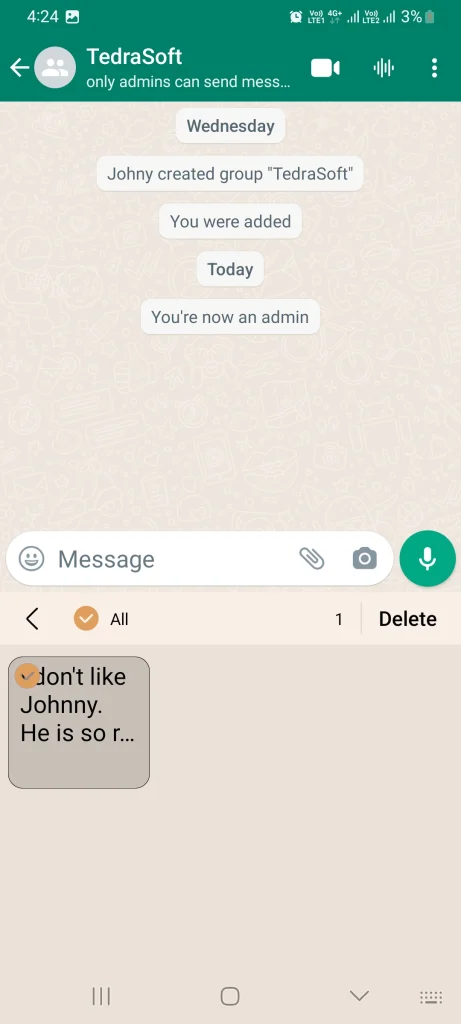
Step 5: Now press the delete button to delete the message.

Note: You can also get help from the Clipboard Cleaner app that lets you clean the clipboard and delete all those WhatsApp messages you want to in Android.
For iOS
iOS does not have its own clipboard feature. You will need to get help from the third-party clipboard app that offers clipboard management features.
Step 1: Install the Clipboard app from the App Store on your phone.
Step 2: Now open the app and set it up.
Step 3: Navigate to the keyboard from the settings by typing the Keyboard once.
Step 4: Once you find this option, click on the clipboard and allow full access.
Step 5: Now you will need to write and copy text from any app that allows you to do so.
Step 6: Open any WhatsApp chat, and you will find a Web icon which you will need to tap on it.
Step 7: You will see the clipboard where you will find the text you copied.
How to Replace Copied Messages in WhatsApp?
Replacing the copied message is the easiest way to prevent yourself from accidentally sending the wrong message in WhatsApp. The methods to replace copied messages in WhatsApp for Android and iPhone are the same.
All you need is to open any app on your phone that allows you to write and copy the text. After writing any message you will have to copy it. In this way, your text will be copied and it will be replaced with the previous copied text.
Conclusion
You may get into an awkward situation if you do not clear your clipboard from time to time. No matter which device or operating system you use, if you have copied a message in the clipboard you can get rid of it using this guide.