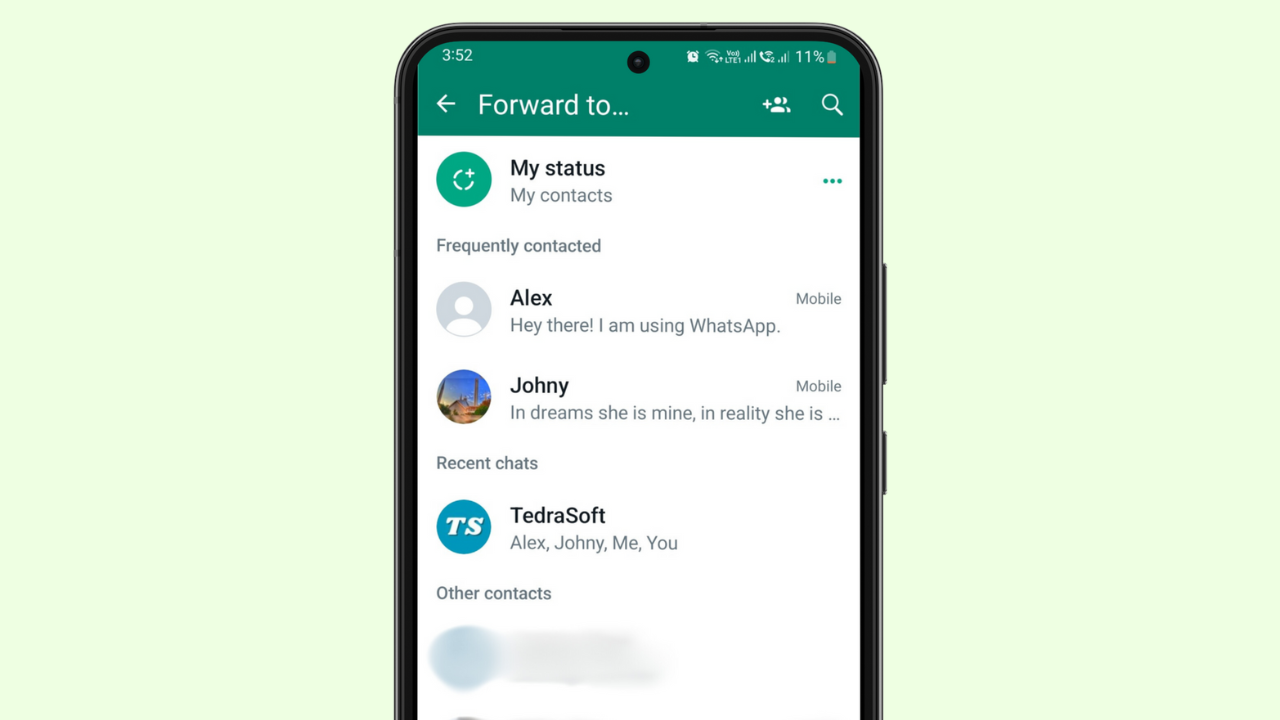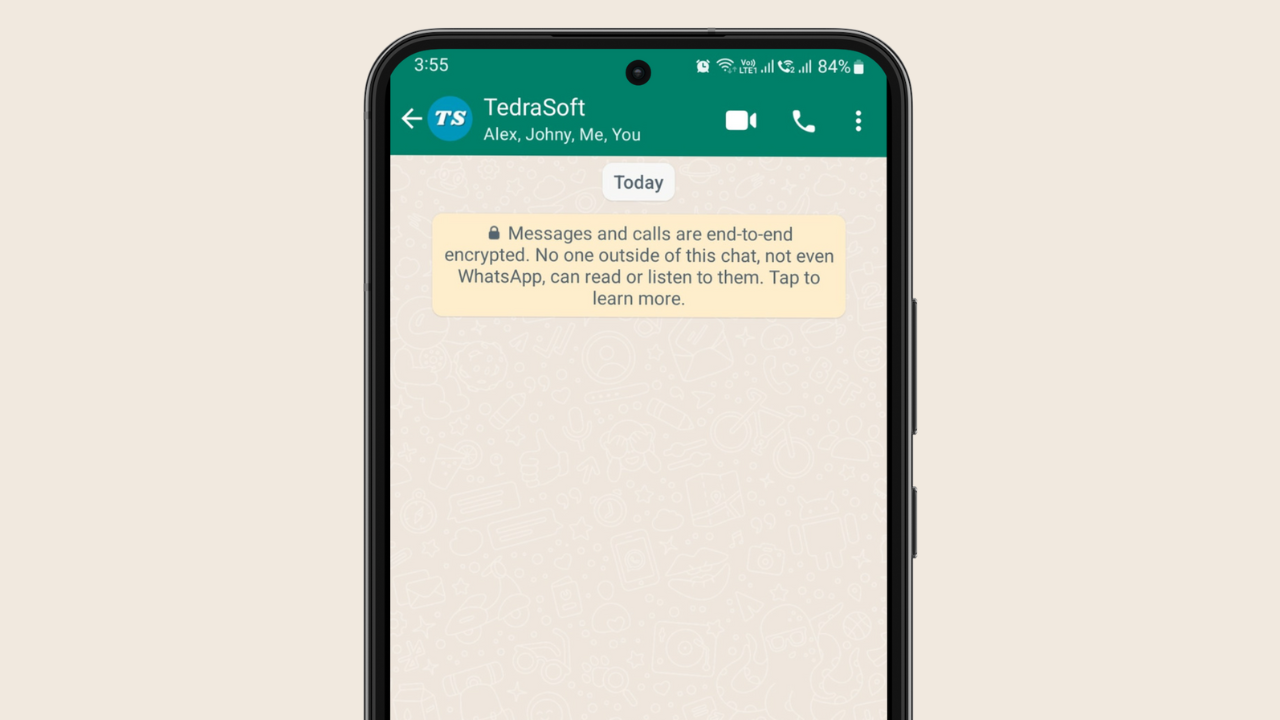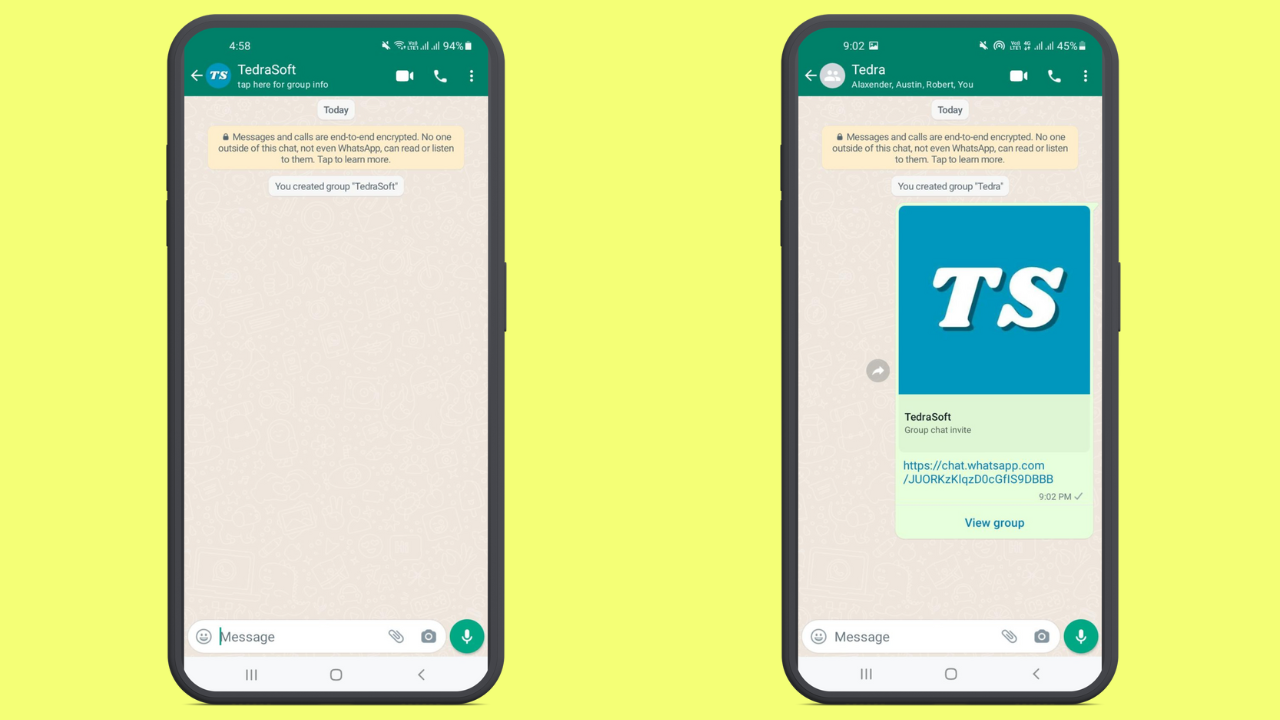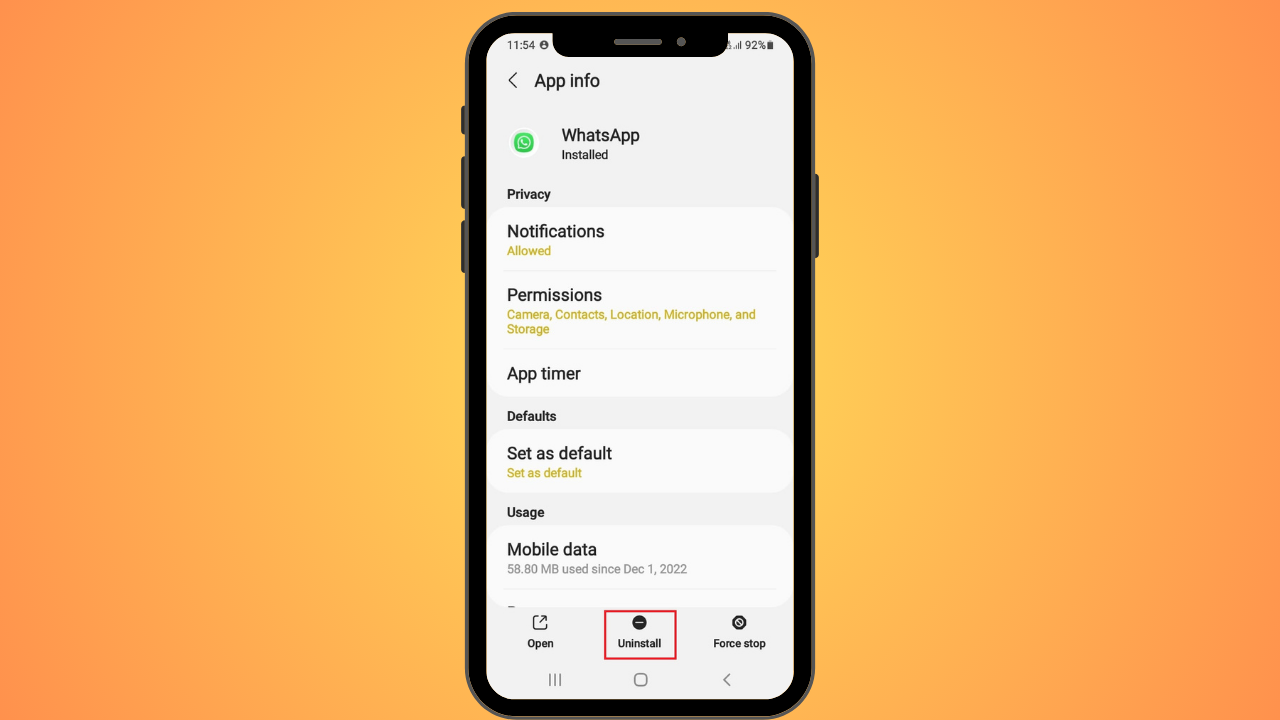Do you find it difficult to get someone’s attention on WhatsApp? Whether you want to start a casual chat or need to inquire about something, Pinging will help you get a quick response from others. Let’s get to know more about Pinging someone on WhatsApp and how you do this to make your chats more engaged.
What Does ‘Pinging’ Mean on WhatsApp?
Pinging is a general term to start a conversation to get instant replies from your contacts on WhatsApp. Any message can be considered as pinging where you start a conversation and expect a reply. By using this way, you can easily be able to catch someone’s attention. It comes in very handy when you are in a crowded WhatsApp group and want to get the attention of a person on a specific message.
How to Ping on WhatsApp Group Chat?
When you ping someone in a WhatsApp group, everyone can see the message however it will alert the person you’ve mentioned in the group. To ping someone in a group, you will need to perform the following simple procedure:
Step 1: Open the Group Chat
You will need to open your WhatsApp and navigate to the group chat where you want to ping someone.

Step 2: Type and Select
Type the @ symbol in the chatbox followed by the name of the person you want to ping and you will be provided with the same names if exist.
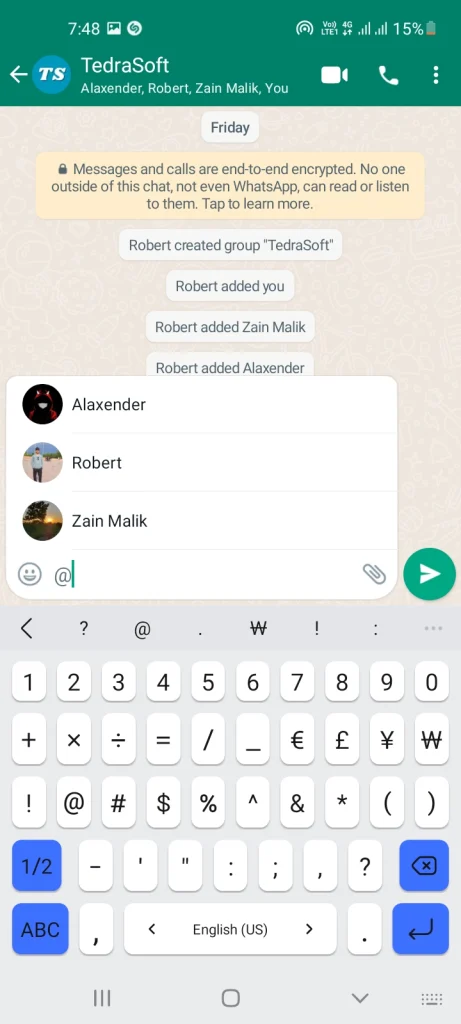
Step 3: Choose the Contact
You will need to select the contact from the suggestions to whom you need to ping and it’s done!

Can You Ping in Individual WhatsApp Chats?
You are not limited to ping on WhatsApp Groups. You also have the option to ‘ping’ or notify individuals in one-on-one chats to grab their attention. All you need is to send a message to the required person to start a conversation.
Conclusion
With the help of Pinging, you can start effective communication whether it’s a WhatsApp group or an individual chat. Have you pinged someone on WhatsApp yet by reading this guide? Do let us know in the comment section.