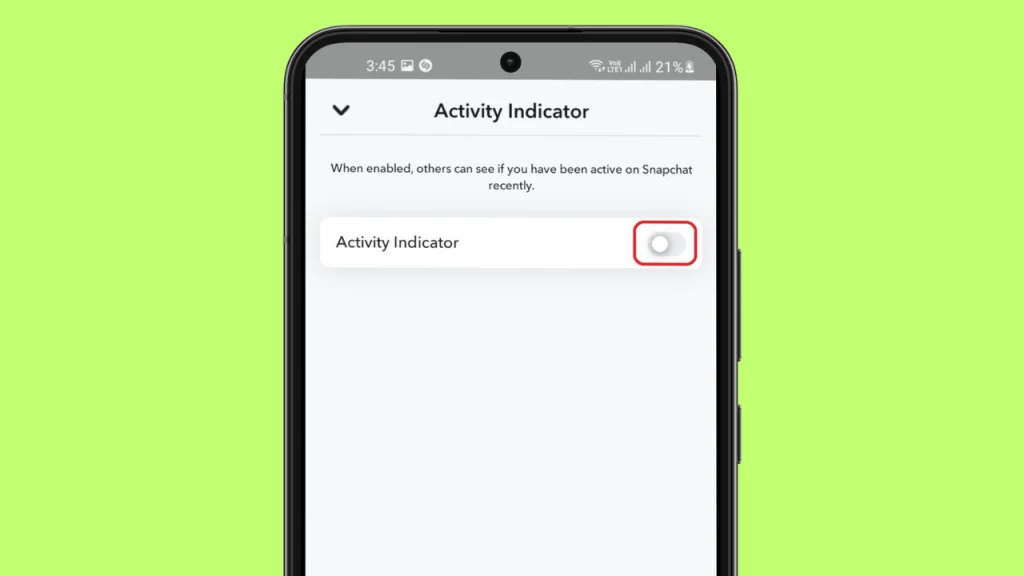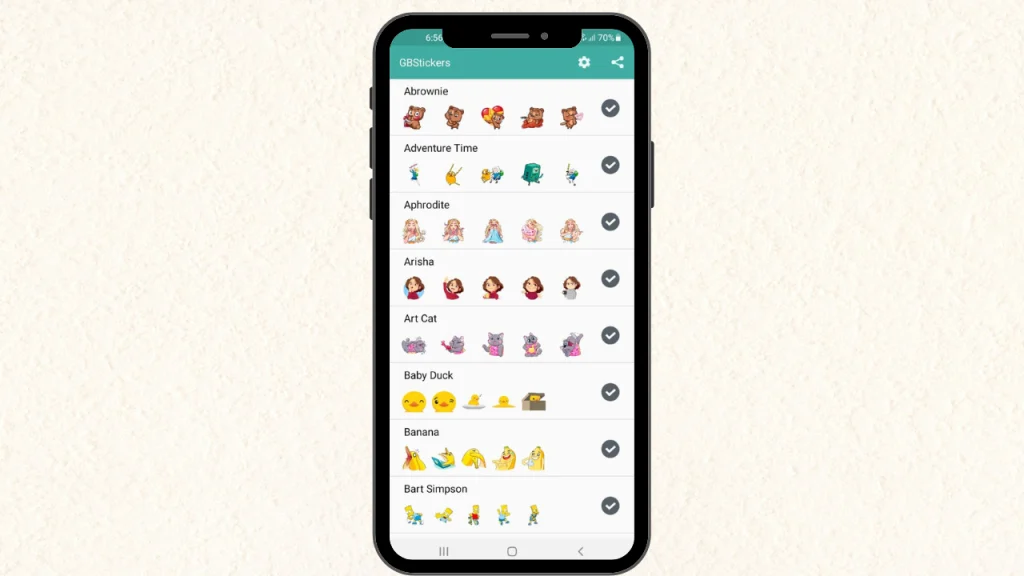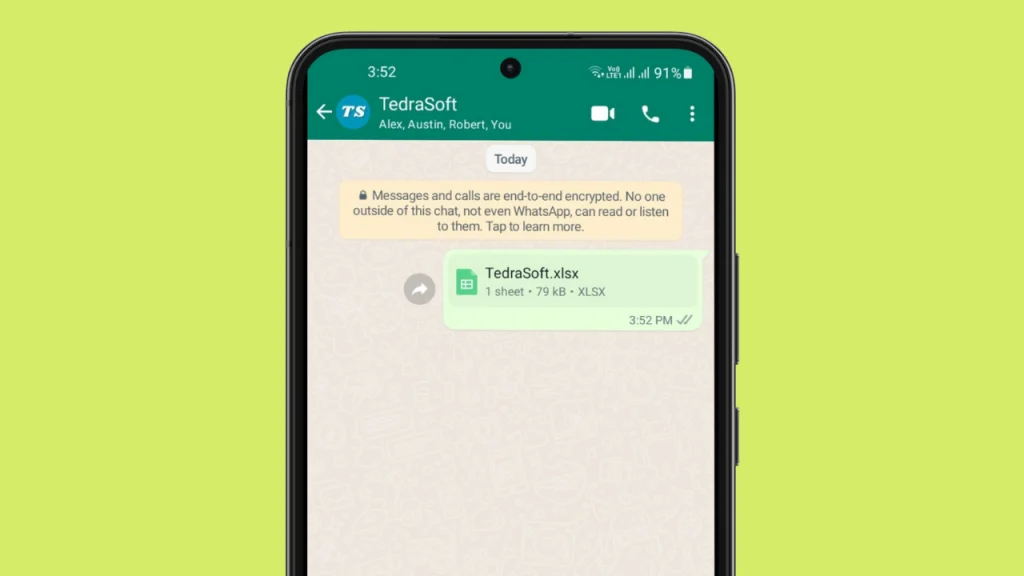Have you ever found yourself in a situation where you have left a WhatsApp group in a hurry or accidentally and now you again want to become a part of that group? Rejoining a WhatsApp group is not something that is in your hands, however, you can still easily become a member of a WhatsApp group that you have left by mistake through some ways given in this guide.
Easiest Ways to Rejoin WhatsApp Group
Leaving a WhatsApp group is quite simple, however, it may require some effort if you want to rejoin that group. In some cases, the admin has applied the settings where you need to ask for admin permission to join a group even if you have the group invitation link.
Let’s understand the following ways to rejoin a WhatsApp group:
- Ask the Group Admin
- Ask any Group Member
Ask the Group Admin
If you have left a WhatsApp group and now you want to rejoin it then it is best to request the group admin to again add you. In most of the cases, only the WhatsApp group admins have the authority to add any person in the group.
It is up to the admin whether he sends you the group invitation link or directly adds you to the group.
Ask any Group Member
You can get help from the WhatsApp group participants by requesting them to add you to the group. If the admin does not have privacy then any member can directly add you to the group. You can also use the group invitation link sent by the member to rejoin the group.
If the Admin has enabled the Approve New Participants option, then you will be asked to wait until the group admin allows you to be a part of the WhatsApp group again.
Conclusion
Rejoining a WhatsApp group has never been easier before as you simply need to request the group admin or a member to add you again to the group. In this way, you can again take part in the group conversations and get updated on what’s happening in the group.