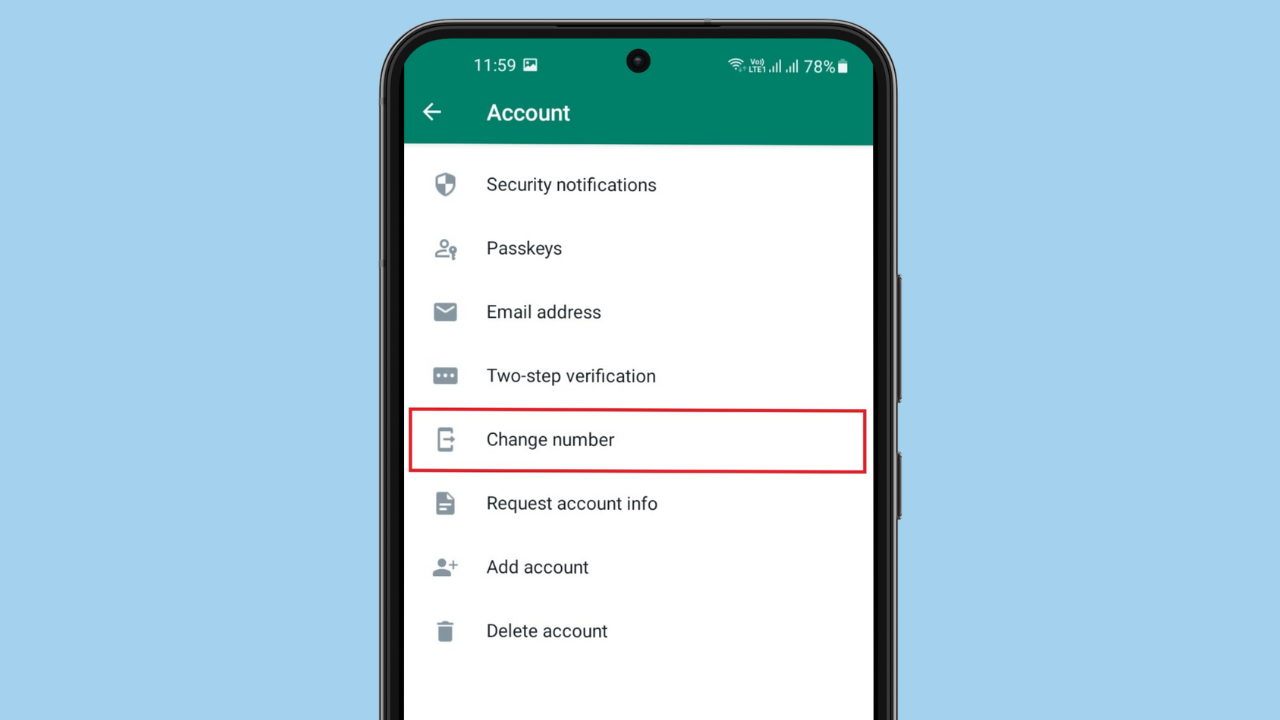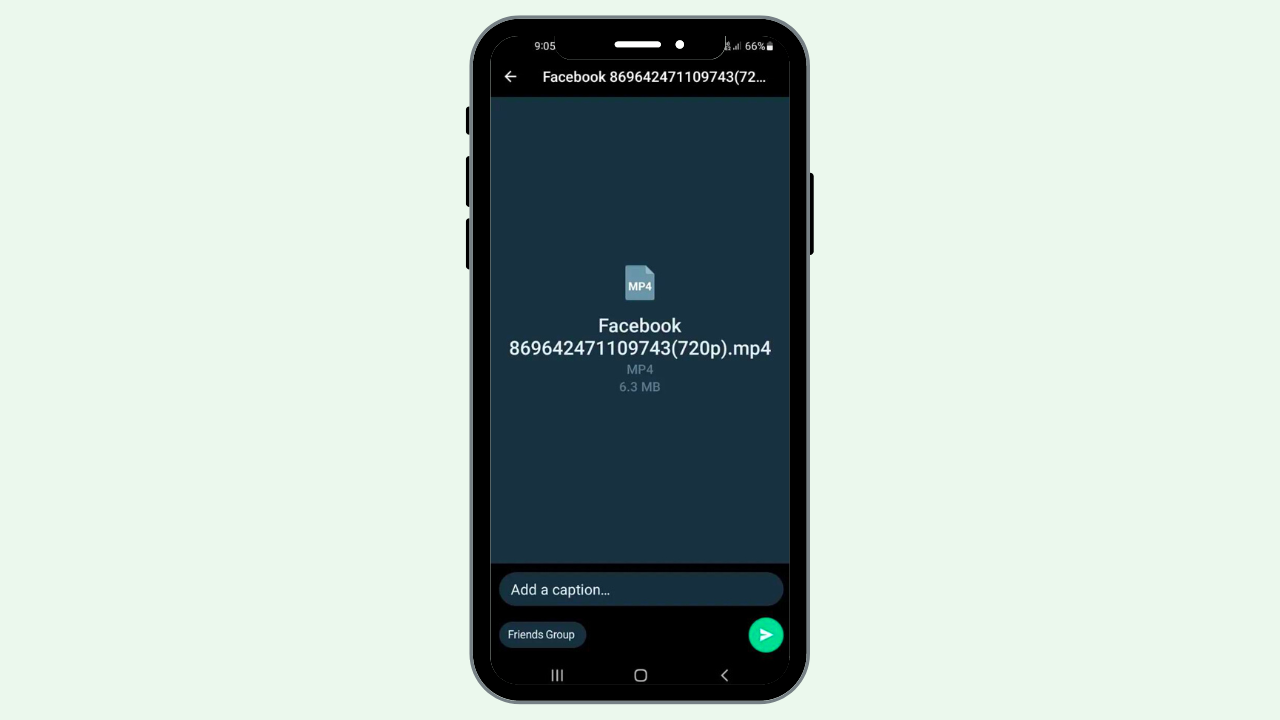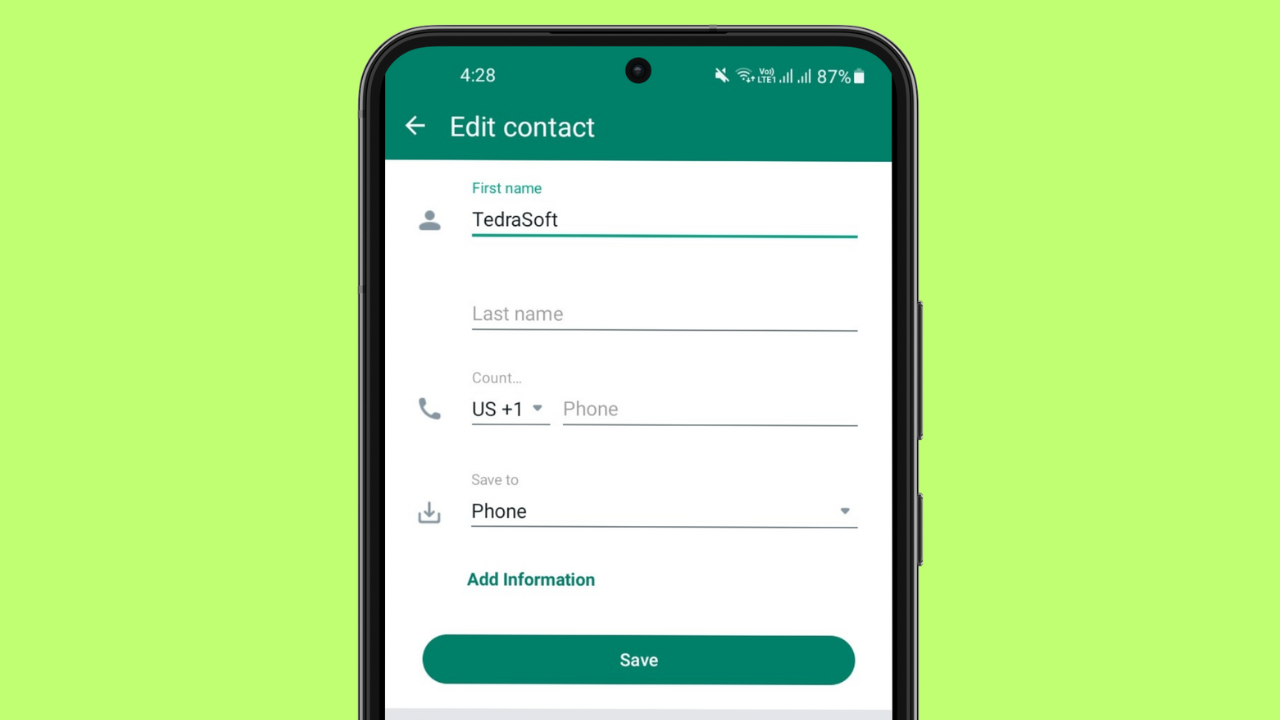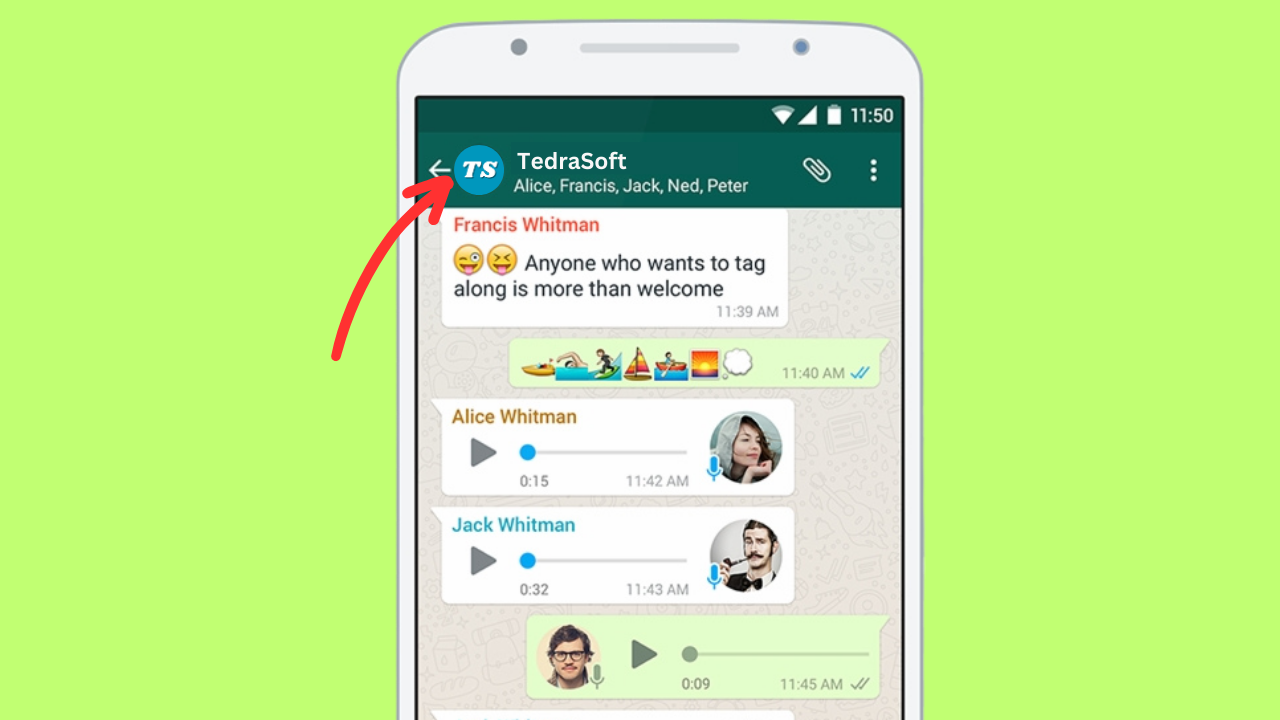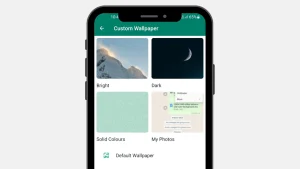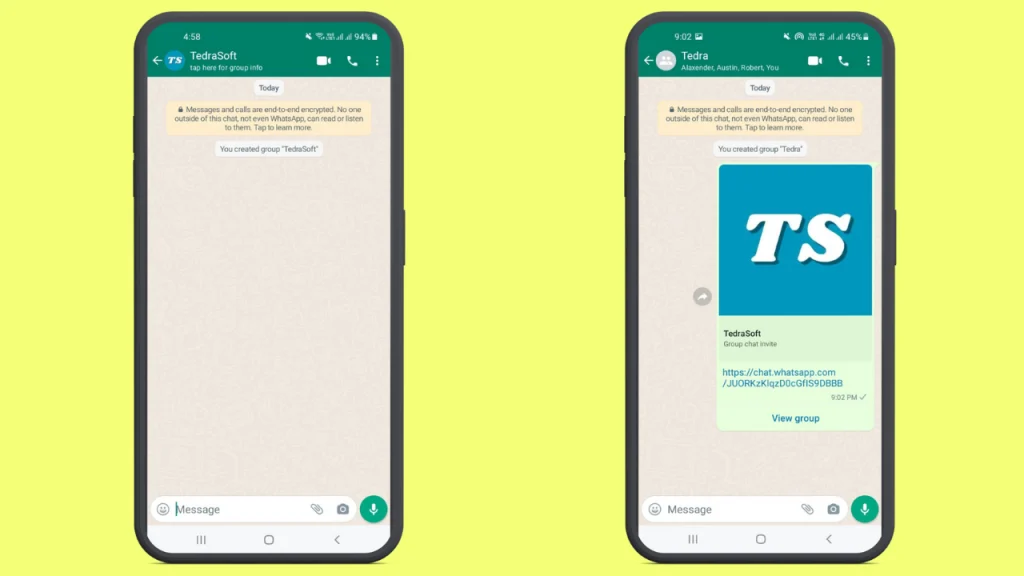
Have you ever been in different WhatsApp groups having the same members? This can be troublesome and tiring when you have to make important announcements and need to inform them in every group. To avoid these complications, you should try merging WhatsApp groups with the help of this guide.
Why Do We Need to Merge WhatsApp Groups?
There can be several reasons for merging WhatsApp groups. One may have the same members in every group or the same purpose for creating these groups. Therefore, it is better to merge them to have more structured conversations.
Streamlined Communication: Having different groups for the same purpose may lead you to fragmented conversations. By merging, you can keep all your conversations in a single group.
Easier Management: If you are finding it difficult to manage your important conversations in different WhatsApp groups, then you should merge them.
Reduced Repetition: If you have to repeat the same message in different groups, then it is better to merge them into a single group.
Combining Media: If you have to send the same type of data such as links and media files in different WhatsApp then merging your WhatsApp group can help you a lot.
Step-by-Step Guide to Merge Two WhatsApp Groups
You will need to follow the given steps to merge different WhatsApp groups into one.
Step 1: Create a New Group
You will need to create a new WhatsApp group by tapping on the message icon and selecting at least one member.
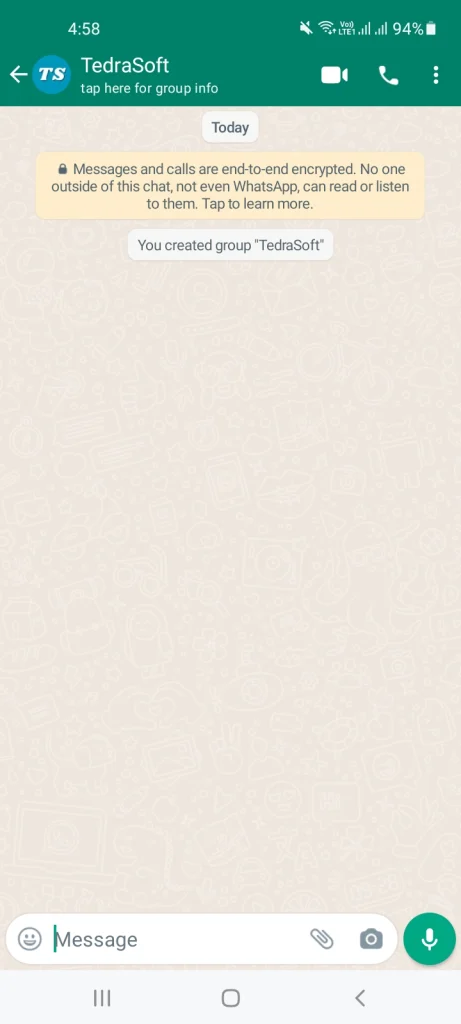
Step 2: Generate a Group Invitation Link
Then open the group info page and tap on the Invite via Link to generate the link to the new WhatsApp group.
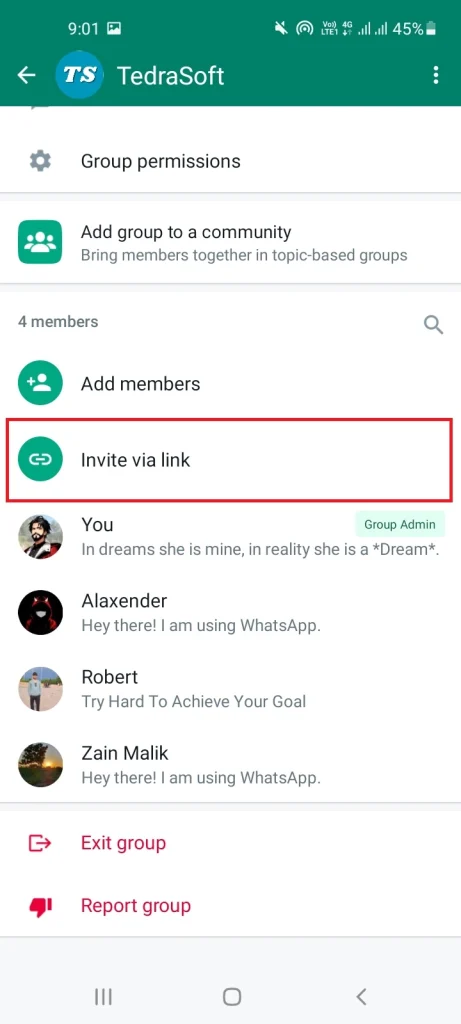
Now you will have to share the link you copied into the old WhatsApp group.
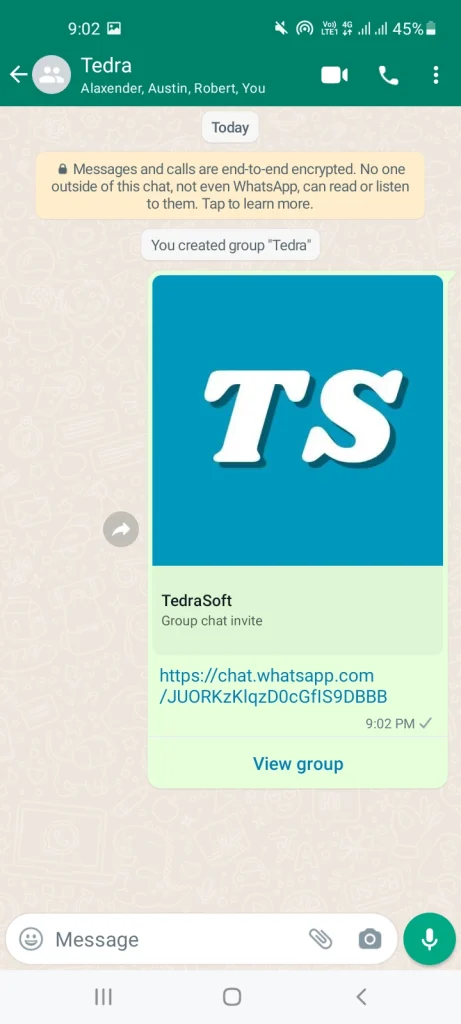
Step 4: Transition Members to the New Group
Keep track of every member to ensure no one is left behind.
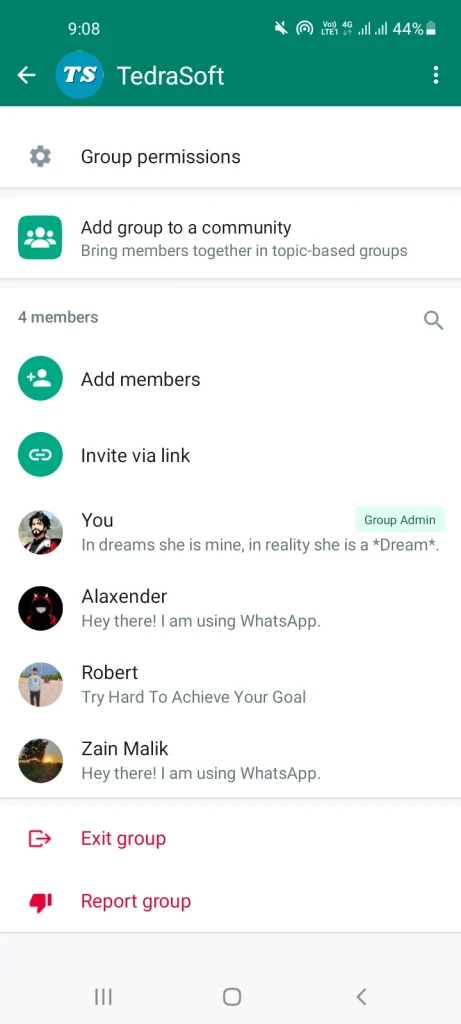
Step 5: Close Old Groups
After adding all the members of the group, remove the participants from the previous group and close it by tapping on the Exit button.
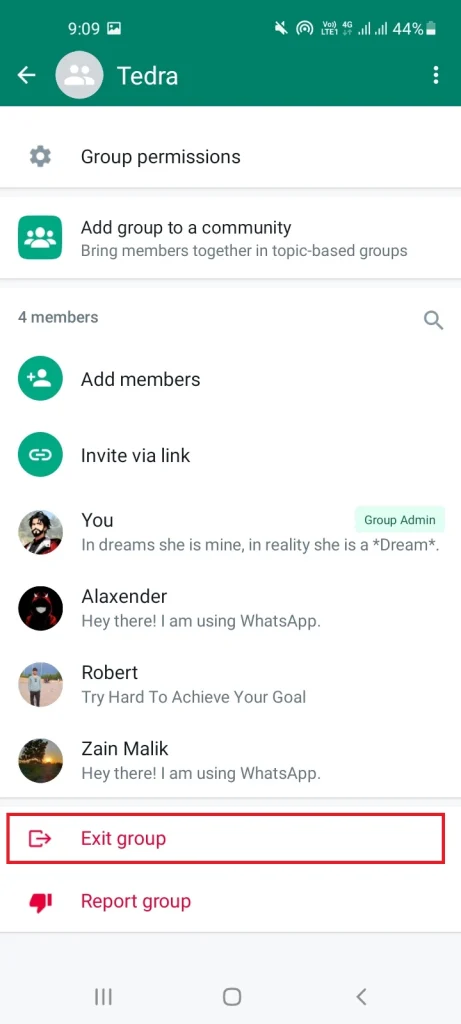
Conclusion
If you ever face any difficulty while dealing with different WhatsApp groups with the same purpose, you can easily merge them into a single group to avoid many complications. What are your thoughts on this guide? Do provide us with your feedback in the comments.