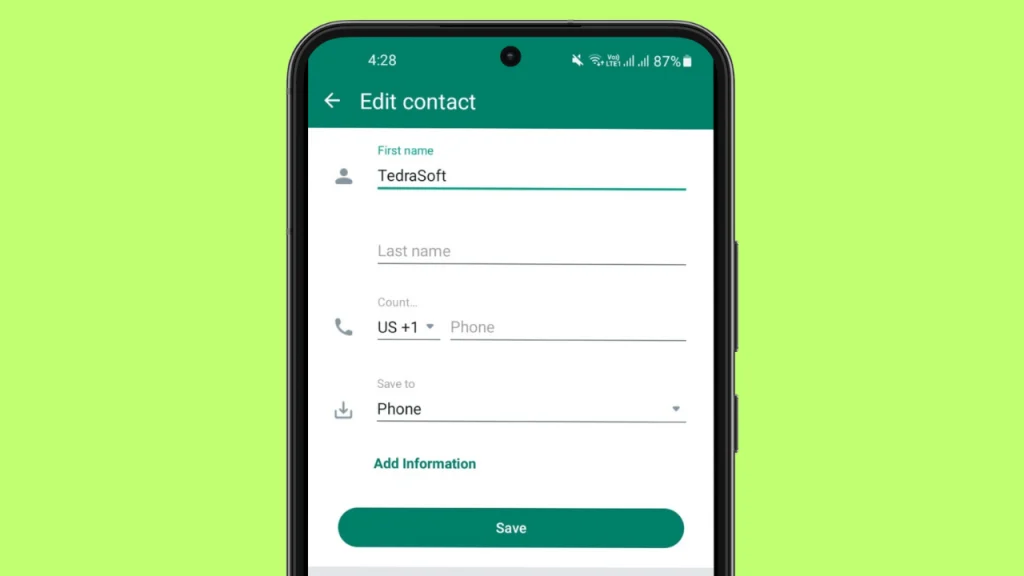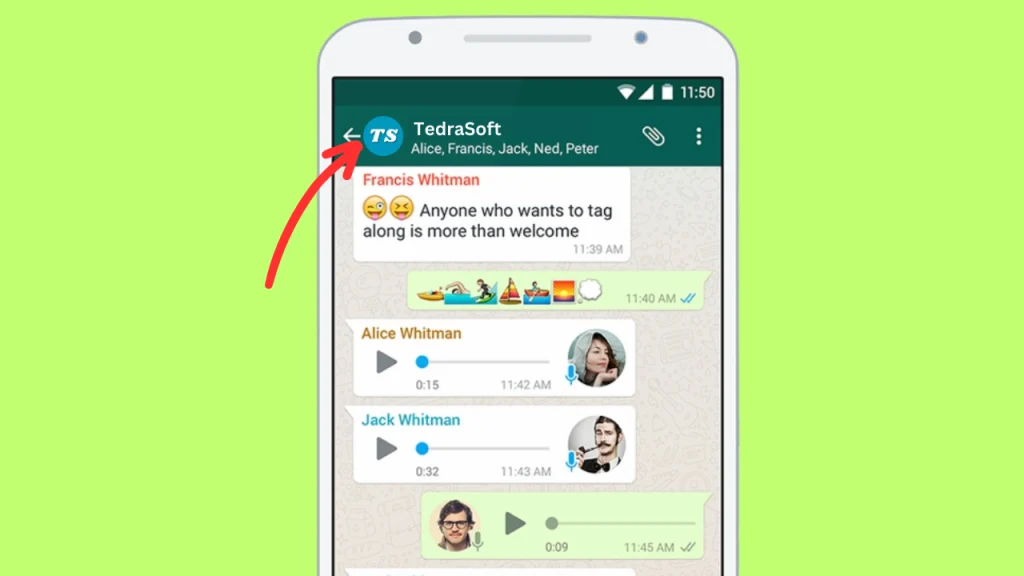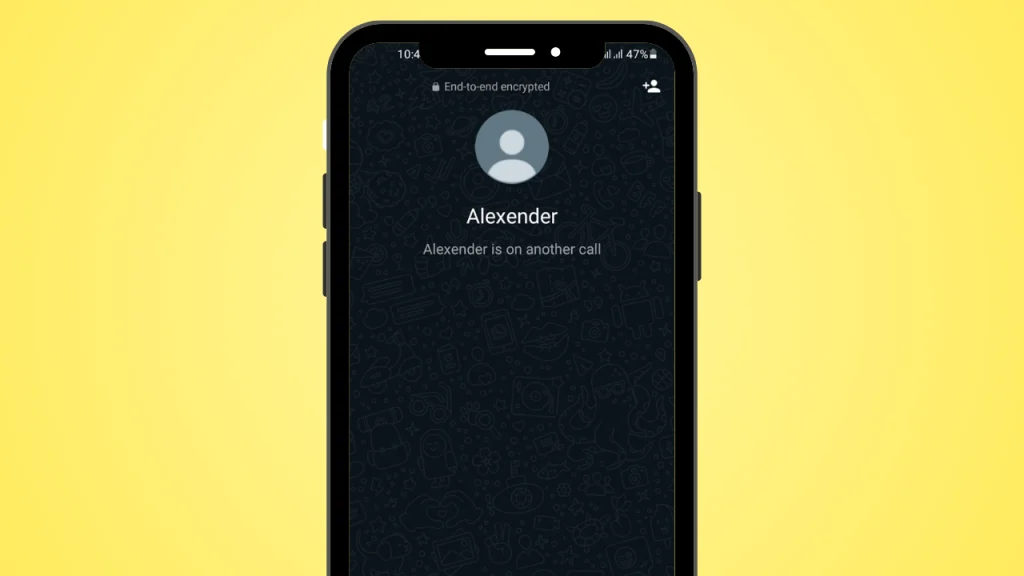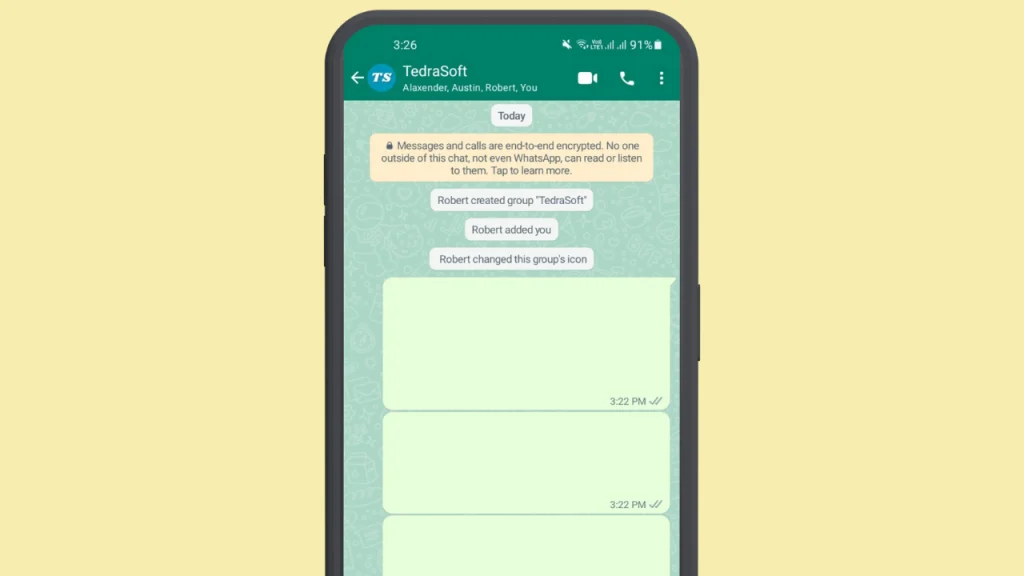Have you ever seen a WhatsApp account with the last seen of two months back and wondered how he is active on WhatsApp? This is a feature called Freezing last seen which is not available in the official WhatsApp Messenger instead the official WhatsApp users can only hide their last seen but not freeze it.
You can simply make your last seen freeze for WhatsApp using a third-party app. So let’s stay connected with us till the end of this guide to learn this procedure.
Understanding WhatsApp ‘Last Seen’
Before going to our main query, let’s first understand the Last Seen feature in WhatsApp. Last Seen on WhatsApp indicates the last time you were active on the app. WhatsApp’s built-in feature lets you hide this status, but it doesn’t allow you to freeze it at a specific time.
Freeze Last Seen on WhatsApp Using Third-Party App
Have you heard of WhatsApp mods which are very popular nowadays because of their features? These third-party apps are modified versions of WhatsApp having more features than the official app. They also come with the ability to freeze your last seen status for WhatsApp.
GB WhatsApp is a very famous WhatsApp mod that is being used for this procedure. You can get this app from the third-party sites available on the internet. After getting this mod, you can use it as a regular WhatsApp.
Step 1: Open GBWhatsApp after installing it on your phone and tap on the + icon.

Step 2: Select the universal settings icon and you will get to the next page.

Step 3: Tap on the privacy and security options and you will see the Freeze last seen option.

Step 4: Toggle on the option and restart the app for the change to take effect.

In this way, your last seen status will be frozen and it will show others the last seen when you activated this option.
Drawbacks of Using GBWhatsApp
Using these types of apps has many advantages as well as drawbacks which are given below:
Risk of Account Ban: Your account may get banned for using these third-party apps.
Security Concerns: They are unofficial apps that are not considered as safe as the official app.
Privacy Issues: Your data and information may get compromised.
Lack of Official Support: You will not get regular updates as you get in the official WhatsApp.
Conclusion
Freezing the last seen in WhatsApp is a feature that can only be used if you are using WhatsApp mods like GBWhatsApp. However, using these apps has many drawbacks which should be considered well before using these apps.