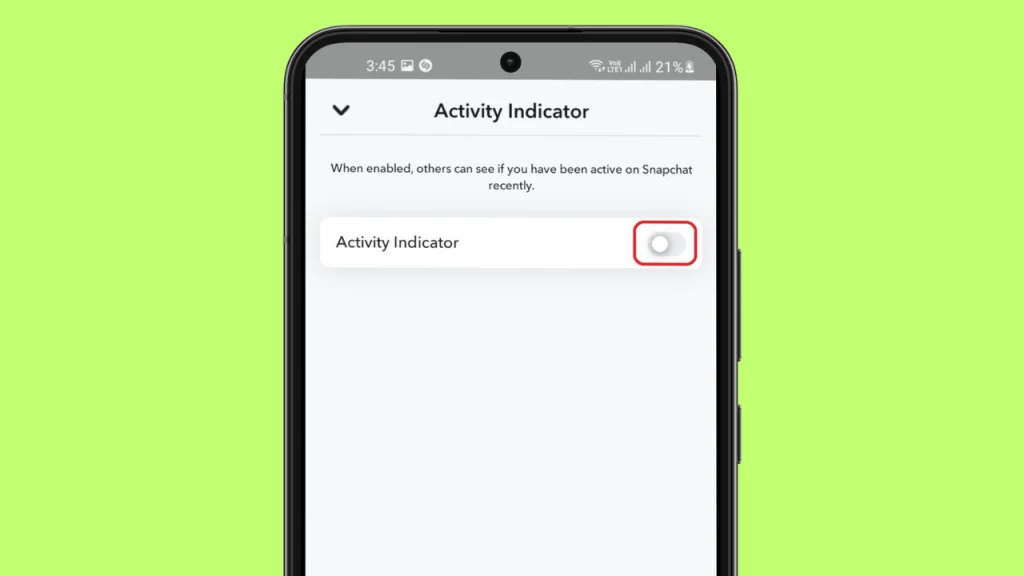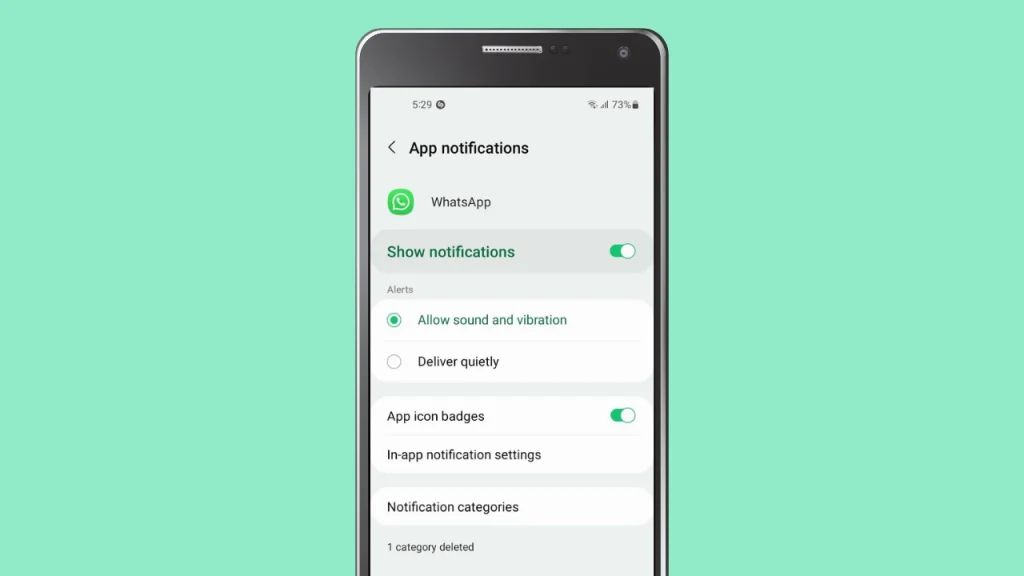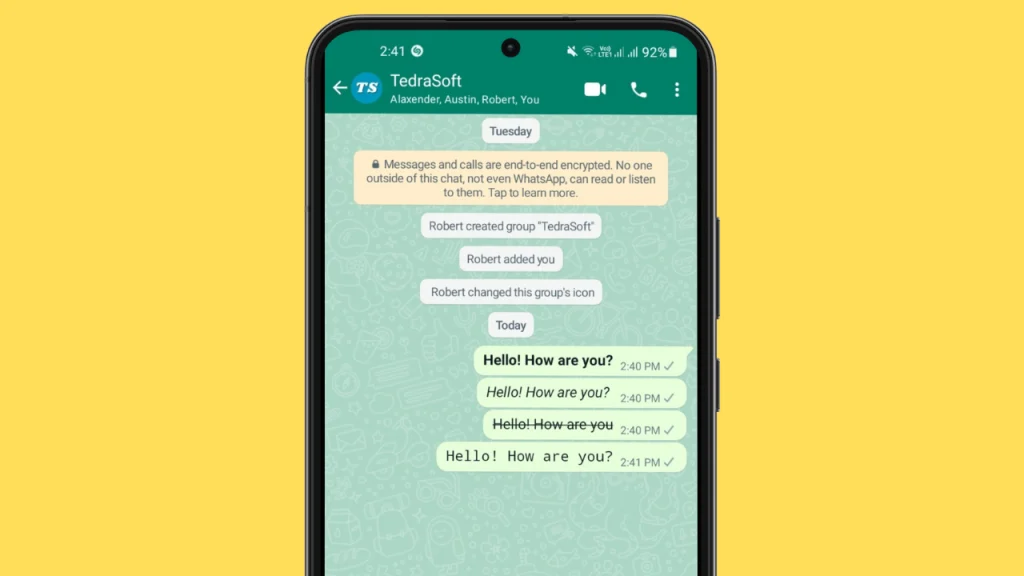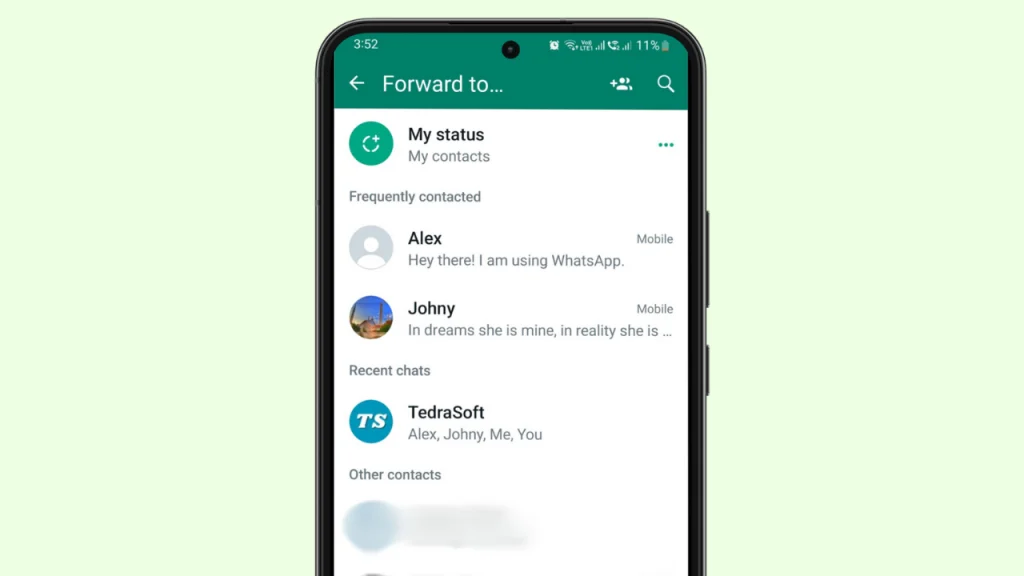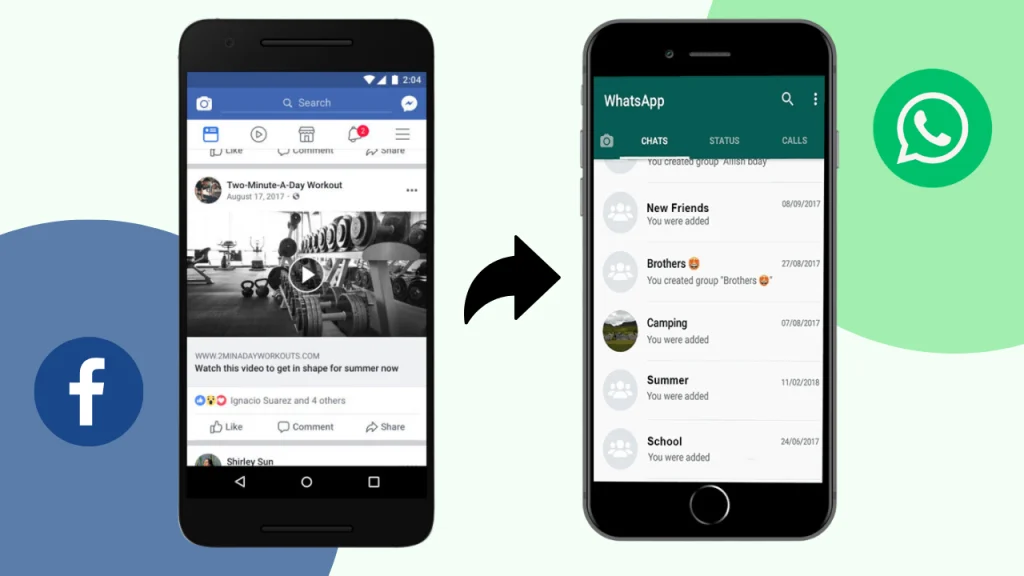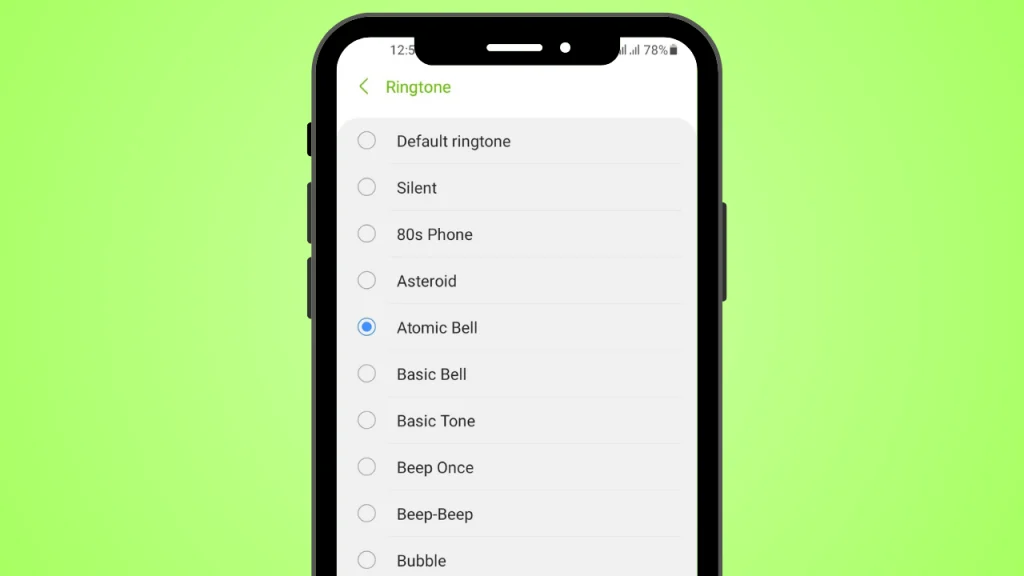Sometimes you need to deliver very important messages in a WhatsApp group and have to make sure everyone sees your message. However, you will find some members in almost every WhatsApp group who have muted the group notifications to avoid noises caused by constant updates from the group.
Therefore, you will need to tag them in your WhatsApp group so that they will be notified. In case, you do not know how to do it, then you are at the right place. Keep interacting with us till the end of this guide to be able to tag everyone in a WhatsApp group.
Step-by-Step Guide for Tagging Members in a WhatsApp Group
Mentioning someone on WhatsApp helps you make sure that they have seen the message. In this way, you get carefree when you make important announcements and want everyone to notice it. The symbol @ is only the factor that you can use to tag members of your group on WhatsApp.
Let’s get to know the steps that will help you to mention everyone in a WhatsApp group
For Android Phones
You might want to learn mentioning in WhatsApp groups for Android, that’s why you are reading this guide. So to make things easier for you, let’s read the following steps to help you understand this procedure.
Step 1: Open the WhatsApp group chat where you want to mention everyone and tap on the keyboard section.
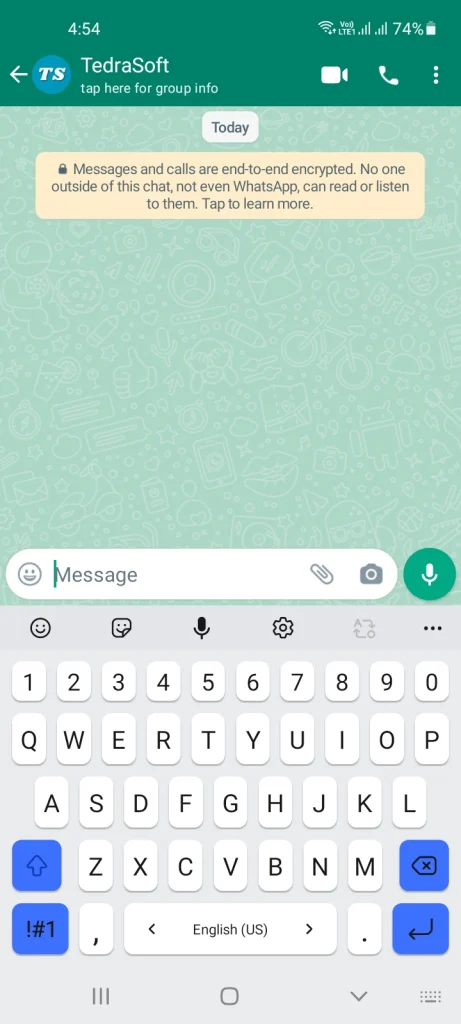
Step 2: Type @ in the message box. A list of group members should appear.
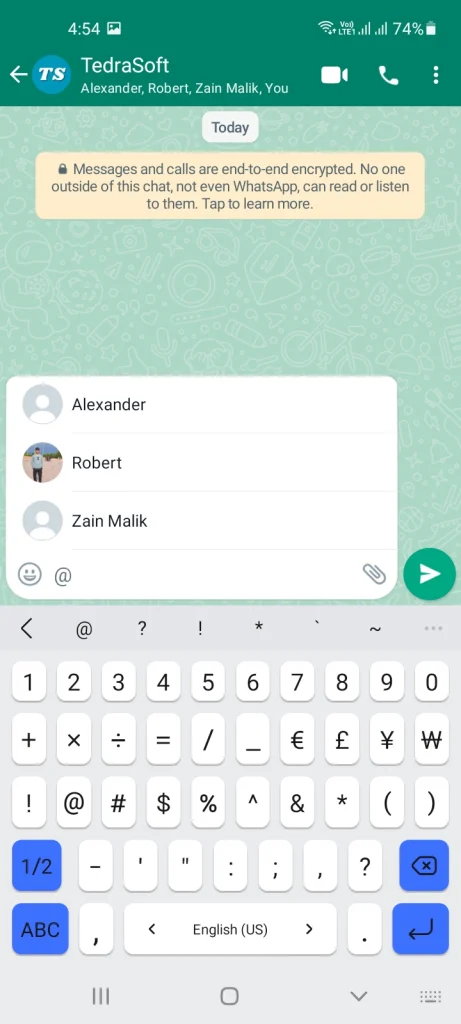
Step 3: Select the required contact and type a message (if you want).

Step 4: Hit the send button and that person will be tagged in the group.
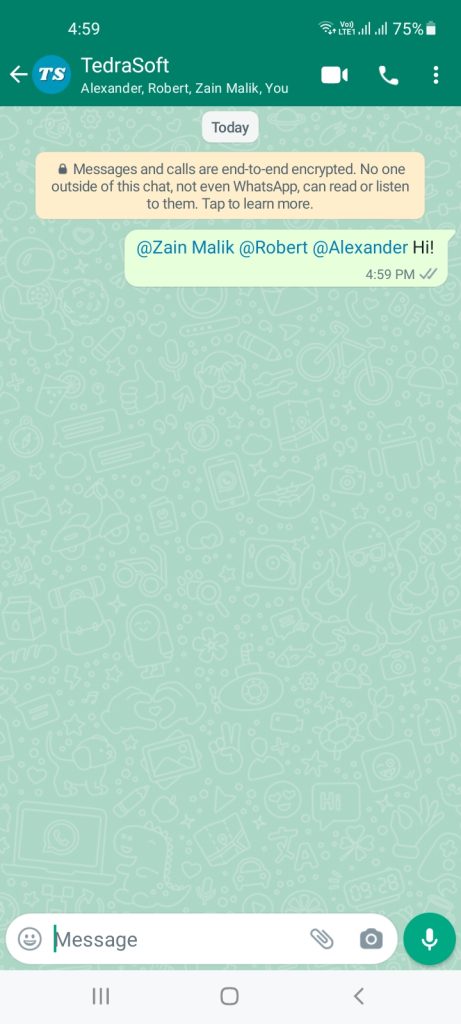
For iPhone
If you are a group member and want to mention others in the group, then you can follow the given steps:
Step 1: You will need to open the WhatsApp Application on your iPhone.
Step 2: Select the group chat in which you want to tag the people.
Step 3: Now open the message box by tapping on it.
Step 4: Choose the 123 numbers given at the bottom corner of the keyboard screen.
Step 5: Click on the @ symbol and mention the people of a group in your message.
Step 6: Similarly you can mention all the people in the message by typing the @ once at the same time.
Step 7: If you have already typed your message then good if not then type your message and tap on the send option.
Conclusion
The tagging feature in WhatsApp lets you ensure that everyone has received the message. Mentioning names in WhatsApp groups will help you save time rather than messaging everyone personally. Let us know your thoughts about this guide in the comments.